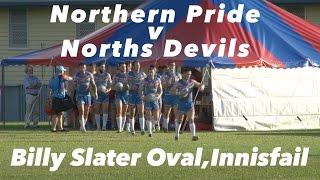Missing Waveforms in DaVinci Resolve WORKAROUND
Комментарии:

That actually worked. Thank you so much for the tip. This should be in the documentation or in the DaVinci Resolve editing tutorials.
Ответить
the only one that helped! tysm
Ответить
Thank you ! it works
Ответить
top
Ответить
Yep one must make sure the cache folder drive is active and you haven't accidentally changed it otherwise it won't display those audio waveforms. To be honest i saw your first video because I too had this issue then realised my SSD for the cache wasn't plugged in. of course I had the warning to begin with and foolishly ignored it. Thanks for posting this second video anyway. BTW I alway recommend a super fast SSD for the cache drive obviously much better for rendering big files. U got a subscriber
Ответить
What the Hack 😵
Ответить
Full disk space.. clear that DR cache, backup etc directory...
Ответить
This is the only thing that worked for me! Thank you!
Ответить
thank you ! very good and very short video
Ответить
Thank you.. it’s working
Ответить
Oh damn it works, thank you ! I was struggling on this problem and this video solved it !
Ответить
Wow, that actually worked!
Ответить
Thanks v
Ответить
Exactly those files are missing on my computer. Does anyone know where I can download them?
Ответить
Thanks for this! While there's plenty to love about DaVinci, I do find its project file structure unnecessarily cumbersome.
Ответить
Thank you . Worked
Ответить
YES!!! 👍👍👍
Ответить
it works, thanks!
Ответить
id give you a organ if I could you have no idea how much this helped me
Ответить
I did the same as the video shown. I went to project setting > working folders > I set all the Proxy, cache files, gallery stills to the external drive where the video I going to edit is located. But the audio waveform still does not come out.
Ответить
Wow - you just saved me much headache. Thank you!
Ответить
this helped solve my problem editing long footage i am thankful to the work that u do !
Ответить
yup, thanks soo much i apreaciate your video😀😀
Ответить
Very helpful!!! Thanks! :)
Ответить
I'm using Davinci 18.5B Build 31 and often switch computers with my SSD. As soon as I pointed the working folders to the correct drive my waveforms in audio clips came up. Yes, it's relative to the cache. Thanks for your insight.
Ответить
Doesn't help without restart PC
Ответить
finally, i found the solution
thanks, a lot

users of DaVinci now I am suffering with you.
Ответить
MVP thanks mate !
Ответить
I see great comments, however the screens where you show the fix, you just breeze through. On such a short video, you could devote a few more seconds to show the areas you are checking.
Ответить
Yesss thank you, it worked ! You just have to change all the proxies location in the same file !
Ответить
didnt work,..................
Ответить
just showing half ater ths
Ответить
Hello! I'm in Brazil and thank you very much for your help. I was having this difficulty and it was the only video that helped me. Simple and objective. Thanks soooo much!!!
Ответить
Yes now this works. Cache Files wrong hard drive! It was an easy fix thanks 🙏🏾
Ответить
Thanks, this one did help put!
Ответить
Thanks so much save hours of my time
Ответить
Thanks to you, I realized I've the folder containing .gallery and CacheClip to another drive, but I forgot to change the path in the program itself. Doing that solved the issue for me, thank you.
Ответить
I had to delete the cache folder completely but it eventually started working after that. Thanks!
Ответить
Thank you so much!
Ответить
Yessss! this finally solved the problem! Thank you!
Ответить
Clear video straight to the point. Very helpful thanks a lot!
Ответить
That worked! Thanks!
Ответить
Adjust my settings - shows a video of going into a folder and thats it. Great video - super helpful. /s
Ответить
I have been trying to find a fix for this for a week and you finally fixed it! Thank you sooooooo much! I can edit faster and easier now! You rock!😍
Ответить
Thank you!
Ответить
no Fixy sad :(
Ответить
I tried so many videos, and this is the only one that had the right fix for me. Thank you soooo much! Have a wonderful rest of the week!
Ответить
Works, thanks!
Ответить
Worked for me!
Ответить