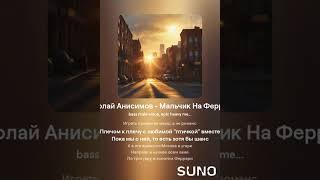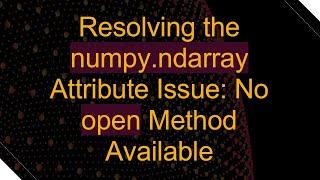Reset WordPress Password Directly from phpMyAdmin
Edit and reset WordPress password directly by using phpMyadmin. If you forgot password for WordPress, but you have phpMyAdmin access, you can reset password easily and directly. This method requires you to have WordPress database access. WordPress uses phpMyAdmin that you can access by opening URL localhost/phpmyadmin if you are at local machine. If your website is live and let's say you are using cPanel, Then cPanel has got database section containing phpMyAdmin. You can open phpMyAdmin from databases area to edit database from there. Password that you see in database table is not actual password. Its encrypted password and that will not be used in current shape. Database stored passwords are encrypted with MD5 hash algorithm. If you want to store a password from phpMyAdmin, you have to use MD5 hash to create it. From your database look for wp_users table. wp_ is default prefix for wordpress tables. This wp_users table stores registered users in WordPress. Watch tutorial for full detail.
- Remove All Unused Images from WordPress Media Library, Clean Media Library with 100% Accuracy
https://youtu.be/KzuFKRnxARE
- Bookly PRO Full Overview, Scheduling & Appointment Booking WordPress Site using Bookly PRO
https://youtu.be/xUOFclQNVfU
- PayPal Sandbox & Live Setup for WooCommerce & Bookly PRO in WordPress
https://youtu.be/8OT99xWWDsg
- Add Dynamic Country State City Dropdowns in WordPress Contact Form
https://youtu.be/QLL7Y63nn74
- Hide All Traces of WP or WordPress, WordPress Security Tips, Hide WordPress Directories
https://youtu.be/pKsEsXKqIIc
- Convert Images to WebP in WordPress, Bulk Image Optimization to Speed Up WordPress Performance
https://youtu.be/AXz1MS2HOOU
- Fix Media Library Showing Blank Images in WordPress
https://youtu.be/phfgOGXOqJI
- PayPal Personal, Business & Sandbox Accounts, WooCommerce & PayPal Payments
https://youtu.be/kiJHEsG7k_o
- Fix Schema, Structured Data, Errors & Warnings for WordPress Shopping Store to Improve Business
https://youtu.be/ABcit5AenoU
- UPLOAD FILE WITH ORDER in WooCommerce WordPress, Easy WooCommerce Order Customization
https://youtu.be/qbkbAfBeDbQ
- Proper Redirect After Form Submission in WordPress, Custom & Manual Redirect & 3 WordPress Plugins
https://youtu.be/TT3RwoJzpRI
- Display Google Reviews for Business in WordPress, Google Reviews Slider, Widgets & Grid
https://youtu.be/G0ufVp6mjYU
- Country Flags in Form Fields, Country Field with Flags, Phone Field with Country Flags
https://youtu.be/bixndvd-H0Y
- Remove Category and Tag Base from WordPress, WordPress URL Rewriting Tutorial
https://youtu.be/D_ncTJviAzo
- Custom Permalink for Post, Page, Custom Post Type & Taxonomy, Ultimate URL Rewriting
https://youtu.be/bJYmmEqSaaE
- Products Visibility Based on Country, WordPress WooCommerce Customization
https://youtu.be/ivSM3znvYa0
- Drag & Drop Multiple Files Upload Field in WordPress, Advanced Files Attachment in Contact Form
https://youtu.be/JH4B_6Zdgqk
#wordpress #password #reset #webdevelopment #webstylepress #wordpresstutorial
Thank you!
For channel support:
👍 LIKE
👊 SUBSCRIBE (https://www.webstylepress.com/sub)
🔔 Hit BELL ICON
✍️ COMMENT
Channel: https://www.youtube.com/webstylepress
Website: https://www.webstylepress.com
FaceBook: https://www.facebook.com/webstylepress/
Twitter: https://twitter.com/webstylepress
Instagram: https://www.instagram.com/webstylepress
LinkedIn: https://www.linkedin.com/company/webstylepress
GitHub: https://github.com/webstylepress
- Remove All Unused Images from WordPress Media Library, Clean Media Library with 100% Accuracy
https://youtu.be/KzuFKRnxARE
- Bookly PRO Full Overview, Scheduling & Appointment Booking WordPress Site using Bookly PRO
https://youtu.be/xUOFclQNVfU
- PayPal Sandbox & Live Setup for WooCommerce & Bookly PRO in WordPress
https://youtu.be/8OT99xWWDsg
- Add Dynamic Country State City Dropdowns in WordPress Contact Form
https://youtu.be/QLL7Y63nn74
- Hide All Traces of WP or WordPress, WordPress Security Tips, Hide WordPress Directories
https://youtu.be/pKsEsXKqIIc
- Convert Images to WebP in WordPress, Bulk Image Optimization to Speed Up WordPress Performance
https://youtu.be/AXz1MS2HOOU
- Fix Media Library Showing Blank Images in WordPress
https://youtu.be/phfgOGXOqJI
- PayPal Personal, Business & Sandbox Accounts, WooCommerce & PayPal Payments
https://youtu.be/kiJHEsG7k_o
- Fix Schema, Structured Data, Errors & Warnings for WordPress Shopping Store to Improve Business
https://youtu.be/ABcit5AenoU
- UPLOAD FILE WITH ORDER in WooCommerce WordPress, Easy WooCommerce Order Customization
https://youtu.be/qbkbAfBeDbQ
- Proper Redirect After Form Submission in WordPress, Custom & Manual Redirect & 3 WordPress Plugins
https://youtu.be/TT3RwoJzpRI
- Display Google Reviews for Business in WordPress, Google Reviews Slider, Widgets & Grid
https://youtu.be/G0ufVp6mjYU
- Country Flags in Form Fields, Country Field with Flags, Phone Field with Country Flags
https://youtu.be/bixndvd-H0Y
- Remove Category and Tag Base from WordPress, WordPress URL Rewriting Tutorial
https://youtu.be/D_ncTJviAzo
- Custom Permalink for Post, Page, Custom Post Type & Taxonomy, Ultimate URL Rewriting
https://youtu.be/bJYmmEqSaaE
- Products Visibility Based on Country, WordPress WooCommerce Customization
https://youtu.be/ivSM3znvYa0
- Drag & Drop Multiple Files Upload Field in WordPress, Advanced Files Attachment in Contact Form
https://youtu.be/JH4B_6Zdgqk
#wordpress #password #reset #webdevelopment #webstylepress #wordpresstutorial
Thank you!
For channel support:
👍 LIKE
👊 SUBSCRIBE (https://www.webstylepress.com/sub)
🔔 Hit BELL ICON
✍️ COMMENT
Channel: https://www.youtube.com/webstylepress
Website: https://www.webstylepress.com
FaceBook: https://www.facebook.com/webstylepress/
Twitter: https://twitter.com/webstylepress
Instagram: https://www.instagram.com/webstylepress
LinkedIn: https://www.linkedin.com/company/webstylepress
GitHub: https://github.com/webstylepress
Тэги:
#wordpress_password_reset #reset_wordpress_password #how_to_reset_wordpress_password #reset_password #wordpress_reset_password_from_hosting #reset_wordpress_password_from_database #how_to_reset_a_wordpress_password_from_phpmyadmin #reset_a_wordpress_password #wordpress_tutorial #wordpress_reset_password_from_cpanel #wordpress_password_change #wordpress_password_lost #wordpress_lost_password #wordpress_password #wordpress_tricks #wordpress_password_reset_cpanelКомментарии:
Reset WordPress Password Directly from phpMyAdmin
WebStylePress
Among Us In A Nutshell
Bokoen1
Николай Анисимов Мальчик На Феррари
Владимир Анатольевич
Ai cũng sợ con cá này Phan võ vlog
Phan võ vlog
Search users and groups
CASA NETWORKS
Ricky and Brittney New TikTok’s !!!
Tiktoker
Dynamo - Culpa (Visualizer)
Dynamo DNM
Ryanair pilot
Aaron Hollis