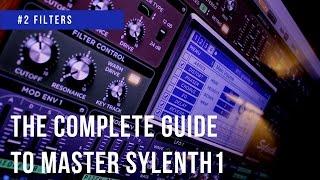HTML file upload for site ownership verification - Google Search Console Training
Комментарии:

Please note we cannot describe how to upload an HTML file into your specific site as the process is different for each content management system. Please check your platform for instructions on how to do so or ask a developer to help you with the process. The Google Search Console Training series focuses on Search Console and - in the case of this video - on the steps you need to follow in Search Console for this verification method.
Ответить
I did not get it. say nothing. where I have to copy and paste the HTML????????
Ответить
You wasted my time
Ответить
Eu não entendi onde colocar este Arquivo HTML no meu Blogger.
Ответить
Você ensinou como fazer o download, porém, o google sites não oferece a opção de fazer UPLOAD do arquivo. Como devo proceder com o upload, o seu vídeo ficou incompleto.
Ответить
simply worthless!
Ответить
This videos are completelly useless. The help that i need is how to upload or tag to GOOGLE SITES!
Ответить
Where is root directory? Where to upload if I want to verify my whole website?
Ответить
This explains nothing. Not at all helpful
Ответить
Keme, ke selam do asmelash
Ответить
Having problems uploading the code
Ответить
Says ownership verification failed
Ответить
2 mins of new age music
Ответить
Completed Code of Updeting Activites Printed Using my Calander Project Event's Children's Account and All Additional information's Specific Creating Digital Marketing Treding Analysis Spreding the World Updeted Secure Files Bulger Deleted Stills, Blocked,Network Deletion, Keyboard and Sumbit Butten Sleeps, New Business and Payment Service are Obligations Mobile Recharging and other Billing Payable Service Obtained Maybe not Allowed First Payment 12th Years Regular Working Hear But not Salary and Payment's Hardly Disturbing and Harassment What can I do Support to me
Ответить
Explicar como faz o upload não explica. Grande ajuda :/
Ответить
Missed the main part.... The uploading to wordpress....
Ответить
the most important thing is how to actually upload the HTML file into your website and you don't explain it!!! at least give it an example of google site...
Ответить
this does not show how to upload html verification to root directory!!
Ответить
This video was not helpful at all. It ASSUMES several things. It assumes that the site owner is knowledgeable about HTML, what root directories are, etc. It doesn't specify if this can work for both the paid version and the free version of Wordpress. I am stuck in the same place I was two months ago when I started my blog.
Ответить
You MUST actually show us what to do. A video of you talking is NOT helpful so this video is no help whatsoever.
Ответить
hello, I appreciate the intention but I still have no idea how to put the file on my website.
Ответить
useless video
Ответить
There are NO helpful Google tutorials. Not. Even. One.
Ответить
how do you upload it to your website? is it via the wordpress platform?
Ответить
if i click continue, i don't see all these option, how should i do?
Ответить
very helpful..... NOT
Ответить
This does not work. The options you're showing don't exist. Whenever I add the url all it says is done. There's no pop-up menu for more options.
Ответить
Let's DISLIKE this video. This is the most USELESS video I've ever seen.
Ответить
this tutorial was horrible
Ответить
This is the most useless videos ever on the ineternet
Ответить
Talk about whack job! Open two taps, jump in bath, not shower, and wash. Do teeth when water stops!
Ответить
waste of time video unhelpful.
Ответить
Unfortunately I am a beginner and did not benefit from this video. Because you did not explain where to add the file we downloaded
Ответить
Subtitles are available in Portuguese, Spanish, Vietnamese, Hindi, Russian, Japanese, Korean, Indonesian, Chinese and English for this video. Click on the Settings icon in the bottom right corner of the video, and select Subtitles/CC from the menu.
Ответить
Wow thanks! I'm about 5 seconds from never using any Google based tool again, and deleting my website.
Ответить
No example?...c'mon guys. Really?
Ответить
I don't understand this way, please explain more
Ответить
This guy should be fired from Google.
Ответить
Worst tutorial ever
Ответить
Man showed us how to download the file and left it at that lol
Ответить
How do i add it to a NEW google sites?
Ответить
waste of time watching this video
Ответить
Go to your cPanel - file manager - public html, and upload
Ответить
google search central is a joke their tutorials never show you how to do what you actually need done
Ответить
You didn't show upload process, I have a website in WIX can anyone know the process for wix website ?
Ответить
this is a bad tutorial
Ответить
Don't waste your time watching. This video was useless.
Ответить