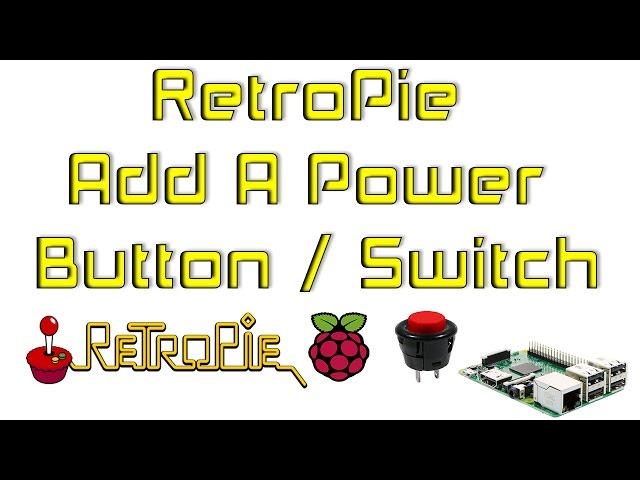
RetroPie Add A Power Button / Switch Raspberry Pi 1 2 3
Комментарии:

I just installed this now in 2023 and it works. it is amazing! Thank you for this tutorial.
Ответить
ETA can I exchange the script so instead of Shut down it would reboot the pi?, Thanks
Ответить
Hello, I'm not sure if you still check this video anymore but I need some help. Is there any way to do this in retropie 4.8? I'm trying to make an off button for a retropie machine for my father and this doesn't work. Is there anything I can do? Thank you.
Ответить
It works perfectly, thank you.
Ответить
Were you able to fix the corrupted sd card or un-corrupt it?
Ответить
Does this work on Raspberry pi 4?
Ответить
What should i do if i want to use 37 Pin (GPIO 26) instead of pin 5?
Ответить
So this should work for a pi 4 right?
Ответить
im guessing this is too outdated these days? have all kinds of errors when trying this, saying python missing files and such. is there an up to date method? you mentioned this can be done with in retro pie its self, but i dont see an option anywhere for it
Ответить
2022 update: all installs in first few steps error 404 cant find the files. im gonna have to look for updated info
Ответить
dude my Raspberry Pi 3 Model B wont connect with PuTTY
Ответить
Does it shut down or go to standby?
Ответить
is there a script that will cut power to the pi completely with the power button? this script only works to turn the pi on it doesnt shut it down and doesnt cut power like i want it to
Ответить
Barry Hubbard's page doesn't seem to work for me.
Do you know if this would work with Fruitbox, ?
Can you add fruitbox to retropie as an option just like a game console ?

Thank you so much man, it worked at my rasp pi 3b+ wirth running magic mirror os
Ответить
What if GPIO 6 is already occupied, can you move it to another one and still use the same scripts that you provided?
Ответить
You can also install all the packages in the command line, Just by adding a space and doing this
sudo apt-get install python-dev python3-dev gcc python-pip
Saves on time. Other than that ETA great video

Hi, does this work on a Pi 4?
Ответить
does this work for the pi4 with the same steps?
Ответить
Is this still valid for pi4??
Ответить
I plan to do this on my Pi4 with Retropie. Does anyone know if I do this, and them switch the sd card for example for Homebridge, or another card with RetroPie will the button still work or I need to do it separately for everything?
Ответить
I am a Noob on pi's, but knew I wanted to be able to have an on / off switch to protect to operating system. You did a great job with the video and even better job with the text file with the steps clearly laid out. Thank you very much for sharing
Ответить
Is this still current? will this work on a raspberry pi 4 running retropie ,also will it work on a slide switch?
Ответить
will this work with rpi4?
Ответить
this doesn't seem to work for me. I followed every step to the "T" and yet my button doesn't do anything. I swapped the button with another and still nothing
Ответить
Tried this for the first time in 2021. Works like a charm, thanks!
Ответить
can we use other pins other than 5 and 6 by editing the code? will it still work?
Ответить
how todo this on a Pi 4? is it the same?
Ответить
Does this script still work? I'm looking to add a power button to my cabinet i have a raspberry pi 4 8gb
Ответить
Hello, everything works great and now I want to install a fan. But for the fan you need pins 4 and 6.
The video shows that you need pins 5 and 6 for the switch and are therefore occupied.
The problem now is that the fan and the switch both occupy pin 6!
How can I connect both.
Can anybody help me further?

Great instructions mate. Thank you 👍👍
Ответить
I did everything in this video but my arcade 1up switch doesn't do anything. I guess I will go through the steps again....
Ответить
Flawless Victory!
Ответить
Anyone know how to get this to work on a pi 4?
Ответить
is this still a working tutorial??
Ответить
i did al the steps but now my pi is stuck on a black screen after booting
Ответить
Still working today. Thank you for the great tutorial.
Ответить
I had followed your tutorial on this, and sometimes my Raspberry Pi turns on by itself with no real indication why. Can you help me understand if this is just something I will have to deal with? or is it something I can fix? Thank you.
Ответить
so is there something i missed? only if i test the script (sudo python .../shutdown.py) does it function as intended until it boots back up.. then the script never loads for some reason.
Ответить
followed everything exactly 2x with no problems but it just doesn't work in the end :/
Ответить
It was working with rpi 3 B+, but it does not work with rpi 4 B. When I press the button in turns on but it does not turn of on button pressed! I am using Moode Audio. Any suggestion please.
Ответить
Thanks you!!! my hero!!
Ответить
Does this work on pi4?
Ответить
don't know what the guy is on about.....cannot even get drop box on microsoft store.putty just says "fatal connection error".The guy expects every one to be tech-savvy.Shit.
Ответить
Hello i just done all the steps on my raspberry 3b+ and every time I start it I just go through the start things and then shutdowns and now it don’t starts
Ответить






![RAMMSTEIN - Sonne [Bass Boosted] RAMMSTEIN - Sonne [Bass Boosted]](https://invideo.cc/img/upload/MEtlTFRoNFdoVEQ.jpg)



![[free] og summrs + xangang + ginseng type beat -=prod. syyferHD=- [free] og summrs + xangang + ginseng type beat -=prod. syyferHD=-](https://invideo.cc/img/upload/VVNKNDdOX1Q1ejc.jpg)














