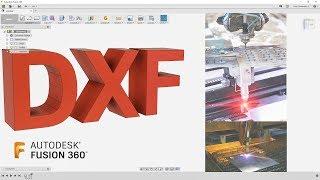How To Save As DXF For Waterjet Plasma & Laser — Fusion 360 CAM Tutorial — #LarsLive 164
Комментарии:

please come back
Ответить
I miss you LARS!!!!
Ответить
Hi @Lars, Many thanks for the video. Could you please share the Fusion 360 file of the 3d model so that I can follow every step with the same model? I would like to explain it to my students. Having a fusion file of the model would be great.
Ответить
If you convert a Step file into Dxf does it change the Scale?
Ответить
Thanks Lars...Great stuff...Cheers Jeff
Ответить
Any advice for a depth recognizing multi layered dxf export for woodworking with 2.5 axis milling?
Ответить
My Waterjet guy told me to make sure my Dxf is saved in 1:1 scale. How do I know what the scale of my sketch and Dxf is?
Ответить
Hi lars how to save project cam 360
Ответить
any one here who knows why im having this issue? the issue is when i go post (hypotherm plasma) the simulation works fine but my circles cut in the wrong location. about 10 mm to high. drawing is fine. just somewhere between post and cutting
Ответить
Being new to this I wanted to be sure I understand what happens after the DFX file is created. If the DFX shows an outline with say a hole in the center area when the DFX file is loaded into a router, cutter,... etc. the machine would then cut the outline out around the edge and make the hole as well? I think I am getting confused about tool paths, depths, etc. and think more has to be done for it to work.
Ответить
Bener ga ngerti
Ответить
Hello how do I export a drawing made with 360 fusion to DXF?
Ответить
22 minutes for this shit holy aids
Ответить
When exporting dxf files for plasma cutting, do you need to add dimensions to your sketch so the plasma software knows how big to create the parts, etc?
Ответить
LARS!!! Ive learned so much from you. YOU ARE THE S4!T!!!!!
Ответить
When i export the dxf the first way and imported the dxf into deepnest. The scaling is all messed up. Tried different units. Any idea why fusion does this?
Ответить
thank you so much, Lars
Ответить
gracias por tu tiempo no conduzcas cuando bebes
Ответить
Thanks for the informational videos.
So I haven't had a problem exporting .dxf, but I've had two local companies call me back on parts to get cut wondering what the scale was. I draw everything 1:1, and don't see any options on export, is there something I'm missing?
If I upload to an online company it scales it perfectly to any dimensions I had.
Edit: So basically is there a way to add a reference or is it an "error" on their end.

Thanks for this tutorial.
I don't understand why the function of DXF export in flatten sheet metal just doesn't work for me.

hi i have some dought about this can you claifie plz give email id
Ответить
Very Useful thanks
Ответить
Is there an option in the settings in which i can choose the DXF Version? I need the DXF version AC1009 otherwise my machine will not accept it
Ответить
Or wire cut🤷♂️
Ответить
Thanks,
Ответить
Thanks Lars! Missing your Live Streams.
Ответить
Love the video!
Now, one thing that everybody is showing when it comes to laser cutting and cam is a single part being cut. I'm doing design in 3d with multiple bodies and want to cut them from a single sheet. I could not find an easy way to do it without having to mess with the actual layout of the bodies. I've created 3 different setups but this is not efficient because it means that there is no way to control the layout of those parts on the stock. I would really appreciate a video that shows a way to deal with that situation. Thank you!

The problem is when you're make a 3d object with MANY FACES made out of different pieces and you have to create a sketch, project geometry then export as DXF for EACH AND EVERY face! It's extremely non-intuitive and exhausting! Some way to explode a body into faces or similar is what is needed.
Ответить
I have been trying to use fusion360 on my cnc I can't ever get it to work it always moves off and alarms out.
Ответить
Hello, how to machine my GCC laser via Fusion? Tnx
Ответить
Wow, that is so easy....wish I knew that 2 years ago.....Thanks (yet again for reading my mind) Lars.
Ответить
Lars, how can we obtain one of those shirts?
Ответить
Thank you, thank you Lars!!!! I'm going to show my guys this at work. Teaching them all how to do this, will save me so much time! I love you!
Ответить
hi lars,
how can i put a text on a curved line

Great info Lars! Thanks!
Ответить
Sometimes when I export a sketch as DXF and open it up in Adobe Illustrator the lines are not closed and curves have been generated with many points?
Ответить
Nice info again Lars!
I should actually test this, but I assume the posted gcode is optimised by location (nesting) which is another benefit.
Way back I had to write some software to sort output from Catia for an aircraft manufacturer where a vertical knife cut CF material and needed to be ordered by:
1. Mark part No.
2. Inside cuts
3. Outside cuts
This also had to be optimised for each 'group' by location and although I didn't make much money, I learnt a lot!

What about the export DXF inside of the flat pattern in the sheet metal environment. ?
Ответить
In "dirty method" , why to project?
I have ordered lots of parts from laser cutting company.
No matter if it is sheetmetal flat, or any other surface at model workbench, i just greate new sketch on that surface and save that in DXF format, and send it to the cuttting company and they are happy with it.

A real eye opener tutorial ! Connecting Fusion with other software. Keep on with such a good work.
Ответить
Great info (as always) but I think it needs to be mentioned that there is a great free plug-in called "DFX for Laser".It is an easy instal from the Fusion store. It has been a real time saver for me.
Ответить
Hey guys, I need some help please:
I have designed some 2-d parts in fusion, did a contour and cncd them and now they are all slightliy too big(1 mm). It seems like they are offset, but I have already checked if multiple passes is unchecked and weather the router bit size is correct. Thanks in advance for any advice.

There's also a free add-in for Fusion "DXF for Laser", which adds a sketch command to save a sketch as a dxf, but adjusted for kerf. Very quick and easy. In the App Store.
Ответить
timeline grouping! fantastic — thank you!!
Ответить
I actually use fusion for cad only and sheetcam for cutting, theee isn't a post available for my machine, but sure would be nice to do the nesting and tabs in fusion can and export the dxf from there!
Ответить
Thank you Lars, for putting the time in for us learning at a steep curve!
Ответить