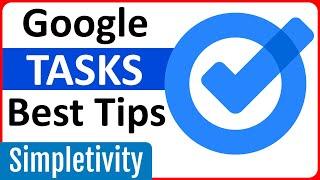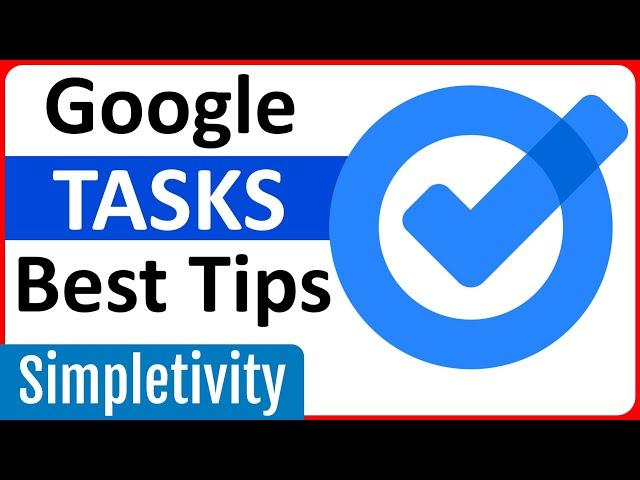
7 Google Tasks Tips You Need to Know Right Now!
Комментарии:

Anyone to get reports on where our time is going based on the task boards or category
Ответить
Thanks for the video; now using Tasks. Is there a way that an email can be shared as a Task with colleagues?
Ответить
Would love to see all calendars combined onto one. I want to see all my work and personal task in one calender via the web. The app can do it why not the web app
Ответить
I'd REALLY like to have a Google Tasks widget on the home screen of mt mac. Any ideas?
Ответить
A helpful video. Since this month, Google Calendar has stopped using reminders and turned everything into Tasks. What they did not think of was, that not every reminder is a task. Some reminders are just reminders. Nothing else. I use reminders every month, just for simple things. But now they are tasks. I like to use Google Calendar. I have so many private appointments. Especially for hospital visits. I also use the Google Calendar widget on my Android phone Home Screen. Just now I tried DigiCal but it doesn't have the looks that Google Calendar has. For people that have a chronicle illness, to have something in your life that is not changing every time is a great benefit. I hope it is clear where I am aiming at and hope that you maybe can give some advice. If you have some other app or whatever in mind, I hope it is a good working free version. Thanks
Ответить
Nice video, congrats and thank you for sharing! :-) About tip #7 (Mobile Widgets), I tried to make it on my iPhone XS and couldn't find the widgets option after clicking and holding over the the app icon. Does it work for iOS devices?
Ответить
Hi Scott, how do I get this app to give me a reminder (with audio notification and all that). Not able to find any way. Thanks for the video!
Ответить
When I search tasks on my google calendar on my laptop you don't get any results; but on may iPhone google calendar app, when I search for a specific task the task shows up in the results. Any reason the calendar app on laptop does not allow search of tasks
Ответить
Does task have a search tool?
Ответить
Can i invite someone to view my task list like share a calendar view?
Ответить
How can you move lists or reorder the list?
Ответить
How do we attach a file into Google Tasks?
Ответить
How do you make the task longer than 30 minutes?
Ответить
I have a paid personal plan but tasks don't show up when I create a checklist. Am I missing something? If this works as you showed in this video, I am ditching Evernote, Obsidian and will start using google docs. I don't have to assing tasks to anybody, all I need them to appear in the google tasks.
Ответить
Per Tip #6... anyone know why I cannot assign a Task in Google Docs (at least on my computer... I can do so using the iOS app)? On a related note, when I go into the "Tools" menu, "Tasks" is not an option. I can add the checklists, but then when I hover over/around the boxes, the "Assign to" features do not appear. I've scoured the Internet for guidance, but haven't been able to figure this out. Thanks for any help!
Ответить
Don't use task yet but after watching your video i feel like giving it a try.. Thank you!
Ответить
Love the feature in Google Doc with tasks but you must be a Workspace subscriber.
Ответить
Hi Scott... What is difference between google task and Google keep... If i create reminder in Google keep.
Ответить
i tick on daily tasks which are completed and untick on not completed. so can show me monthly or weekly progress report which task has been done and which has been not done
Ответить