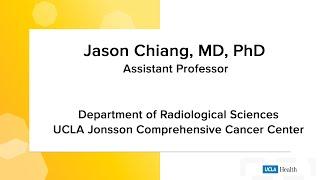Mastering Half-drop Repeat: Photoshop's Smart Objects Revealed
Комментарии:

hi mel. Thank you for the clear instruction. I have a question ^ ^ hope you can help me with. i've done some half-drop patterns on procreate before and want to use it in photoshop. Is it possible to set them as a half drop or I have to move things around again? Thank you ;)
Ответить
there is also "Pattern preview" under "View" option.
Ответить
Hi from Tassie Mel! Great tutorial, thank you - looking forward to trying it out. Can the pattern be scaled up? For example, if making patterns for a quilt cover, or sheet set? We are keen to develop some linen and I want to make a pattern for it, but don't want our illustrations to be tiny when printed ...if that makes sense? Thanks in advance!
Ответить
Excelent Content!! Thank you so much for this, I am learning a lot with you!!
Ответить
How did you come up with the vertical figure of +2426 pixels? A 12" canvas converts to 3600 pixels at 300 dpi? Really confused
Ответить
THANK YOU so so much for sharing this!!!... this may be the best tutorial on pattern design I've seen
Ответить
Can this be done with the “pattern preview” option?
Ответить
Great tutorial thank you!
Ответить
Would you be able to do this using Photoshop’s Pattern Preview and skip all the x/y stuff?
Ответить
Absolutely brilliant tutorial- thank you so much for sharing this!
Ответить
Thank you so much, I really appreciate having the video AND the written instructions. This is terrific. :)
Ответить
Appreciate your time and work, Mel, but there are far easier ways to achieve the same results in PSD..
Ответить
Mel, thanks for the great video and the PDF - very helpful!
Ответить
Hey thanks for posting, I've been watching a number of videos trying to figure out how to do this and this is the best one so far!
Ответить
This was SO helpful. Thank you so so much for sharing what you've learned with us! Just getting into licensing and I feel much more confident now that I'm able to make these types of patterns. I really appreciate it!! ♥️
Ответить
This is how to make at illustrator
Ответить
thanks for vlog............
Ответить
Thank you! So easy to follow. Love your skillshare classes too. xo
Ответить
Not only is your pattern delightful, this tutorial can be done in CS5.5, which I have because I still use old 32 bit filters in my artwork. This is ingenious and just what I wanted. Thank you.
Ответить
This was very helpful! I’m going to try out this method. Thanks for the PDF instructions too! My motifs are in Procreate…would I import them into a new document in Photoshop?
Ответить
I have a dumb question because I'm new.... I am not sure why this is a half drop ? Is it because the sides of the diamonds interlock? Does it always have to be diamonds?
Ответить



![УННВ Х ОУ74 Х ПОЛУМЯГКИЕ TYPE BEAT [UNDERGROUND BOOM BAP] УННВ Х ОУ74 Х ПОЛУМЯГКИЕ TYPE BEAT [UNDERGROUND BOOM BAP]](https://invideo.cc/img/upload/VW12RlRMUXRhMVk.jpg)