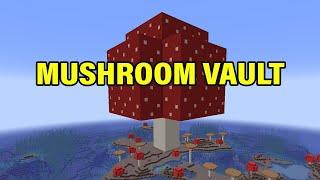Disable WebRTC plugin in Mozilla Firefox
The WebRTC plugin allows to conduct audio and video teleconferencing just in a browser without any additional software installed. But it reveals the true IP address of a user. The following steps help disable this function in browsers.
We suggest checking out this video about an anonymous browser that can help you stay private online and bypass restrictions:
[VIDEO] Why antidetect doesn't work? Simple reasons and how to avoid account blocking https://youtu.be/cil5JDk5iFM?si=f0iKQ3LKv9Z0WtZr
Also read the article https://whoer.net/blog/article/how-to-disable-webrtc-in-various-browsers/
Follow us:
Facebook: https://www.facebook.com/whoergroup/
Twitter: https://twitter.com/WhoerNet
Instagram: https://www.instagram.com/whoer_net/
We suggest checking out this video about an anonymous browser that can help you stay private online and bypass restrictions:
[VIDEO] Why antidetect doesn't work? Simple reasons and how to avoid account blocking https://youtu.be/cil5JDk5iFM?si=f0iKQ3LKv9Z0WtZr
Also read the article https://whoer.net/blog/article/how-to-disable-webrtc-in-various-browsers/
Follow us:
Facebook: https://www.facebook.com/whoergroup/
Twitter: https://twitter.com/WhoerNet
Instagram: https://www.instagram.com/whoer_net/
Тэги:
#mozilla #plugin #whoernet #firefox #internet #webrtc #browserКомментарии:

Destroyer YT - 02.05.2019 14:32
It works with add-ons
Ответить
Perla M. - 12.04.2019 21:49
Thanks! The video helped me to do the opposite. Enable WebRTC :)
Ответить
Rayhan Tube - 17.01.2019 07:00
How to solve language differences? Please help me
Ответить
Hugo Antão - 27.03.2018 19:47
how to get 100% of anonymity? some addons needed or is possible done all in the firefox's configurations?
Ответить
Azrael - 15.11.2017 19:52
Deutsch?
Ответить
Aymen Raissi - 13.07.2017 22:14
Thanks <3 <3
Ответить
Marcin Lepki - 31.05.2017 17:14
really helpfull.
Ответить
Disable WebRTC plugin in Mozilla Firefox
Whoer.net (EN)
HOW TO GET 1,000 MORE FOLLOWERS ON LINKEDIN TODAY
Nathanial Bibby
PREMIER LEAGUE Biggest Wins Ever in History !
Wikifootball
FOOTBALL PREDICTIONS TODAY 28/02/2024 SOCCER PREDICTIONS TODAY | BETTING TIPS, #footballpredictions
Masked Bettor Betting Tips
ESCAPING my Viewers Minecraft PRISON..
SeaWattgaming
Season 2 Revival Catalyst - How to upgrade to tier set
yourfrienddustin
ВЛОГ ПОКУПКИ К ПОЕЗДКЕ НА МОРЕ/ЧАСТИЧНЫЙ ЗАКУП ПРОДУКТОВ В ПОЕЗД /ОДЕЖДА И ПР
Anastasia's REAL LIFE
Gwiyomi/Kiyomi Cover Español
Numika