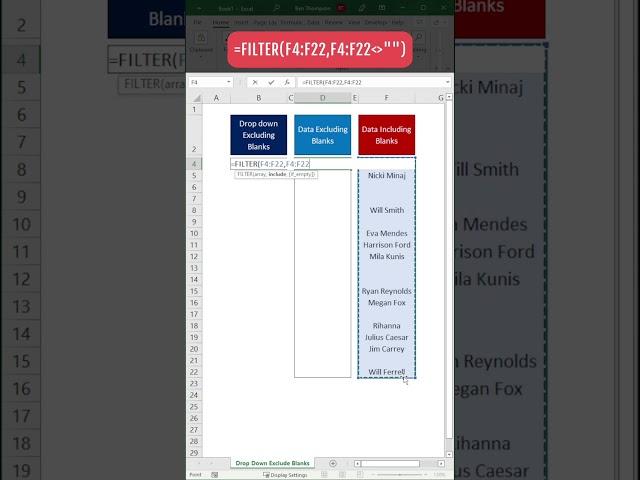
Exclude Blanks from Excel Drop Down List #shorts
How to Exclude Blanks from #Excel Drop Down List
In this tutorial we demonstrate how to use FILTER function to exclude blanks form your list and only present values in your drop down list.
For more Excel tips, tricks and tutorials don't forget to subscribe to @EssentialExcel channel.
Website: https://bathompsonltd.com/
Our other social accounts:
Instagram:https://www.instagram.com/essentialexcel
TikTok: https://www.tiktok.com/@essentialexcel
LinkedIn: https://www.linkedin.com/company/essential-excel/
Instructor Lead Excel Course ► https://essentialexceluk.com/products/master-excel-course
More Tutorials ► https://youtube.com/EssentialExcel
#dropdownlists #exceldatavalidation #datavalidation #dropdown #dropdownmenu #dropdownlist #exceltutorial #exceltips #dynamicdropdown #excel #dropdownwithoutblanks #dropdownignoreblanks
In this tutorial we demonstrate how to use FILTER function to exclude blanks form your list and only present values in your drop down list.
For more Excel tips, tricks and tutorials don't forget to subscribe to @EssentialExcel channel.
Website: https://bathompsonltd.com/
Our other social accounts:
Instagram:https://www.instagram.com/essentialexcel
TikTok: https://www.tiktok.com/@essentialexcel
LinkedIn: https://www.linkedin.com/company/essential-excel/
Instructor Lead Excel Course ► https://essentialexceluk.com/products/master-excel-course
More Tutorials ► https://youtube.com/EssentialExcel
#dropdownlists #exceldatavalidation #datavalidation #dropdown #dropdownmenu #dropdownlist #exceltutorial #exceltips #dynamicdropdown #excel #dropdownwithoutblanks #dropdownignoreblanks
Тэги:
#excel_dynamic_list_without_blanks #excel_data_validation_remove_blanks_from_drop_down_list #data_validation_list_ignore_blanks #excel_dynamic_drop_down_list #excel_remove_blanks_from_list #Remove_Blanks_in_Excel_Drop_Down_Lists #dynamic_list_without_blanks_excel #dynamic_drop_down_list_without_blanks #ignore_empty_cells_drop_down_list #ignore_blank_cells_drop_down_list #create_an_excel_drop_down_list_without_blanks #ignore_blank_cells_in_data_validation_list #data_validation #excelКомментарии:
Exclude Blanks from Excel Drop Down List #shorts
Essential Excel
Куплинов бомбит с гонки в Mafia: Definitive Edition
Play free games online
Прямоугольный коврик крючком из старого трикотажа.
Aлла Mишунина
HILTON META FX NEW UPDATE OFFICEL
GT Forex Trading BD
DIY Leather Stamp Plates With A Laser Engraver
Adams LeatherWorks


























