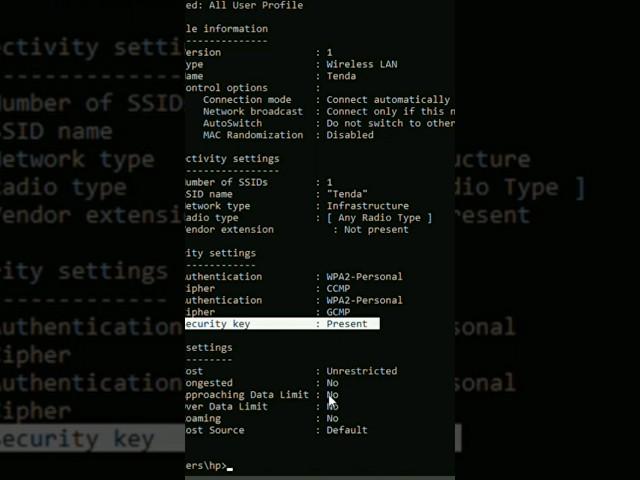
How to get your forgotten WIFI Password | #hack@Strivarn#fyp
Комментарии:
Фильм ужасов/детектив - Исчезновение
7Plus Meuhedet
משפחת צנעני - היום זה לא פורים?
קולנוע ישראלי
Atheism Advertisement - BANNED FROM TV
RealAtheism
How to Run SSIS Package from Task Scheduler
SnowflakePro
Noob vs Pro Artist Bridge Faces in Blender
BlenderHub


























