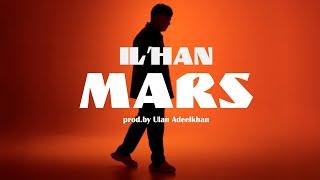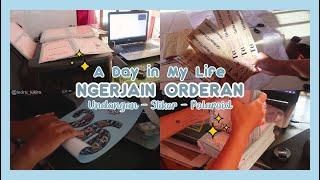Using PowerPoint Presenter View with 1 screen in Zoom on a Mac
Комментарии:

I knew this, but was looking for how to get the dock to appear while in Zoom so I can copy and paste in the chat.. COMMAND, TAB! You just saved my life!!! 🙌🏼
Ответить
So helpful, thank you! :)
Ответить
Thanks so much. I looked everywhere for the info 🙏
Ответить
This is awesome! Thank you so much for teaching me this
Ответить
My guess is that your audience can see you in the screen share as you are cropping the slide to hide your notes? This may be why you suggest two screens?
Ответить
Thank you
Ответить
So very helpful. Thank you!
Ответить
Excellent tutorial! Thank you.
Ответить
This is terrific! Thank you SO much!
Ответить
Excellent. Thanks!
Ответить
Thank you so much, this is very helpful.
Ответить
Do you know how to prevent PowerPoint on Mac from occupying the entire screen when using the Presenter View?
Ответить
Hmmm. How does a person move from the powerpoint screen to show a webpage without having to tell zoom to switch screens, etc.
Ответить
THANK YOU!!!!
Ответить
u saved my life ! Thank u
Ответить
Nicely done... thank you sir!
Ответить
Thank you was searching for this for a while. Very helpful.
Ответить
thanks so much ! Gratitude
Ответить
Hi, I got the idea and I'm doing it right. Just a question on what happen to my camera if i will going to do portion screen at advanced settings, will they still be able to see me using that portion screen?TIA
Ответить
This is the best explanation of I have found to see presenter view on zoom on Mac. Great job. My next webinar will be better!!! thanks,
Ответить
Is it possible for Zoom attendees to see me as presenter during this presentation if I superimpose my presenter "thumbnail" into the shared portion area of the screen?
Ответить
Was a life saver for my presentation last night, much appreciated!!
Ответить
Very concise in steps. For someone that is not tech savvy, I really appreciated it.
Ответить
Just what I needed. Clearly and concisely described.
Ответить
This is EXTREMELY helpful! Thank you so much. Love and appreciation from Michigan State University!
Ответить
This is really helpful, however when I go to the advanced tab on share screen option in Zoom I'm not getting the option to share a portion of my screen....I just get the option "slides as a virtual background?!" Is there anyway I can get it to do what you show in your video please?
Ответить
great hack!
Ответить
Genius. And so simple. Wish I'd thought of it before. Thanks!
Ответить
Hugely helpful! I've been struggling to figure this out for days! THANK YOU
Ответить
I have a speaker that wants to do this on an iPad. I don't use Apple products, so I am unfamiliar with this. Is this process possible on an iPad as well?
Ответить
It seems that Zoom has eliminated that option in favor of some new "Beta" green screen type thing. Very disappointed. The video was just what I wanted to do, but..... gone .
Ответить
Hi Dave, Awesome video - is it also possible to use Presenter View in PowerPoint on a Mac with TEAMS? I have tried presenter view on TEAMS but
Ответить
When I share it doesn't take me to the PPT. It takes me to the desktop so that it's sharing a portion of the desktop🤷🏽♀️ Yes I have the presentation open.
Ответить
Very helpful--Thank you!
Ответить
This was so superb! I was told by my university I could not use presenter view whilst teaching with zoom on my Macbook. They are wrong and you just proved it. Thank you.
Ответить
Can Zoom watchers see me as presenter during this presentation?
Ответить
This is perfect! Question - I need to record my Zoom presentation. I follow your instructions to only have what I need to be shown on my screen with the advanced options on screen share. However, when I end my presentation in Zoom and play the video back, my powerpoint doesn't come across as clear and smooth. For example, when a line of text flies in, it flies in kind of choppy not a smooth transition. Photos are also a bit whitewashed. Do you have any tips to fix this?
Ответить
Very helpful. Thank you so much
Ответить
SO unbelievably helpful! Have been trying to figure this out and have talked to several people, all to no avail! So great that I can now do this with ONE monitor. THANK YOU! :D
Ответить
After opening the presenter view, How to go to Zoom window for screen sharing as command or option return is not working for that purpose
Ответить
This was super helpful! We have been trying to figure this out for months!
Ответить
I did a test and the resolution on the viewer's screen is not great, tricky when you're trying to show imaging on the slides. Other than making the current slide as large as possible on your end, any other tricks for improving that resolution?
Ответить
Extremely useful, thank you!
Ответить
I see how this works if you are the host of the Zoom meeting. Does this work if you are "Joining" a Zoom meeting.
Ответить
Can the audience screen(s) be made visible on the presenter's screen while in presentation mode/presenter view? I saw on your Windows version that you showed how to do this, and so was wondering if the same would work for a Mac.
Ответить
This is very helpful, thank you. I had a job talk earlier and for the life of me I couldn't figure out how to do it so I went without my notes.
Ответить
I really wish we could get this Presenter View Preview even when we have multiple monitors. It's ridiculous that PowerPoint insists on hogging multiple full screens just because more than one screen is connected.
Ответить
Using MacBook Pro with Touch Bar 2019 and Powerpoint 2019. I follow everything up to the point of using Command+Tab to get to Zoom screen to choose the "Share Screen > Advance" in order to show only a portion of the screen. This "Share Screen" button is inactive so I can't get to the Advance button. Any suggestions.
Ответить