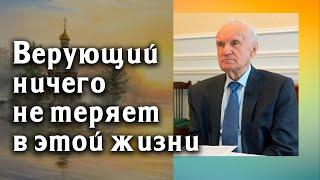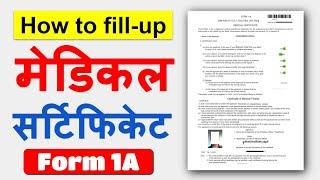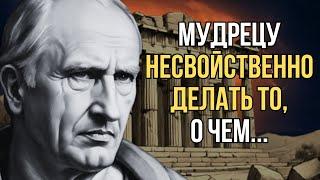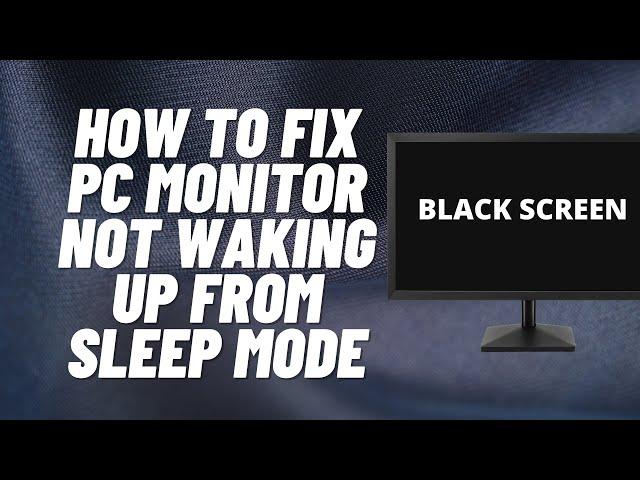
How to Fix PC Monitor Not Waking Up from Sleep Mode
Комментарии:

Not Working 😡
Ответить
Great video and information!
Ответить
"is set to 'never'" well i just learned something new. oh btw setting it to "0" also sets it to never.
Ответить
2 years late, still works, thanks
Ответить
Thank you so much!
Ответить
I don't know if this is related, but if when I'm turning my PC off and I accidentally press "power saving mode" I can't wake it up with my mouse, keyboard or pressing the power button like some suggest. I have to press the power button down for a few seconds like I'm doing a hard reset and when it boots up again I have to go through bios because it thinks something went wrong. How can I wake the PC up from that mode without all the hassle?
Ответить
😅....I Got a black screen.....also....i do not see anything..,...great start to this video
Ответить
LOL 😅 wgich part of screen black didnt you understand
Ответить
I would like to add that you turn off ErP ready in the BIOS if you turned it on recently. ErP is a standard of power saving features that some hardware may not be fully compatible with. I actually only experienced this issue trying to wake up where the system power light stopped blinking and the GPU LED lighting turned on (MSI RTX 4080) but the display continued to say I had no signal. My display is a TV set that I turn off when not in use so when I'm ready to wake my PC, I turn it on and of course it is awake and looking for a signal. My integrated CPU graphics was already disabled in control panel by this point and I honestly never heard of the Win+Ctrl+Shift+B option so if I see any issues in the future, I'll try to remember that as well, but for my I think the ErP standard was the culprit and worth mentioning at least in your textual steps if you can't splice in a segment into your video to cover this.
Ответить
LMAO how are you supposed to look at files on the computer if it doesn't wake up from sleep mode!!!!????
Ответить
I don't see any HID Keyboard Devices (and HID mouse) in my device manager. I believe this because if it I cannot wake my laptop from sleep. Is there anyone who can help?
Ответить
This is happening on my Windows 7 - monitor stays asleep when PC wakes up... any suggestions?
Ответить
BRO HOW TF CAN I DO THIS IF MY PCS OFF DUDE
Ответить
Bro it's black screen how the hell am I suppose to do that?
Ответить
My Monitor wakes from restart and power off/on. The issue is from waking from sleep, pc will wake up but monitor is still black.I also did a fresh windows install with no help!
Ответить
So i have a different issue sometimes my Monitors go into auto power save mode and wont wake up and i have to turn off my pc. Other issue i have is my monitor will go black but the pc is on while i am idle and I can go back and by moving the mouse. The thing is its annoying. Is there any fix?
Ответить
The things you want us to do, can’t be done with a black screen.👎👎👎👎
Ответить
The computer has a black screen. How are we able to do this when the monitor is dead? 🤷🏻♂️
Ответить
Most excellent description of where the clues are and how to correct the problem. Thank you
Ответить
How do you go to start if the screen is black?
Ответить
God damnit I said when my screen is black NOT WHEN MY SCREEN IS STILL WORKING
Ответить
I accidentally click sleep mode☹️ how can I open my computer?
Ответить
Thank you so much, Britec09! I cannot express how frustrating this issue has been for me these past months. My issue is resolved now because of your walkthrough. Many thanks and God bless ❤
Ответить
This video is worthless. Gives no help if your PC will not wake up. It only helps if you can wake up your PC and adjust settings.
Ответить
Found the answer!!! REBOOT
Ответить
So my computer screens refuse to turn on, even after restarts. Sometimes power cycling the computer several times works in getting the screen turned on. When that doesn't work I need to unplug my computer, wait for it to full run down and then turn it back on.
Ответить
thanks for this video it works. i was this problem on b550 with 5600x cpu light error ..
now all works come back from sleep pc working fine :) +like for you

Please help i did this stuff and now when i press sleep it just straight up shuts down
Ответить
You can't get to controls when you're computer is already in SLEEP MODE!!!!
Ответить
Thanks you're a legend
Ответить
ok so if your sceen is BLACK the first thing u gonna do is klik on this setting. BRO ITS BLACK I CANT PRESS ON ANYTHING
Ответить
Great video bro really appreciate your efforts
Ответить
turning off hibernation did the magic, thxxx
Ответить
Thanks allot for your video, you fixed my problem with sleep mode.👍🙏
Ответить
I put my pc in sleep mode by accident when shutting down my PC now I get
DVI no signal. I have tried to hold the start swich for 5-30 seconds to reset it no joy.
Then I used HDMI lead into tv still no joy. I open up cleaned out dust fans are working
can't see anything wrong that I can see checked the slots. I dont think it's the lead because HDMI
won't work either PC boots up just DVI no signal. Does anyone have any ideas on a fix?

Lol shocking that you start the video from showing your desktop when we looking at black screens
Ответить
Can’t do this if the sceen is not showing, and unplugging everything even the pc for 10 mins didn’t do anything
Ответить
Yea like I'm gonna click device manager with a black screen
Ответить
How tf am I supposed to do any of this my monitor is working but pc is running
Ответить
Thanks for this easy way to solve the problem of randomly waking up from hibernation or sleep mode.
Ответить
Fck this video not open without ad 🤧
Ответить
The monitor is asleep...
Ответить
When I can figure out how to get it out of sleep mode this video might be handy at that time. Your title does nothing but give false hope.
Ответить
Thank you. It helps me alot ☺
Ответить
Mine was working fine on the Monitor when i did your steps it stoped completely ? 😡
Ответить
What this video means is your screen is fine, just occasionally when your pc is supposed to wake up from sleep mode the computer kicks on but the screen doesn't respond. If your laptop screen is busted, take it to a repair shop. Laptops are a pain to work on, even if you're good at normal computers, they are so fragile and finnicky that you will mar and damage it trying to get it apart. Most of the time with a laptop screen not responding the problem is an internal ribbon cable is either worn out or disconnected. Just take it to a pro.
That aside, this is mainly for PC's (Desktop) with a graphics card installed or gaming laptops:
Obviously you should check all the basics. Check the cable connections, if you're using a screen with multiple inputs, make sure you have the right one selected, try changing to a different input and then go back. Keep in mind that all cables are not the same, if you're trying to do a high resolution/high framerate, you need a cable that is able to actually handle the load. If that stuff doesn't work, force the computer to shut off by holding the power button down until it shuts off, normally only takes a few seconds of pressing the button. Give it 5 seconds and then press the power button to turn it back on, if the screen works now, then you have an intermittent problem. That's what this video is covering.
NEVER UNPLUG A RUNNING COMPUTER unless you can't get it to shut down otherwise (Laptop excluded). Always try to shut it down in the operating system, if that can't be done, hold the power button down for a few seconds until it shuts off. Only if that doesn't work should you force the power off. Even in that case, there is an I/O switch on the back next to the power cord (Desktop only), flip that to the 0 position and then back to the 1 position after 5-10 seconds. Then press the power button and see if the screen responds when the operating system boots up.
If you just installed a new graphics card and are having issues, make sure you update your BIOS. New graphics cards have new technology and your mother board doesn't know what to do with it. Even if you don't have issues, check for a motherboard BIOS and Chipset update anyways, you can get more performance and obviously security with updates. If you don't feel comfortable, take it to a shop or ask a friend who is good with computers. This mainly applies to mainstream motherboards, typically if the computer was built by yourself or someone you know, if it's a manufactured PC (iBuyPower, Alienware, etc) then it will likely have a generic motherboard that will be difficult to update, if it's even still supported.
If you are changing to a new card and it's a different platform, such as going from Nvidia to AMD or the other way around, then you need to look up a guide on how to remove the old drivers and install the new drivers. This will stop the drivers from interfering with each other. If you are staying with the same platform but upgrading to a new card, just make sure you have updated the graphics drivers and the BIOS and chipset.
If your only real issue is the intermittent problem with the screen not responding (really it's the graphics card failing to send a signal) then consider not using sleep mode and just try hibernate instead, it's basically the same thing. When you're away from your computer for long periods of time such as leaving for work/going to bed, consider just shutting it off all together. Sleep mode uses the RAM and Hibernate uses the SSD/HDD, it's possible your system is having trouble just with sleep mode, so try hibernate instead.
The intermittent issue is a rabbit hole with many possible outcomes, it is possible it is completely out of your control and is just a minor annoyance you will learn to live with. Not a big deal to have to force the computer to shut down and restart once in a while. At this point I think it's a problem with the graphics card manufacturers, because I never had this issue with this PC until I switched to an RTX 3080 from a GTX 1080ti.

There is no "additional power settings" on my latptop. It's a HP laptop running windows 11.
Ответить
Bro my pc automaticli get into sleep mod
Ответить
Just plug out and plug back in the blue cord that connects to your computer.
Ответить