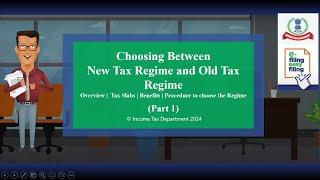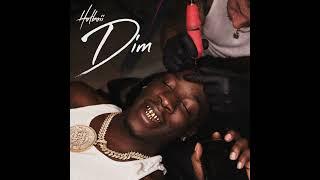How to FIX Mi flash unlock tool not detecting Xiaomi phone and unlock!
Комментарии:

you're awesome thanks so much
Ответить
i cant execute this command, i get: An error has occurred setting the element data.
The value is protected by Secure Boot policy and cannot be modified or deleted.

Idont know why, but I need to wait 169 hours. :(
Ответить
that's my problem I already unlock my device and still it does not detected by the miui flash I downloaded, for now my device is REDMI NOTE 12 5G
hope I can learn something from this content

Thanks a lot!
Ответить
dude you're a god dam life savior.
Ответить
sad to imma wait 6 days before i unlock in😥😥
Ответить
the best tutorial of all time fast and straight...good job
Ответить
Hi, I need some help. Everything works fine with the XiaoMiTool v2, until the device goes into fastboot mode. In fastboot mode it cannot be seen. It seems like that no fastboot driver is installed on the PC. What should I do?
Ответить
Somehow it still doesn't work for me.
Like, it detects my phone before it goes into fastboot, but once I'm in fastboot MiFlash doesn't detect my phone for some reason.
BUT, and that's the weird part, the command "fastboot devices" ddtects it just fine.
And to top it off, if I go "fastboot oem unlock myphonekey"... It freezes and my phone restarts
Any help ?

thank you man, reall works that part of drivers installed solved every thing
Ответить
I did everything with my Mi Ultra 11 but it's still not working... Any idea? I don't even hear the sound, while my phone is in fastboot mode, i hear it directly if it's switched on normaly
Ответить
thanks a lot dude!!
Ответить
still, it didn't work to me. I don't know what to do I'm so done I've tried anything
Ответить
THANKSSSSS
Ответить
when i try to unlock my redmi phone in mi unlock tools instead it unlock page shows up it will log in my account . why no unlock button?
Ответить
uh i have those same speakers
Ответить
thank you bro
Ответить
Bro is it still possible work? I'm so focking tired searching the method
Ответить
Nothing helps. I'm stuck with my stock phone.
Ответить
thanks a bunch
Ответить
You did solve my problem. Thanks a lot
Ответить
yoooo still working! thank you sooo much.
Ответить
Thank u mate, u saved me
Ответить
Thank u so much
Ответить
Thank you man!
Ответить
An error has occurred setting the element data.
The value is protected by Secure Boot policy and cannot be modified or deleted.

thank u man helped out a lot
]

Thank you so much, worked like charm😍😍
Ответить
Very briefly explained, thank you so much I finally unlocked bootloader because of you!
Ответить
thanks, your video reminded me to check on status of the driver....and to reinstall it.
Ответить
bro this thing is so cool still dont know if it works but ill see
Ответить
thanks a lot! I just needed the drivers, so thank you for saving me LOTS of time!
Ответить
Thank you to much ❤❤❤❤
Ответить
i feel like I will go crazy whenever I want to root my phones. My thing still says "Not connected to phone" after all that eventhough my pc recognises the fastboot.
Ответить
Work on my Poco F4 (munch), helpful, Thanks!
In my case I only should wait for 44 hours

nothing works ffs
Ответить
It did not install the drivers for fastboot, please help.
Ответить
BRO U ARE A LEGEND, after 6 hours of searching how to fix "phone not connected" i meet you, and you help me a lot, subscribed
Ответить
thank you really appreciatd
Ответить
Top notch video/tutorial! Indeed, XiaomiTools was the key. Thanks a lot!
Ответить
thank you so much. man, you help me!
Ответить
Big thanks !
Ответить
Thanks Man..
Ответить
my device is connected on Xiaomi tool v2 but not connected to Miflash tool. please help me
Ответить
If your problem is update driver for "Android" on device manager, click update, browse my computer, pick from a list, show all devices, Xiaomi>android bootloader interface. Install and enjoy
Ответить




![AK SURACI - Overthrown [ Music Video ] (Shot by Ryder Visuals) AK SURACI - Overthrown [ Music Video ] (Shot by Ryder Visuals)](https://invideo.cc/img/upload/TWZ0RWR6RXBySnQ.jpg)
![AK SURACI - WADDUP [Pgf Nuk] (SURACI MIX) Bitch Waddup freestyle AK SURACI - WADDUP [Pgf Nuk] (SURACI MIX) Bitch Waddup freestyle](https://invideo.cc/img/upload/OE1QUjV0a3VHZzQ.jpg)