Комментарии:

Hi... Is there a way to send a word document so that the pictures don't move around and go from black and white to color? It's fine when I am on word but when I email it to a book editor.. everything moves around and changes color. I have looked everywhere. It's fine in PDF but she can only edit in word. I just can't figure it out. I have images and chapter headings with images all through the word document. It's just fine when I look at it in word... but not when it is emailed.
Ответить
Thank-you, so very much!😊
Ответить
Hi Kevin. Great video.
Would you be so kind as to do a PowerPoint poster video. Like a full size poster. Please.

Love your video’s
Ответить
Please reply to this how do I get a link for my word document in ipad IOS as text
Ответить
Give a video when you have a SharePoint account corporate wide. Hence no need to share or send emails. How do you collaborate successfully? SharePoint keeps giving me alerts but does not give the name of person online. Also when 2 or more people are done we get alerts that seem to update the same document multiple times. Something is amiss here. Please clear this up.
Ответить
I need guidance on how to recover microsoft word accidentally deleted a few hours on iPhone 14.
Ответить
u nailed it da... :)
Ответить
Kevin, thanks for this easy tutorial. I appreciate it. Does this work on Azure Files by any chance? We have SharePoint now but we're considering moving to Azure Files. Would we still be able to do this? Please let me know.
Ответить
I’m having serious problems sharing a fill in form. My customers are saying they have to have 360 to open it. I don’t understand what I’m doing wrong. Some customers have Word but still cannot open it.
Ответить
Thank you very easy to follow
Ответить
Thanks Kevin. I', facing issues when using desktop Word to create doc the share actually like you did in this vid but my friend the reviewer mentioned that the formatting all run away after open on Word on the web. Can help on this?
Ответить
For the recepient of shared person, the file only opens in mobile version (browser version) of word? This can limit someone's ability if they are working on complex document. Is there any way in which both collaborators can use desktop version of word?
Ответить
great vid
Ответить
Thank you for this tutorial! Do you know if there is a way to use a referencing add-on like EndNote's "Cite while you write" on the OneDrive shared document?
Ответить
Hi is there a way you can do this for an entire folder with muiplrle different type of docs that are all live ? For example i have an employee and i say "click this link to this folder it has all the important documents we use daily with updated schedules" and its always updated on all their computers when i update the docs? Thanks
Ответить
Maybe there’s a “shared with me“ folder in OneDrive they go into? Or do I need to create a folder for it? Where do they appear exactly?
Ответить
Once the document shows up in my email, where do I find it after that? Does it go to my OneDrive? I have 60 students would like to have share their essay document with me as they work. So I will get 60 emails? And then what?
Ответить
uwu
Ответить
This was GREAT! You are an outstanding trainer, good sir!! Much appreciated.👍
Ответить
Thanks,
if i need to share it to a person who doesn't have a Microsoft account, but has a GMail account, how do I do in that case?

You have nice eyebrows.
Ответить
This was just what I needed! Thanks!
Ответить
Is there any way to share an Excel file, where when I edit something, it will change the other people's file. But when they type something into the file, it won't be changed in my file or any of the other people's files, other than the person editing?
Ответить
Fuck the cloud.
Ответить
Do u have a training site ,kevin
Ответить
Microsoft has scammers, they can not be trusted.
Ответить
Can everyone work on a desktop version and collaborate each other or only the host file owner can work in desktop version ?
Ответить
Thanks. Easy to understand ✨️
Ответить
How does the other contributor save their edits? Is it done automatically?
Ответить
Thank you so much
Ответить
Does the co-authoring still work seamlessly if both authors are on their desktop app? Rather than one on the app and one on the web.
Ответить
what happen if i edit my document offline, while my friend editing it online, will my changes automatically updated to the document? or will my friend's changes updated while mine disappeared? u get my situation right?
Ответить
Hi Kevin, I need to help a friend to access a MS Word 2007 file who says that document is read protected. I know MS Word is no longer supported by Microsoft.
Ответить
thank you
Ответить
Thanks a lot
Ответить
Can you please get to the point we don’t care about the wedding
Ответить
Does it have to be in OneDrive?
Ответить
Thanks Bro, was wondering how to do it. Thanks for explanation 😁👍
Ответить
HI Kevin i love your VDO
Ответить
question:
I was trying to share my file with my friends for a personal project, but when they clicked on it they said they couldn't get access unless no one is editing the work.
Help plz

Yes daddy
Ответить
Have any technique to migrate from onenote's notebook into Word ?
Ответить
Is it true that collaborating on a Word Document in the cloud where multiple people are reviewing the doc using Track Changes is not advised. I think I have some personal experience of files getting corrupted. Do we need to make an editing schedule?
Ответить
Is there a way to have a saved desktop version that everyone can use or will others have to use the online version?
Ответить
Thank you! this has been very useful, especially in my research. Consider me your new subscriber. 😄😄😄
Ответить
First
Ответить


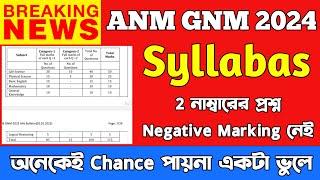



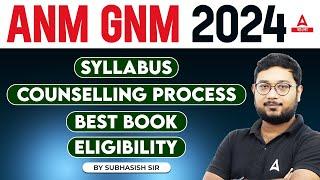





![[ASMR/耳舐め] Sticky Femboy Loving (Deep Licks, Breathy Whispers) [ASMR/耳舐め] Sticky Femboy Loving (Deep Licks, Breathy Whispers)](https://invideo.cc/img/upload/ODNwbnZNWDhwLVc.jpg)














