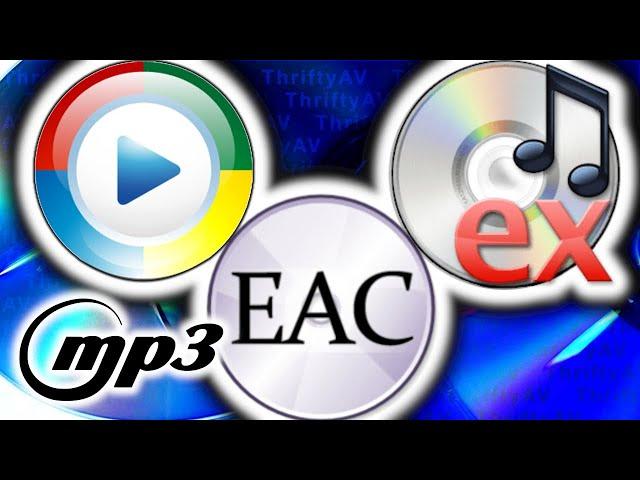
Ripping Compact Discs to mp3! What's Easiest? Windows Media Planer, CDex, or Exact Audio Copy?
Комментарии:

Thank you SO much. I just followed the steps for Windows Media Player and it was a breeze. Amazing! Thank you... 😊
Ответить
Mark Farner? Metal? 😆
Ответить
Thanks good video
Ответить
Unfortunately, CDex has been compromised. At best, one will be installing some kind of PUP (potentially unwanted program) when installing CDex onto one's computer. It's no longer open source either. So, yeah, now it's a vector for internet viruses. CDex was amazing for many years, but now word must be laid to rest.
At the moment, I'm attempting to configure Exact Audio Copy and it seems it will be the solution I've been seeking.

I keep getting the "insert disc" prompt also then the disc ejects
Ответить
NONE OF THESE CD RIPPERS WORK, *ALL OF THESE SOFTWARES ARE RUBBISH!!*
SOME BELLEND CREATED THE FIRST CD RIPPER PROGRAMMES.

Thank you so much....been trying for hours to get windows to rip.
Ответить
Easy, yes, but if you want quality you'll want EAC. I admit it needs some skill to set it up (there are tutorials out there), but once that's done EAC is a no-brainer, meaning very easy to use.
Ответить
As far as I concerned, the only thing that matters in 2022, is which software can connect to the most comprehensive CD database and thus not having to type this in manually.
Ответить
To create subfolders you need to use a backslash (\). ;-)
"EAC options" – tab "Directories"
- Use this directory
D:\NewMP3
"EAC options" – tab "Filename"
- Naming scheme
%albumartist% – %albumtitle% (%year%)\%tracknr2%. %title%
- Use various artist naming scheme
%albumtitle% (%year%)\%tracknr2%. %artist% – %title%
These are the naming schemes I use, but you can use whatever you like. As you can see you can use a different naming scheme for VA compilations. There is also a tab "Additional Filename" which you may need to fill in, too, if you use an external encoder.

which of all 3 is the best?
Ответить
La parti cdex, aucune explication....franchement faire une video comme ca et ne rien faire cela est pareil !!
Ответить
This was a very helpful video. I ran into the file folder issue with EAC and for me, it's a showstopper. We have 12000+ tracks of music and our library is constantly growing. Ripping without folder/subfolder creation just isn't realistic. I see below that someone suggested musicbee so I will see what that app can do.
Ответить
You have to have the disk in first before you open Exact Audio Copy (EAC) for the first time. I had that happen to me. I have not tried to rip yet with this.
Ответить
Prefer the ability to convert to whatever level of MP3, AAC, or OGG & Opus I wish from the exact copy files tbh.
AAC is 2nd to MP3 in compatibility.

I have Windows 7 and I have tried EVERYTHING but it will not give me the Metadata so I can get the Artist, titles, Album art etc... I was informed that MS did away with their fai.music.metaservices. How did you get yours to work properly b/c viewing your video here it says it was made on June 6, 2021 but MS did away with metaservices years ago. Plz HELP
Ответить
I think another great program for ripping might be dBpowerAMP at least it excells at converting. Why all the drama and panic with EAC when literally all modern era optical drives can do DAE with error handling, and if the CD is scratched the firmware for sure will give a message or at least stop reading at constant speed. For perfect copy it is a good (ideally brand new) compact disc that one needs rather than this charlatan software of EAC.
Ответить
Probably an unpopular opinion but Windows Media Player has been the best program to use for me for at least 10 years now. I used to use other programs but there were always issues. Sure you may lose a bit of quality but the ease of use of WMP is unmatched.
Ответить
For EAC RTFM. If you want accurate results you need to take the time to read the tutorials that people spend time making.
Ответить
I thought freedb service was dead since last year? Or did you reroute the server to gnudb?
I have to disagree that Winblows Media Player is a good environment ripping and managing music data... Just won't touch this media player environment, ever...
As for EAC, sorry but you'll have to manually assign a folder to store the ripped tracks; in other words, no automatic generation of folder with artist name whatsoever......

Foobar2000 is great for this!
Ответить


![Naruto - Arena Ladder META Guide [ Update 2.7 ] Naruto - Arena Ladder META Guide [ Update 2.7 ]](https://invideo.cc/img/upload/ZzlaWjBrdmhXTUM.jpg)




![[SPICY] keep being good [Boyfriend Asmr] [M4F] [SPICY] keep being good [Boyfriend Asmr] [M4F]](https://invideo.cc/img/upload/Z1EydWtfNjJ6eHg.jpg)

















