
Completing a Klipper Install and Flashing the Firmware onto a 3D Printer (Part 2 of 2)
Комментарии:

it would have been easier and cheaper if i had just followed my BTT boards pdf instructions on this.
instead of installing everything as instructed by this video series and wondering why it wont all fit on my 8GB emmc CM4 raspberry pi. i would have all been done and printing last month.
no one needs 2-3 web interfaces for one printer. all you had to install was klipper, moonraker, and one of 3 web interfaces (mainsail, fluidd, octoprint).
you made the tutorial confusing and frustrating for new people.
but at the very least i know how to install klipper in under an hour without a hassle now. i just have to upgrade some hardware on my printer to 24v before i can connect it and finish configuring the firmware. if only i didn't waste $200 by watching this video series.

How do you actually flash the firmware on the motherboard though? I put the firmware bin file on the sd card, installed it into my machine, and then what? I powered off and back on but my BTT Klipper Pad 7 is still not showing a connection to the printer. I believe it did flash the firmware though because my Marlin screen is no longer showing printer connected.
Mainsail just says mcu 'mcu': Unable to connect and to restart firmware but that does not work.

copy file from rasppi to your machine
create new instance of powershell
scp pi@ender3:/home/pi/klipper/out/klipper.bin .
type 'yes' hit enter (invisible characters)

I want to build a Voron 2.4 which uses 7 steppers, and I want to use as much parts as I have on hand to keep cost as low as possible. I have a Pi 3B, and SKR Turbo on my bed slinger, and an SKR 1.3 in storage. Would my Pi be able to control both of these boards together which would keep me from having to buy an SKR Octopus? I also have an SKR Pro, but I can't remember if it's an LPC 1768 or 1769, but I'd be most happy if I could use any 2 of the 3 SKRs I have on hand.
Ответить
Commenting on this video too; I just want to again say thank you so much for the very simple and easy to understand tutorial!
Ответить
i get this - mcu 'mcu': Unable to open serial port: [Errno 2] could not open port /dev/serial/by-id/<your-mcu-id>: [Errno 2] No such file or directory: '/dev/serial/by-id/<your-mcu-id>'
any help?

whenever i check the mcu ID in putty it says "#=======================================================#
No MCU found!
MCU either not connected or not detected!
#=======================================================#" I've tried to make sure i have the proper build and everything seems okay, initially it was connecting (that was last night) then i went to bed and tried to finish set up and now im only getting mcu errors, ive been at this for around 10 hours now. If there's any advice id greatly appreciate it. this is my first time doing anything at all envolving a rpi or coding at all im a complete noob!!!

I'm getting an error.
Klippy host software is attempting to connect.
What should I do?

Hi, im struggling at this bit, i managed to get to 7 mins in without any issues apart from my printer is NOT listed in the config p[age, its an ender 3 Neo (first version) but apparently i can just use the ender 3 v2 as it is the same board (4.2.2). ive created the file and put it on a SD card but if i go back into the powershell my MSU comes up as usb-1a86_USB_Serial-if00-port0 so i dont think it has flashed properly. any ideas?
Ответить
I have same problem with many others (Including this thread) with 1.4 turbo . When trying to connect directly to skr 1.4 turbo with pronterface:"Got rubbish reply from COM4 at baudrate.." Apparently there's an issue with firmware's serial port setting. I have no idea how to proceed from this.
Ответить
Yooo good tutorials but you stop right before a CRITICAL point of connecting the MCUs killed me.
Ответить
Thanks
Ответить
When i do the MCU check,it return the message MCU not found
Ответить
Very good video. I endup with a problem when it was time to download the firmware to the sdcard. I am on macos and i dont know what software to use to perform the file transfer. Also, i dont know where is the firmware.bin location. Is it possible to have some help on that?
Ответить
help i only get one .elf file and one .hex file the .hex file doesn't work and i don't know what to do with the .elf file
Ответить
Another great video and lifesaver , so i am i now up and running with Klipper, fantastic!!!😁
Ответить
hi great vis installed to 5Plus but i get a Klipper reports: ERROR
mcu 'mcu': Unable to connect
Once the underlying issue is corrected, use the
"FIRMWARE_RESTART" command to reset the firmware, reload the
config, and restart the host software.
Error configuring printer
when i go to Klippy log i see Unable to open serial port: [Errno 2] could not open port /dev/serial/by-id/<your-mcu-id>: [Errno 2] No such file or directory: '/dev/serial/by-id/<your-mcu-id>
any advise ?

I hve an Ender 5 pro I want to only run this with a laptop no PI they are expensive Is it possible?
Ответить
How long does the flash take? I have been working on this for almost a week now and it's becoming an obsession. Could you or your watches lend me an ear. I have a Quadra Inovato ( PI alternative ) and I'm using a 4.2.7 stm32f401 board. 4 days of videos and wikis and reddit and the Klipper install git and OMG. Help please
Ответить
Thank you for posting the video! It is very helpful! Do you happen to have a good configurations file for the original board in the artillery X1 printers?
Ответить
Can you share your firmware.bin file please 🙏
Ответить
im getting this message and i don't know how to fix any ideas thanks Klipper reports: STARTUP
Printer is not ready
The klippy host software is attempting to connect. Please
retry in a few moments.
and then it turns red and says this
Klipper reports: ERROR
mcu 'mcu': Unable to connect
Once the underlying issue is corrected, use the
"FIRMWARE_RESTART" command to reset the firmware, reload the
config, and restart the host software.
Error configuring printer

so i was having issues flashing firmware on to my ender 5 plus and if the type of file is already bin don't add .bin leave it as just firmware cause to printer if u add .bin it reads firmware.binbin so if anyone was having same issue try that and hopefully work for u like it did me
Ответить
Thank you for this tutorials, they are really helpful to the klipper beginners like me. Can you, please, point me, what options to chose for Ender 3 S1 Plus for the firmware build? TIA!
Ответить
I wish you had continued on with the process on the Ender. When I compiled the firmware I got a klipper.elf.hex file instead of a klipper.bin file. Had to make sure that the .hex file is what I needed for the Ender. :)
Ответить
How's it going. Wondering if you can help. My skr3 Ez won't connect to my pc. It's not the pc bc I can connect the ender 3 pro no probem
Ответить









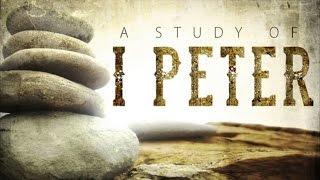
![fertiger Song an EINEM Tag!? [Songwriting Workshop] fertiger Song an EINEM Tag!? [Songwriting Workshop]](https://invideo.cc/img/upload/czZzRE9iQUJSMmk.jpg)














