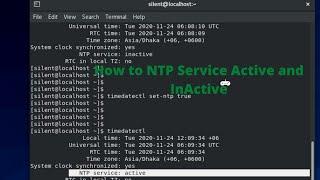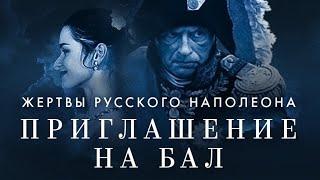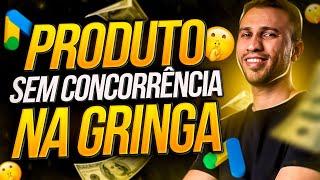Комментарии:

Very nice tutorial
Ответить
thank you bro
Ответить
Thank you so much!! I was stuck on this forever
Ответить
thank u so much !! i worked😇
Ответить
thank you for the tutorial.
Ответить
Thank you it's working
Ответить
I have Parrot Security OS dual booted with Ubuntu. After I had installed WiFi drivers I had no problems with connecting to the internet. Suddenly today when I switched on my laptop and try to connect to the internet. The Firefox browser says "Server Not Found". I tried other browsers and it's the same. I thought there is a problem in my internet connection but other devices connected to the WiFi are working fine. I also tried using a external WiFi card as there could be a problem in the internal one but it isn't working too. Neither the ethernet is working. But when I booted into Ubuntu everything is working fine. When I try to ping a site it says "Temporary failure in name resolution".
Ответить
dude you should have a trophy 🏆
Ответить