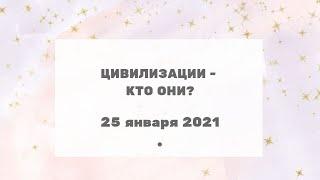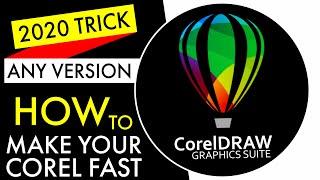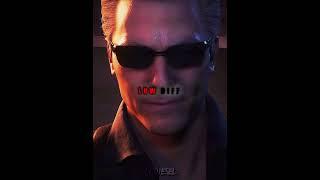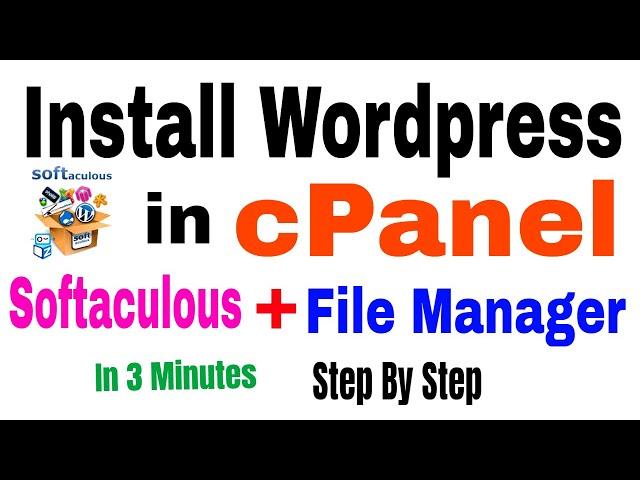
How To Install WordPress In cPanel for beginners 2023 - Softaculous and file Manager
If you're a beginner and you want to learn How To Install WordPress In cPanel, you've come to the right place. In this step-by-step guide, I will show you how to install WordPress using Softaculous, File Manager, FTP, and more. This guide will also provide instructions on how to install WordPress on popular hosting providers such as GoDaddy, HostGator, and Bluehost.
Buy Cheapest Web hosting Here https://hostfe.com/core/aff.php?aff=4
To get started, you can follow this video tutorial that will guide you through the process of installing WordPress in cPanel with only a few clicks:
Chapters
✅ 0:00 Intro to wordpress Install
✅ 0:14 Login into cPanel
✅ 0:23 Explaining 3 ways to install wordpress in cPanel using Softaculous 2023
✅ 0:46 Choosing the right method to install wordpress in cPanel with Softaculous
Also check
Wordpress Playlist
https://www.youtube.com/watch?v=uRTtv_X8cI4&list=PLTphGXLtU1IcbIDg0707eiqhGJWhsi_Eo
🎬 https://youtu.be/uRTtv_X8cI4 how to install wordpress in cpanel manually | setup wordpress on cpanel step by step
🎬 https://youtu.be/DWMGmd3yz-8 develop wordpress website locally: How to Install WordPress on Localhost XAMPP 2022
🎬 https://youtu.be/MS8BNFZ3W-U ionos wordpress: How to Increase PHP Post Max Size, Max Input Vars, PHP Time Limit, Max Upload size
First, log in to cPanel and find the WordPress Manager under the software section. If you're using Softaculous, you can also use the apps installer to install WordPress.
Once you're on the WordPress Manager page, click on "Install" to start a new WordPress installation. Select HTTPS and choose the domain where you want to install WordPress. Clear the directory box and set the admin username and password.
After that, click on "Install" and wait for the installation process to complete. Congratulations, you've successfully installed WordPress on your website using cPanel!
If you prefer to install WordPress manually, you can do so by using File Manager or FTP. Alternatively, you can use other tools such as Fantastico to install WordPress on your hosting account.
If you're using a popular hosting provider such as GoDaddy, HostGator, or Bluehost, you can follow our step-by-step guides to learn how to install WordPress on your hosting account. We've included instructions on how to install WordPress manually, with Softaculous, and without Softaculous.
Whether you're a beginner or an advanced user, we hope this guide has helped you learn how to install WordPress in cPanel. If you have any questions or need further assistance, feel free to reach out to your hosting provider or consult online resources for additional support.
Buy Cheapest Web hosting Here https://hostfe.com/core/aff.php?aff=4
To get started, you can follow this video tutorial that will guide you through the process of installing WordPress in cPanel with only a few clicks:
Chapters
✅ 0:00 Intro to wordpress Install
✅ 0:14 Login into cPanel
✅ 0:23 Explaining 3 ways to install wordpress in cPanel using Softaculous 2023
✅ 0:46 Choosing the right method to install wordpress in cPanel with Softaculous
Also check
Wordpress Playlist
https://www.youtube.com/watch?v=uRTtv_X8cI4&list=PLTphGXLtU1IcbIDg0707eiqhGJWhsi_Eo
🎬 https://youtu.be/uRTtv_X8cI4 how to install wordpress in cpanel manually | setup wordpress on cpanel step by step
🎬 https://youtu.be/DWMGmd3yz-8 develop wordpress website locally: How to Install WordPress on Localhost XAMPP 2022
🎬 https://youtu.be/MS8BNFZ3W-U ionos wordpress: How to Increase PHP Post Max Size, Max Input Vars, PHP Time Limit, Max Upload size
First, log in to cPanel and find the WordPress Manager under the software section. If you're using Softaculous, you can also use the apps installer to install WordPress.
Once you're on the WordPress Manager page, click on "Install" to start a new WordPress installation. Select HTTPS and choose the domain where you want to install WordPress. Clear the directory box and set the admin username and password.
After that, click on "Install" and wait for the installation process to complete. Congratulations, you've successfully installed WordPress on your website using cPanel!
If you prefer to install WordPress manually, you can do so by using File Manager or FTP. Alternatively, you can use other tools such as Fantastico to install WordPress on your hosting account.
If you're using a popular hosting provider such as GoDaddy, HostGator, or Bluehost, you can follow our step-by-step guides to learn how to install WordPress on your hosting account. We've included instructions on how to install WordPress manually, with Softaculous, and without Softaculous.
Whether you're a beginner or an advanced user, we hope this guide has helped you learn how to install WordPress in cPanel. If you have any questions or need further assistance, feel free to reach out to your hosting provider or consult online resources for additional support.
Тэги:
#How_To_Install_WordPress_In_cPanel #how_to_install_wordpress_in_cpanel_for_beginners #install_wordpress_in_cpanel_step_by_step #how_to_install_wordpress_In_cpanel_softaculous #install_wordpress_in_cpanel_godaddy #how_to_install_wordpress_in_cpanel_using_file_manager #install_wordpress_in_godaddy_cpanel #how_to_install_wordpress_in_cpanel_2023 #install_wordpress_in_cpanel_on_hostgator_with_softaculous #install_wordpress_in_cpanel_manually #cPanel_WordPress #setup_wordpress_cpanelКомментарии:
Полина Королева - Тебя я жду, по тебе скучаю, мама!
Полина Королева - Певица
AEROX 155 REPLICA DECALS #STICKAZONE
STICKAZONE MJ VLOG
Как делают глиняную посуду
Торговый дом МАКСЕИЧ
Wesker V.S RE4
Ckdiesel
The Best Of Mujinga Kambundji
Okapi Videos