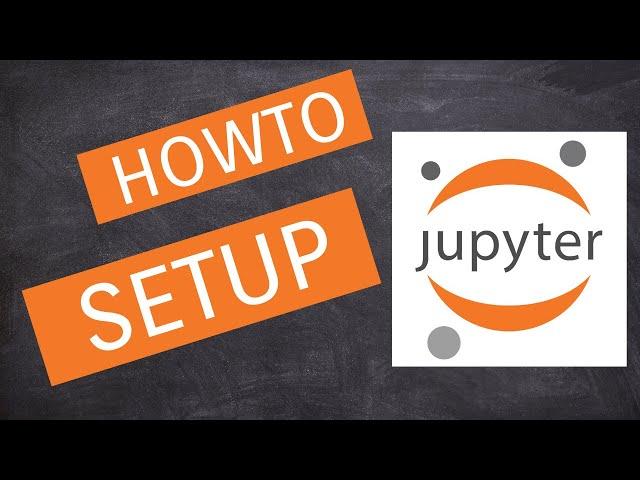
How To Setup Jupyter Lab in 2022 | Data Science for Developers | 14 minutes tutorial
Комментарии:

Love the Finnish accent, great!
From Sweden

Great video. Keep it up!!
Ответить
Thanks from Russia. It is so useful!
Ответить
hey for some reason even after installing and havnig all requirements satisfied i cannot access jupyter-lab using the jupyter-lab or python -m jupyter-lab command. How do I fix this?
Ответить
I've been going crazy trying to find the features of jupyter notebooks but in a multi monitor view with an IDE. I figured it out using spyder but I noticed that the different cells cant run in parallel.
For example I cant run a while loop in one cell using threading module and then change the condition in the next cell to stop it.
I believe jupyterlabs can solve this problem, but the second view or split view doesn't allow me to undock and put that into another monitor, I can make another instance of it in my browser but it needs to periodically be synced. Can you please give me some advice as to what IDE I can use?
I like the multiple instances approach of jupyter notebooks, but want to use multiple monitors and plugs
Thanks!

ChatGPT linked me to your video! Skynet is here!
Ответить
Thanks for the information bro! New subs!
Ответить
Would it be possible to do a video on the use of "pipenv install jupyterlab". How do I create a virtual environment for jupyterlab? Thank you!
Ответить
When I do "pip install jupyterlab" I get the error message "Fatal error in lauchner: unable to create process using {file path}. Should I install firt the pip program? thanks
Ответить
I cant access the Jupyter Lab by url. Any tips?
Ответить
Good.
Ответить
"I already have num pepe" lol... I will never use any jupyter project. The entire project is a cluster fuck, but I did enjoy the video and I wish I had an accent like yours lol.
Ответить
Great video👍🏻. Request some dashboard sample to present data 😁👌🏻
Ответить
Thanks for the tutorial, Very useful
Ответить
How can i install or use JupyterLab? I already have python installed using the Anaconda route on my Windows 10. I kind of like the interface for jupyterLab.
Please help. Thanks

Great video. Thanks for sharing.
Ответить
can you access the gpu through your wsl2? looking to do what you've done here, but with access to the gpu
Ответить
Can you please show tutorial how to mine crypto in this Lab?
Ответить
can we have window in this vcpu? im not too sure how to use phyton
Ответить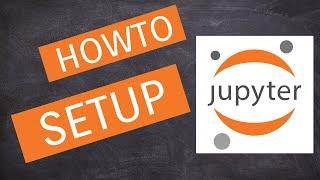








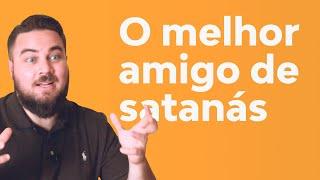
![The Samples: Sampling of Daft Punk [Special Episode #3] The Samples: Sampling of Daft Punk [Special Episode #3]](https://invideo.cc/img/upload/a0l5OUdtSU5VVHM.jpg)















