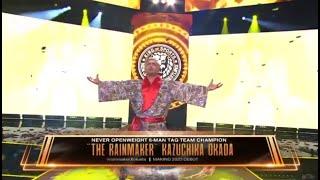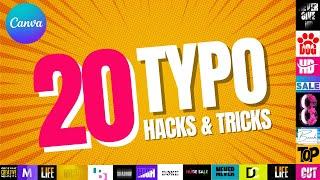How to Compress Video in VLC without Losing Quality | How to Make Video Files Smaller
Комментарии:

What if I want to compress a movie that’s 138 minutes to be able to fit on a 2 hour blank dvd?
Ответить
Slow down please
Ответить
Don't care about Kb's per second, what i wanna know is how to set the Mb rate for recording video. I have watched dozens of tutorial videos and have done extensive Google searching, but there is no answer to be found anywhere. I have successfully recorded a couple of DVD's, but they come out as high as 5GB. What i want to know is how to reduce this rate so i can record a DVD for under 500Mb. How do i do that?
Ответить
is there a new vlc player or something because I dont get a media button on mine .-.
Ответить
Windows directions:
1. Click Media
2. Convert
3. Add file
4. Convert
5. Choose h.264 + MP3
6. Click wrench
7. Click Video codec
8. Change bitrate only to 15000 or 3000
9. Click Browse
10. Type a new file name and choose your location
11. Click Start
Pat yourself on your back
* I changed 280 MB to 8 with 2000 bitrate great for email

you said kilobyte instead of kilobit, thats one way to fuck over somebody's day lol. right after saying its the most important settings also lol
Ответить
My vlc looks nothing like this
Ответить
This worked except for one problem. The MKV video I converted has subtitles, and the subtitles did not copy over into the MP4 file. Does anyone know how I can convert/compress an MKV file including the subtitles? Thanks
Ответить
Confused, tried exactly what you said and I ended up with a very small video with the video length truncated by 4 min. i.e original was 5 min long and compressed video was only 30 sec. Also raised bit rate to 3000 and same result
Ответить
Thank you for your tutorial! My video was made in a iphone, vertical mode, but when I convert... VLC simply rotate the video, do you know how to convert without rotate it? thanks!
Ответить
Why would you not go over this in windows? the steps to follow are different.
Ответить
Unclear speech. Too fast. It was hard to understand the process. Furthermore, my VLC GUI is completely different from the one shown. Could you be more specific as to which version and OS you are using?
Ответить
Thanks!
Ответить
Lmao 2 comments
Ответить
Lmao 1 comment
Good video by the way, helped me

Lmao 0 comments
Ответить