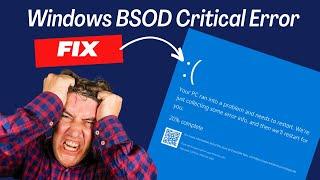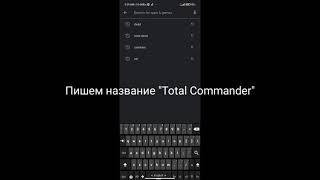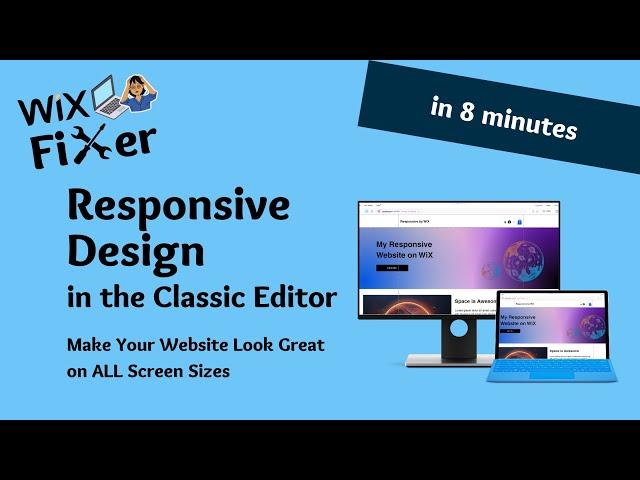
How To Make Your WiX Website Look GREAT on ALL Screen Sizes | WiX Classic Editor | Responsive Design
Комментарии:

Thanks for watching! I'd love to hear if this helped and what other challenges you have encountered while building your website on WiX👂
Ответить
so useful, thanks!
Ответить
i have a large photo i want to fit...so columns won't work...it looks good on large screen but not on tablet. what can i do to have that fit properly? thank you
Ответить
really good suggestion! Thanks a ton :)
Ответить
I have a question, my strip background is my banner it has an image and text on it, on my ultra wide monitor and my second 27 monitor it’s perfect but on a small device like the iPad 11 inch it’s cropped and part of the text is not showing. The text is built into the image so I can’t move it manually.
Ответить
I've got a question. WHY we need to put everything inside the grid that wix show us and not doing it by its self like HTML or CSS does?
Ответить
THANK you!
Ответить
Had I not searched for this I might've hired someone from Wix already and paid more
Ответить
is there other ways where we can just adjust it via code at the html editor?
Ответить
I can't thank you enough! This was so helpful and what a relief. I thought I had to pay more for Editor X, I'm just a small business and chose Wix for the pricepoint. Little did I know the functions are this limited
Ответить
You've done a great job presenting the "solution", which is still very limited by modern standards. Your site will look outdated because the elements won't reshuffle, resize, and move around like they do on most MODERN websites. All we get is some "shrinkage", that's it. Wix should hurry up and modernize their editor (without requiring Editor X).
Ответить
My logo comes out extremely small each time I put I, idk what to do anymore.
Ответить
I love you bro ❤ thank you so much
Ответить
this method completely destroyed my mobile site, totally unusable and now need to completely get rid of all the strips. DO NOT DO THIS METHOD
Ответить
recreating the home page strips has become a nightmare. sections with strips and strips for partitions with columns... so far a nightmare unresponsive to mobile screen. the previous strip home page was easily responive. hours and hours and hours of trying to get it right.
Ответить
Yeah so shouldn't wait take that into very major consideration because I don't know how where to put strips so how am I supposed to do it which needs to be a little bit redesigned that you don't have to put strips everywhere actually I'm experiencing this problem and you notice exact problem that being described over here I don't know what where what went to do I hope Wick support is actually able to help me and put the strips where they need because I would not know where to put it
Ответить
My site is not responsive... like at all. My text is all in the safe zones and when the screen size is adjusted, it just cuts is off anyway.
Ответить
This is exactly what I needed. Thanks, very helpful.
Ответить
Thanks!
Ответить
Thank you
Ответить
Is there anyone worrying about auto-shifting of elements on Wix?
Ответить
Thank you 🌸 I Would ask about browsing my website by mobile in Desktop site Chrome screen size looks different, is it normal?
Ответить
Just what I needed. The column and strip advise will sort my problem Thanks!
Ответить
Great vid
Ответить
How about on Editor X?
Ответить
Thanks, very helpful👍
Ответить
The website that I creates in Wix are not responsive please help me.
Ответить
this has been frustrating me all day, for the website just decides to make decisions for me and restrict me from making simple movements. It feels more like a puzzle than an empty canvas. I'm fed up
Ответить
is there a way to make text scale in WIX? or to make a small enough desktop screen force to mobile view/layout?
Ответить
For the life of me wix refuses to have my tablet view look right
Ответить
I am glad I saw this while creating my page instead of after. It definitely helps. Ty!
Ответить
I came to Wix from Wordpress and Squarespace, and I of course have watched a lot of Wix "how-to's." I gotta tell you: yours is the first channel that I've seen that actually addresses what I want to know: how to achieve "normal" results in Wix. Most other channels primarily highlight features of Wix, and that's not terribly useful in my use case. Thank you!
Ответить
Hi, I just made a website in wix and try to make it responsive.
It works well in preview mode (desktop & mobile), also live site on my tablet and my phone.
But the problem is, in some mobile devices it appear like this:
when the page reload, it displays correctly, but after seconds, the screen going slightly outside the device screen width,
leaving white space and looks like the page cut off.
So the user have to drag it to the correct position.
Anyone can help to fix it? so it will be responsive for all devices.
Thankyou.

TY ❤❤
Ответить
great vid!
Ответить
Thanks a lot
Ответить
Really Really Thank you for this Great solution
Ответить
This is good but what if there is a banner as a single element/image ?
Ответить
The menu links work on desktop but hidden on mobile. How to fix I tried everything!
Ответить
Thanks bruv!
Ответить
so i made my two columbs out of my strip but my columbs just have one dotted line instead of two like yours? how can i get two dotted lines?
Ответить
What about mobile??? The dang thing throws the images all at the bottom for 2 column layout! I put the images below the headings and the image laps over the text! Can't change the HTML either? VERY lame usability so far in Wix!
Ответить
This is nice and all unless on certain resolutions you don't want to move the elements attached far apart
Ответить
Helpful, thanks
Ответить
Wix needs an update really bad. The mobile editor is terrible
Ответить
im having problems with my strip image sizes. I have uploaded 4k images for best quality, and have converted them into JPG files for wix. When I set these images as strip background they are stretched and zoomed. When i zoom out on my browser to -200% the images are still stretched from edge to edge... I am trying to figure out how to resize my entire wix website but in the toolbar option the Width is grey'd out and locked making height the only thing I can adjust.
Is there anyway to re-format my website to be a standard 1920x1080? right now it seems my website is 4K..even when I adjust margins on site it just create white spaces so my screen fit image is not truly a screen fit. It says the standard page size is 960px but again, when I zoom out on browser you can see the footer being stretched from edge to edge, meaning the site is not standardized on 960x but rather 4k or 8k.
contemplating on leaving wix when I called and talked to technical support they told me to purchase editor X ( a completely separate platform than wix) and integrate that into my site if i wish to change site size.

Thanks a lot, my header buttons were overlapping but your solutions helped me fix it!
Ответить
I have 2 buttons on my screen, one fills the whole of the left side of the screen and the other fills up the whole of the right size (I'm going for a minimalistic design lol) and whenever I view the website on a different sized screen, it doesn't look good and so I've watched this video but I can't seem to be able to make use of strips along with buttons to make the website responsive. Please help me
Ответить
Can u show how to add expand on click search bar to wix
Ответить