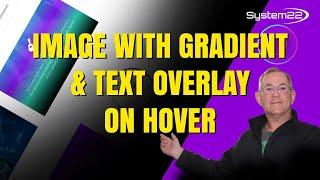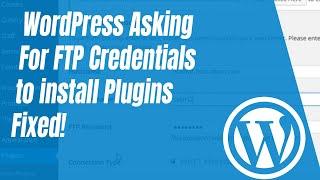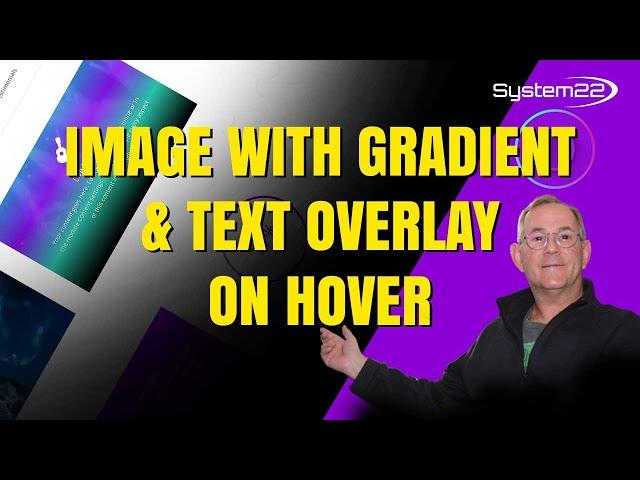
Divi 4 Image With Gradient And Text Overlay On Hover
How to create an eye catching image to text hover effect with the Divi Theme. In this video we will be demonstrating how to create this feature using inbuilt features of the Divi Theme.
So follow along with this video to see how to create this great effect, on your Divi site.
Today we will be demonstrating how to build this feature with a Divi Blurb Module, Filters and a gradient background. There are no extra plugins involved in this build today.
In this video we will cover:
Adding A Divi Blurb Module,
Configuring The Module,
Adding A Column Background Image,
Adding A Gradient Background,
Checking On Tablet And Mobile,
Hiding The Icon On Mobile,
Creating The Hover Effect.
We are going to be using the Divi theme to create some great effects in this series of videos. The Divi theme has some great modules and effects. With a little work you can achieve some great eye-catching effects to enhance the look and user experience of your website.
Using hover effects with the Divi theme can add several benefits to your website design. First, hover effects can enhance the user experience by providing visual feedback when a user hovers over a particular element, such as a button or image. This feedback can help to make the website more interactive and engaging.
Additionally, hover effects can help to improve the website's overall aesthetics by adding subtle animations and transitions. This can make the website feel more modern and polished.
Furthermore, hover effects can be used to draw attention to important elements on the page, such as calls-to-action or key information. This can help to improve the website's usability and drive conversions.
Overall, using hover effects with the Divi theme can be a simple and effective way to enhance your website's design and functionality.
So, follow along with the video and see how to create this, using the fantastic Divi Theme. For more information on the Divi theme, check out our Divi playlists below..
Try out the Divi theme: https://bit.ly/TryDiviNow
Divi Supreme Modules Pro Plugin 10% Off: https://bit.ly/DiviSupremeCoupon
Divi Supreme Modules Light Plugin: https://divisupreme.com/divi-plugins/?ref=6
Divi Supreme Modules Playlist: https://www.youtube.com/watch?
v=ZAO2MH0dQtk&list=PLqabIl8dx2wo8rcs-fkk5tnBDyHthjiLw
Playlist page for more videos on this: https://www.youtube.com/c/System22Net/playlists
Full Ecommerce Site Build Playlist: https://www.youtube.com/watch?
v=rNhjGUsnC3E&list=PLqabIl8dx2wq6ySkW_gPjiPrufojD4la9
Contact Form With File Upload Video: https://youtu.be/WDo07nurfUU
Divi 4 Theme Create An Ecommerce Store In One Hour: https://youtu.be/qP-ViPakoSw
My Blog : https://web-design-and-tech-tips.com
Check out our playlist page for more videos on this: https://www.youtube.com/c/System22Net/playlists
Sub: https://www.youtube.com/channel/UCYeyetu9B2QYrHAjJ5umN1Q?sub_confirmation=1
---------- CSS CODE USED TODAY ----------
display:none;
---------- CHAPTERS ----------
00:00 Introduction
01:09 Adding A Divi Blurb Module,
01:29 Configuring The Module,
02:29 Adding A Gradient Background,
05:10 Adding A Column Background Image,
09:47 Hiding The Icon On Mobile,
10:39 Creating The Hover Effect.
12:33 Result.
---------- RECOMMENDED PLAYLISTS ----------
Elementor Ecommerce Store: https://www.youtube.com/watch?v=Sl1Ye9XHhgY&list=PLqabIl8dx2wrrX3YsjpIEL8uq5LnSkrhA
Divi Snippets: https://www.youtube.com/watch?v=x8AURRJVlWE&list=PLqabIl8dx2woGTX6yFqbufkqv-29PiElB
Divi 4 Ecommerce Store: https://www.youtube.com/watch?v=rNhjGUsnC3E&list=PLqabIl8dx2wq6ySkW_gPjiPrufojD4la9
Bootstrap 4 Basics: https://www.youtube.com/watch?v=PwUw2kgnkls&list=PLqabIl8dx2wocDgvU7lEirYjNNrm6iXGb
Elementor: https://www.youtube.com/watch?v=bYqbLiWWC-k&list=PLqabIl8dx2woAs4sOmMsgCU0cAqcyiDco
WordPress Tips: https://www.youtube.com/watch?v=3QlczYducdU&list=PLqabIl8dx2wpKhMW14Q1Rxwx864Zwx-1e
Subscribe: https://www.youtube.com/channel/UCYeyetu9B2QYrHAjJ5umN1Q
Disclaimer: Some of these links are affiliate links where I'll earn a small commission if you make a purchase at no additional cost to you.
#YouTubeTips #WebDesignTips #FreeWebDesignTutorials #BuildYourOwnWebsite
So follow along with this video to see how to create this great effect, on your Divi site.
Today we will be demonstrating how to build this feature with a Divi Blurb Module, Filters and a gradient background. There are no extra plugins involved in this build today.
In this video we will cover:
Adding A Divi Blurb Module,
Configuring The Module,
Adding A Column Background Image,
Adding A Gradient Background,
Checking On Tablet And Mobile,
Hiding The Icon On Mobile,
Creating The Hover Effect.
We are going to be using the Divi theme to create some great effects in this series of videos. The Divi theme has some great modules and effects. With a little work you can achieve some great eye-catching effects to enhance the look and user experience of your website.
Using hover effects with the Divi theme can add several benefits to your website design. First, hover effects can enhance the user experience by providing visual feedback when a user hovers over a particular element, such as a button or image. This feedback can help to make the website more interactive and engaging.
Additionally, hover effects can help to improve the website's overall aesthetics by adding subtle animations and transitions. This can make the website feel more modern and polished.
Furthermore, hover effects can be used to draw attention to important elements on the page, such as calls-to-action or key information. This can help to improve the website's usability and drive conversions.
Overall, using hover effects with the Divi theme can be a simple and effective way to enhance your website's design and functionality.
So, follow along with the video and see how to create this, using the fantastic Divi Theme. For more information on the Divi theme, check out our Divi playlists below..
Try out the Divi theme: https://bit.ly/TryDiviNow
Divi Supreme Modules Pro Plugin 10% Off: https://bit.ly/DiviSupremeCoupon
Divi Supreme Modules Light Plugin: https://divisupreme.com/divi-plugins/?ref=6
Divi Supreme Modules Playlist: https://www.youtube.com/watch?
v=ZAO2MH0dQtk&list=PLqabIl8dx2wo8rcs-fkk5tnBDyHthjiLw
Playlist page for more videos on this: https://www.youtube.com/c/System22Net/playlists
Full Ecommerce Site Build Playlist: https://www.youtube.com/watch?
v=rNhjGUsnC3E&list=PLqabIl8dx2wq6ySkW_gPjiPrufojD4la9
Contact Form With File Upload Video: https://youtu.be/WDo07nurfUU
Divi 4 Theme Create An Ecommerce Store In One Hour: https://youtu.be/qP-ViPakoSw
My Blog : https://web-design-and-tech-tips.com
Check out our playlist page for more videos on this: https://www.youtube.com/c/System22Net/playlists
Sub: https://www.youtube.com/channel/UCYeyetu9B2QYrHAjJ5umN1Q?sub_confirmation=1
---------- CSS CODE USED TODAY ----------
display:none;
---------- CHAPTERS ----------
00:00 Introduction
01:09 Adding A Divi Blurb Module,
01:29 Configuring The Module,
02:29 Adding A Gradient Background,
05:10 Adding A Column Background Image,
09:47 Hiding The Icon On Mobile,
10:39 Creating The Hover Effect.
12:33 Result.
---------- RECOMMENDED PLAYLISTS ----------
Elementor Ecommerce Store: https://www.youtube.com/watch?v=Sl1Ye9XHhgY&list=PLqabIl8dx2wrrX3YsjpIEL8uq5LnSkrhA
Divi Snippets: https://www.youtube.com/watch?v=x8AURRJVlWE&list=PLqabIl8dx2woGTX6yFqbufkqv-29PiElB
Divi 4 Ecommerce Store: https://www.youtube.com/watch?v=rNhjGUsnC3E&list=PLqabIl8dx2wq6ySkW_gPjiPrufojD4la9
Bootstrap 4 Basics: https://www.youtube.com/watch?v=PwUw2kgnkls&list=PLqabIl8dx2wocDgvU7lEirYjNNrm6iXGb
Elementor: https://www.youtube.com/watch?v=bYqbLiWWC-k&list=PLqabIl8dx2woAs4sOmMsgCU0cAqcyiDco
WordPress Tips: https://www.youtube.com/watch?v=3QlczYducdU&list=PLqabIl8dx2wpKhMW14Q1Rxwx864Zwx-1e
Subscribe: https://www.youtube.com/channel/UCYeyetu9B2QYrHAjJ5umN1Q
Disclaimer: Some of these links are affiliate links where I'll earn a small commission if you make a purchase at no additional cost to you.
#YouTubeTips #WebDesignTips #FreeWebDesignTutorials #BuildYourOwnWebsite
Тэги:
#Divi_4_Image_With_Gradient_And_Text_Overlay_On_Hover._Divi_Theme #Divi_Theme_Tutorial_2023_-_Image_With_Gradient_And_Text_Overlay #Divi_Tips_You_Didn't_Know #Divi_4_Image_With_Gradient_And_Text_Overlay #wordpress_divi_theme_demo #divi_tutorial_2023 #divi_theme_tutorial_2023 #divi_theme_wordpress_tutorial_2023 #wordpress_tutorial_for_beginners #Image_With_Gradient_And_Text_Overlay #divi_thems #divitheme #theme_divi #Divi_for_wordpress #divi_themesКомментарии:
Divi 4 Image With Gradient And Text Overlay On Hover
System 22 Web Design | Divi Theme Elementor WP
Belarus Minsk Night Walking 2024
Anfisa BELARUS
H1Z1 | MEMES
Ruthless
Психотерапия острого горя
Погодин Игорь
The AI Classroom Webinar
TeacherGoals
Here's How Twitch Is Destroying Their Platform
Patrick Cc: