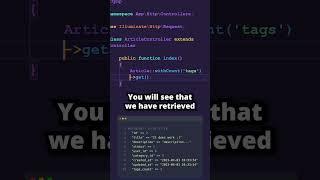140 FPS in Microsoft Flight Simulator | RTX 4090 & DLSS 3 tested in 4K, including PMDG 737-700
Комментарии:

I was impressed by how little artifacting I witnessed, signs and nameplates all good, a little on the rain, but that is evident in DLSS 2 anyway. A great start for DLSS 3, holding much promise for the future. Note DLSS 3 is not compatible with VR at the moment. Frame rates will be limited to the maximum refresh rate of your monitor, in my case 144Hz.
Ответить
😂 don't listen to after burner fps counter it tells lies you will only be getting 65 max your CPU wouldn't even handle that much fps. From msfs
Ответить
Does or will msfs2020 support multithreading?
Can you speculate the frame rate penalty when connecting this to a three 4k multi monitor setup?

well it is nice video, but if you would like fly it in more advanced level not considering as a game.. so take PMDG, fenix ...load navigraph,simbrief and all the stuff behind and your high end CPU can t reach more than 40fps. I was testing FPS on busy VATSIM events and only vPilot "eats" form 10 to 15 FPS..so dont be disapointed if you buy high end PC and your expectations are somewhere else. DLSS frame generation is fine, but do not forget any other aspects- like RAM or good quality of internet connection :) have a safe flights
Ответить
Thanks Mark always very helpful. I am upgrading my system (five yearly and my old GTX1081i still, packs a punch). I plan to buy this card. My question, are there even better graphics cards coming in the near future?
Ответить
I found TAA with frame regeneration checked on works best for me. The DLSS 3 looks weird.
Ответить
finally a system that can run arma III xD
Ответить
What about with inibuilds EGLL and FSLTL? Please test REAL scenarios, with the proper approach set up in FMC etc.
Ответить
Thats impossible. Here the dx12 drop d fps from 60 to 12 in VR
Ответить
does dlss 3 work in vr?
Ответить
It dosent work in dx11?
Ответить
Great video-info! Thanks!
Ответить
any solution for VR users? I have bad fps with high end PC on Ultra fs2020 flying VFR
THX!

Why would you need more than 30fps in MSFS? If you can get that consistently with all settings at Ultra, that's all you need. I think buying above that is wasting money.
Ответить
Can we use DLSS 3 on a 3080 Ti?
Ответить
Why this 70 fps, after landing for example, looks like less than 25 fps ??? For me it looks like that.
Ответить
I have an 4090 and 13900ks, over Tokio with a Jet on almost ground level, (normal Dlss off so i play on native max out settings (higher then Ultra) with dlss 3 on) btw 105 and 125 fps. Dlss 3 is amazing.
Ответить
What’s the name of the app he is using to see all the values? On the top left corner? Thank you
Ответить
Are the extra frames from DLSS 3 limited by Vsync or not? I ask because with my Vsync on (60Hz), the frames are still spilling over and I'm getting tearing
Ответить
What is the cost of your Computer Mark?
Ответить
Would the frame rate change ,if you fly the A 320?
Ответить
Thank you for the details explanation. I’ve followed these settings and I do see an incredible improvement. Now I’m enjoying my 737-800 every single second
Ответить
So bs. 10900k is powerful enough to not underperform with the rtx 4090.
Ответить
Great video, hey man I just uploaded the pmdg 738 msfs and it won't follow Nav route ,it keeps missing the turns, Any ideas on how to fix it?
Ответить
Can you help me? I just got the 4090FE and paired with my 5950x and can't get same FPS as you. My monitor is only 2560x1600.
Ответить
Hi! Can you try with a triple 4K setup ? Thanks
Ответить
Hello
Do you have any issues with DX12 like weird ground textures like mixed?
Because i have RTX 4090 and I’m so frustrated that I can’t use frame generation with DX11.
Thanks

what's your frame rates at inibuild LAX with PMDG or fenix
Ответить
Another great video. Keep them coming!
Ответить
I am struggling trying to get this smooth gameplay everyone keeps getting. I have a 4090 gpu, Ryzen 9 9500 CPU. 2 8gs of extra RAM? So I have 16 I guess on top of the GPU. 3 different kind of monitors but I only display the game on one if that's relevant. I tend to try to test ultimate settings on the discovery flight on New York and frames just go awful. 23fps or lower. And trees were spawned in places they shouldn't have been. So I don't know what's happening
Ответить
I have a 5800X3D and RTX4090 and I can tell you was well worth it. The frame generation takes fps toa whole new level. I use TAA instead of DLSS because it makes the screens blurry. I'll wait till Nvidia releases the DLSS update but for now I get 120+ fps at level flight with Fenix A320. The game is maxed out at 1440p. Even on the ground I get well over 60 fps at a major airport with dense traffic. The card is a beast you can't go wrong!
Ответить
Hello Mark! I just acquired the same graphics card; Tuf Gaming RTX 4090OC. We have near-identical systems, with the exception being I have 64GB of RAM. I am "learning" the 4090 and am very curious as to what your Nvidia Control Panel settings are for MSFS. I could see & record the bottom half shown at the beginning of the video, but would love to see the others to use as a starting point. Do you perhaps have them posted somewhere (maybe a screenshot or two)? Completely understand no two systems will give identical results. Long time flight "simmer" (since MSFS 1.0 about 1983). Much appreciation for your consideration and all you contribute!!!!
Best!
Mike

Hi, marvelous and I'm most impressed, too - thank you for your video! DLSS 3 requires as minimum a 4000 NVIDIA card and DX12, that's pretty clear I think. Is DSLL3 working as well as Windows 10 and 11? Regards Rolf
Ответить
Thanks for this Mark- as usual, very useful and informative.
Ответить
Remember when "30 fps is all that’s required for a smooth experience in MSFS"? Yeah I told myself that too. Until yesterday when I snagged my own 4090 Founders Edition at MSRP. Now I want all the sweet, sweet VR frames I can get!
Ответить
Hello, what's the reasoning for getting such expensive mobo for system. I am about to upgrade my pc from 4790k and 2080 super.
Ответить
What's the best CPU for this game anyone? I don't think it's actually using that many cores, the i9 seems to be an overkill. In this video it's 21% CPU load...
Ответить
What's the best VR for this game please? Also it says 21% CPU load, so does it use single core only or what? Thanks for the VIDEO
Ответить
Hi can You help me please. I have rtx 4090 and if I enable gpu hardware acceleration I still cant change DLSS Frame Generations to ON (
Thank You for any help

Clouds are not really fps killers especially overcast. It's the horribly optimized mist and fog that will suck up your fps. It's an easy 15 fps drop with my 3080 or even half your fps if volumetric clouds is set to ultra.
Ответить
Question (FOR ANYONE KNOWING) What I'm not clear on is setting GPU scaling (on or off) there are the standard Nvidia Control panel area to turn it on or off and choose % sharpenss etc, is THIS supposed to be the feature that you should keep off if keping DLSS ON ? I have an i9-10900k and RTX4090 (maybe the CPU needs to upgrade to 13th gen?) Ultra wide 1440x3440 curved alienware 120Hz monitor, and I struggle to get 19 FPS - with 64GB system memory and 24GB on the RTX 4090 - NVME Samsung 970 Plus - shouldn't my basic config allow me to put ALL THE SETTINGS on max, including 400 x etc i'm still not sure if i get better performance with DLSS over TAA with scaling on? It was interesting to know the afterburner shows more than twice the FPS than the internal one ... (internal being from developer mode in the sim or the Geforece Experience one ?
Ответить
Hi, wow!!! I have got 3080ti and i9, and I have never get more than 60fps on PMDG 738, in London city max 36fps. How do you get more than 100fps????
Ответить
At the end of the video is only 70 fps :( and video title is 140 fps. That means 140 is only in non-demanding scenarios.
Ответить
Good demo. But I have decided to not buy 4090. Better to wait some more time until they enable DLSS 3 for 3000 series or someone create a MOD. On that way I will save lot of money and still be able to use my 3090.
Ответить
Okay, now upgrade your cpu🤣
Ответить
Lekker bra, hy loop mooi!
Ответить
Can you use Vsync with DLSS3? I’m aiming to lock to 60fps no matter the aircraft
Ответить
Thank you for making these videos. So valuable. I just ordered the 4090 after watching your video at least 5 times.... I wonder how it will perform with my cpu i9 7900x overclocked at 4.6 ghz ....hopefully as well as yours...
i play on a widesreen at 5120x1440 (or 3840x1080) and i feel the GPU will have work to do before cpu will fully bottleneck things
It will be of course limited by mainthread but i feel the dlss 3 could give me a very good suprise there.... will build a new case (cpu and motherboard) for the 4090 in a couple months as I want to see more cpu and boards options before that. I ll report my experience here. Curious to hear your opinion....

Did you match your monitors refresh rate to the frame rate?
Ответить
There is more than ULTRA. You can try maxing out all settings.
Ответить