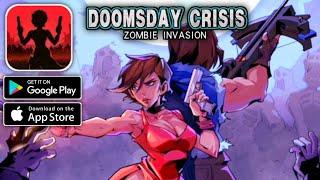How to reset network adapter WiFi/ Ethernet using command prompt. Batch file to make it simple.
Комментарии:

How to reset network dial up COMMAND PROMPT
Ответить
My network won’t change to enabled
Ответить
When I enter netsh interface set interface name= "My wifi" admin=enabled,
it just shows my network as "Not Connected". Am I missing something?

Can't see clear ..can you give detial *Wi-Fi*adnin-disabled or adnin-disabled?. please reply.thank you
Ответить
my adapter dosent show up in adapter options and has a yellow exclamation mark over it in device manager, someone help
Ответить
how can i do it if im not admin
or without admin plz

thanks for the vid. Is there a way to get this to run by itself, i.e. when the Ethernet drops, it (somehow) detects this and runs the bat file? cheers
Ответить
will this work for window xp?
Ответить
How to rename Wi-Fi 4 with Wi-Fi
Ответить
Mine just says the parameter is incorrect please help
Ответить
Manoj sir, make a video on network adapter if our wireless network option is delete parmanent then how we Will reobtain wireless network
Ответить
Great tutorial thank you!
Ответить
Thanks it works well.. i use the cmd lines : netsh interface set interface Wi-Fi disable and netsh interface set interface Wi-Fi enable. my network adapter name is Wi-Fi.
Ответить
Umm I have nothing there.... can you help me fix it?
Ответить
It’s not working for me
Ответить
After you have your batch place it in %SystemRoot%\system32\ or create a new system variable path to your liking if you create a lot of these custom batch files. Once you have done this you can easy-peasy execute from your command prompt (or Win+R and type ur batch name)
Ответить
Thanks you got me of to a good start but the syntax did not work for me I use
netsh interface set interface Wi-Fi disabled
netsh interface set interface Wi-Fi enabled

fasho
Ответить
for some reason when i type the same thing in with my wifi name it says command not recognized so i'm doing something wrong
Ответить
How to make other virtual network adapters... pls tell me. Am having dell inspiron N5010 for Windows 10. Pls help me.
Ответить
Thanks the video is helpful. When I start my computer the network adapters are not in the working condition and so I have disable and then enable them manually through the device manager. Your process helped me do that through command prompt. The process works flawlessly when the PC is already running however it does nothing when the computer is turned on. I need it to work when the computer is turned on. Need your help, which will be appreciated.
Ответить
on show interface it says my wifi 2 is disconnected how can i connect it pls help
Ответить