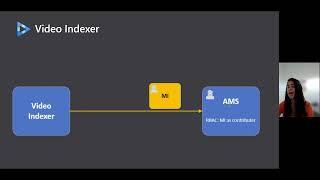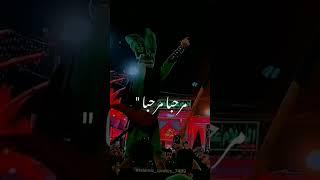How to STICK TEXT to Moving Objects | Davinci Resolve - Motion Tracking Tutorial
Комментарии:

is there a way to add effects to the text? for example make it flash or add a glitch effect, thanks
Ответить
thanks, this open a lot of opportunities
Ответить
hello i have a problam when i add the text - it is not shown on the media - how i add the text that i can see it on the media in ?
Ответить
yo my tracker isnt adding in :(
Ответить
thanks for the tracker help with my fpv footage it often gets stuck on the edge
Ответить
Legend, searched yt couldn't find shit and you explained it so easily
Ответить
This doesn't work on Davinci 19... you can't adjust the tracker box, and it says "IntelliTrack"
Ответить
wonderful 、simple、clear,thank you👍
Ответить
Hey Sergio! Tutorial on how to make a logo, something like a metalic type plug-in logo.
Ответить
Bro how to make pre - roll transition? used to smoothly introduce an object or element from the next clip before the current clip ends.
Ответить
Whan an excellent video!
Ответить
Absolutely the most awesome channel for learning DAVINCI! I’ve been through hundreds of and this channel is by far THE MOST AMAZING and easy to follow! Thanks for posting!
Ответить
Thnk u so much New SUB
Ответить
love this
Ответить
Thank you so much for this tutorial! So easy to follow and not intimidating. I appreciate you!
Ответить
👍
Ответить
Is it possible to have a portion of another video follow a moving object instead of just an image ?
Say I wanted to switch the driver of a car to someone else ?
Glad I found you, I've just subscribed.

Nice bro 🫡
Ответить
Very helpful and useful! 🫡
Ответить
Sergio I love how thoughtful and practical your tutorials are. Thank you so much.
I just have a question. Let's say the text I want to stick to character would be kind of subtitles, so not one word or sentence but the text would change and follow what the character's saying throughout the video. How can I make text change like that? (I've been keyframing the text value and I hate it).

Hello Sergio.
Best regards.

wonderful detailed tutorial for beginners
Ответить
Cant thank you enough, amazing way of teaching, thanks a lot man
Ответить
Great video! Thanks for making these tutorials!
Will this work for callouts?

Wow! Golden tutorial. Thank you so much!
Ответить
Thank you Sergio, and thank you for the spline tool information much appropriated. This is something a lot😀 of people do not talk about, you are very knowledgeable and explain your lessons very well
Ответить
Thanks for this tutorial. I've used Tracking for a while. But, I always wondered how to make a track continue its path as the object/text moves off screen. Which in this case, is Gradient Extrapolation. I'm surprised I haven't seen this mentioned before in other tracking tutorials. Thank you!
Ответить
PERFECT! Thanks mate
Ответить
Once again superb tutorial sergio❤
Ответить
Sergio, thanks for a well explained tutorial and making the novice feel comfortable. Please keep the videos coming as you're an excellent instructor!
Ответить
👍👍
Ответить
How can i hide the text behind the tree ??🤔🤔
Ответить
Your tutorials are super helpful and this video came at the perfect time for me! Thank you!!
Ответить
Excellent video, thanks! I knew most of this already, but it’s really nice to have all the important steps and insights in one short video that I can reference the next time I need to do some tracking. Keep up the great work!
Ответить
😍😍😍😍
Ответить
Thank you, Sergio.
Ответить
If I did an image, like a face, on the skater then it would go in front of the palm tree. How do you fix that?
Ответить
Super🎉
Ответить
wow, thankyou..
simple and clear

Thanks for this amazing tutorial. It's so good!
Ответить
You have a great way of teaching. Really easy to follow and understand. Thank you very much.
Ответить
Thanks Nice!
Ответить