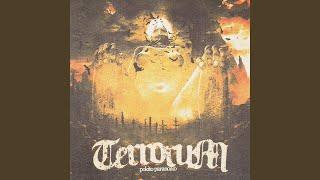How to Fix Photos Won't Import from iPhone to PC
When you want to import photos from iPhone via Windows photo apps, you only get the prompt telling that your photos may not be imported as something went wrong. How to fix this issue and make iPhone photos transfer to PC normally? You can get the useful tips from the below video:
00:00 Intro.
00:07 Tips 1--Reset Location & Privacy Settings on the iPhone
00:39 Tips 2--Upgrade iOS Version on Your iPhone
01:11 Tips 3--Check Apple Mobile Device Related Service
02:40 Tips 4--Import Photos from iPhone to PC via iDevice Genius
Learn more details on: https://www.isunshare.com/blog/fixed-cant-import-photos-from-iphone-to-windows-pc/
Learn more about iSunshare iDevice Genius: https://www.isunshare.com/idevice-genius/
Learn more about us: https://www.isunshare.com/
Welcome to our channel: https://www.youtube.com/user/iSunshare/
Welcome to follow us on Facebook: https://www.facebook.com/isunsharechen
Feel free to contact with support team if you have any problem with our software: [email protected]
00:00 Intro.
00:07 Tips 1--Reset Location & Privacy Settings on the iPhone
00:39 Tips 2--Upgrade iOS Version on Your iPhone
01:11 Tips 3--Check Apple Mobile Device Related Service
02:40 Tips 4--Import Photos from iPhone to PC via iDevice Genius
Learn more details on: https://www.isunshare.com/blog/fixed-cant-import-photos-from-iphone-to-windows-pc/
Learn more about iSunshare iDevice Genius: https://www.isunshare.com/idevice-genius/
Learn more about us: https://www.isunshare.com/
Welcome to our channel: https://www.youtube.com/user/iSunshare/
Welcome to follow us on Facebook: https://www.facebook.com/isunsharechen
Feel free to contact with support team if you have any problem with our software: [email protected]
Тэги:
#photos_won't_import_from_iphone_to_pc #can't_import_photos_from_iphone_to_windows_10 #photos_taking_forever_to_import_from_iPhone_to_PCКомментарии:
#видизокна #испания #красота #shorts #jeanette
Jeanette SlavnayaTV
Roblox : Ro-Ghoul #5 รีวิวหาง Takizawa 100 ล้าน โคตรโหดมีครบทุกการ PVP
Kutcha Wants2playz
120+ Modern Wooden Chair Designs & Ideas ▶ 1
The Art of Craft
КВН Имени меня - 2020 Премьер лига (ВСЕ ИГРЫ СЕЗОНА)
Официальный канал КВН
Twitter and Anti-intellectualism
Big Joel
How To Turn Off Suggested Post On Facebook !
How To WiFi