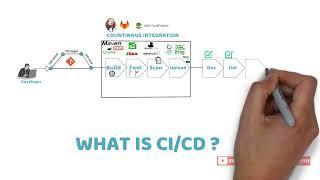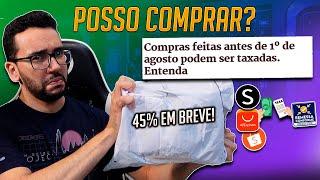Logseq sync with Git and GitHub - The Good and Geeky Way
Комментарии:

Hi David, very exciting video, I believe I have followed everything as laid out but cannot get Logseq to sync to Github without adding through terminal... can you point me in the right direction please, love you work?
Ответить
Thanks for making a nice video! May I put your link in my repo's readme?
Ответить
Unable to push.. It says ... Write access to repository not granted??? what to do
Ответить
Hello David, great video. Highly inforamtional. I am just having one problem, I think my mac logseq is auto committing but not updating the data in my git repo. Because, when I try to commit through terminal, terminal says that I am one commit ahead due to logseq auto commit but still no updates in the git repo i.e. it is not pushing. Is there a way to auto-push or have I understood incorrectly?
Ответить
Thanks for the video. I came here looking for what to put in .gitignore, and you had the answer!
Ответить
Thank you. I follow your video step by step. It works. 🙏🌹
Ответить
Hello! Thank you for the video! Where can I see the next video about iPhone settings? Thank you
Ответить
I dont understand the git on cumputer file. when the screen gets dark the problem starts
Ответить
what if you want to use gitlab?
Ответить
For anyone else that got stuck wondering why their repo wouldn't automatically commit and push to github, please note that you will have to create one repository per graph. I didn't see that mentioned anywhere. If you have one repository containing multiple graphs, it will not work. The graph has to be the root of the repo, therefore you can only have one graph per repo and will need one repo per graph.
Ответить
How were you able to get it to push automatically?
Ответить
this is great man!! is the .gitignore safe to add? I can see that the Charles repository doesn't include that
Ответить
Just coming here to point out that your ssh keys must be named something "standard" like id_rsa. I had a custom name on my keys and it was not working
Ответить
anyway to automate the process of "git pull" on desktop instead of needing to open a terminal and type "git pull"?
Ответить
Carlos really seems like a good guy 🤣.
Ответить
Great video, thanks!
Btw, what theme are u using? lol

Git has obvious advantage in being actual versioning system, but for most users it's a tool too complex. Simple cloud syncing into GDrive, OneDrive, Dropbox, Kooofr or any other cloud is way easier. Of course the fact doesn't make this video irrelevant, it would be desirable though, to mention at the beginning who is this video for a for who not. Most people wouldn't know what versioning system is and wouldn't know into what they're getting and if they even need it (really not, if the don't know what are branches, conflicts, etc.). Also, I thought private project option is only available in paid accounts and in limited quantity, but I use git mostly in corporate environment, so I don't know, perhaps it has changed. Interesting video though 👍
Ответить
help me, Sir, I'm stuck on this issue
PS C:\Users\Dayet\Documents\LogSeq Programming Stuff\.git\hooks> chmod +x /.pre-commit && chmod +x ./post-commit
At line:1 char:23
+ chmod +x /.pre-commit && chmod +x ./post-commit
+ ~~
The token '&&' is not a valid statement separator in this version.
+ CategoryInfo : ParserError: (:) [], ParentContainsErrorRecordException
+ FullyQualifiedErrorId : InvalidEndOfLine

Logseq is good for many things, but a complete joke about SAVING your data.
Several times i have experienced loss of work because 1) logseq does not save and 2) logseq does not give you an window where it for example "last written to disk TIME"
I am wondering if git can be used locally to remedy this absolutely amateur behaviour of logseq, else i am probably off to obsedian or something else.

hi, when i try to commit after adding the hooks i get the error "error: src refspec main does not match any \n error: failed to push some refs to 'xxxxx/logseq.git' ". it works fine when i push manually though. do you know a fix to this?
Edit: nvm i forgot that the branch is called master by default

ok, but how to sync with Gitea? I want to sync with my own self-hosted server
Ответить