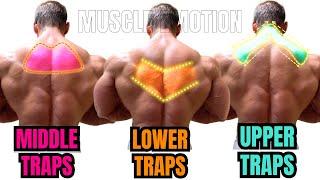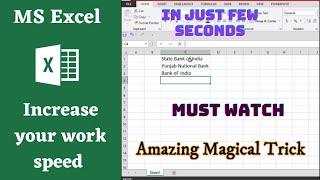How to use Multi View on Samsung 2021 Frame TV
Комментарии:

I buy q60c samsung tv in diwali..ty for information
Ответить
How to remove multiview. It is irritating
Ответить
I do not like this feature and wish I could disable it
Ответить
Nooooo! 😩 the 2018-2019 version doesn’t have this feature I’m disappointed
Ответить
When I mirror image I would like it to be full screen. Can’t seem to make it happen.
Ответить
My Q60A only shows two presets and mobile and if you try to mirror from phone it goes full screen on TV. Absolutely frustrating and useless. 👎👎👎
Ответить
The only option it shows me is my mobile. How do I add others?
Ответить
Can you just mirror your phone, laptop without having the Picture in Picture. I just want full screen mirroring.
Ответить
It won’t let me do dual HDMI is there a way to fix that
Ответить
Consigo assitir um canal de TV e usar uma entrada HDMI ao mesmo tempo?
Ответить
How do you do split screen with Netflix? Mobile share with Netflix tells me to to use the TV. But when I try, it only lets me share with broadcast TV, not the Netflix app on the TV
Ответить
How do you turn off this stupid multiview????????
Ответить
Can you do picture in picture with
2 TV channels? PiP

Works in 2020 version?
Ответить
How do I turn it of when screen mirroring
Ответить
Dam this multi-view setting is garbage. Why so much wasted space? Would be nice to just split the screen evenly between two inputs
Ответить
Multiview wont work on iphone it just turns to screen mirroring
Ответить
i am just so mad they put the tu8000 in the compatible device but its actualy not compatible :S
Ответить
Hi Erin
Can you watch to TV stations at the same time on Multiview and how do you add the sauce?
OR if you watch TV show and have a second source coming off your HDMI. So you watching TV for example and you’ve got your security system hooked up to the HDMI 1. How do you set that up to watch on multiview?

Over a decade ago, my family had a bulky big screen TV with a feature similar to this. A decade ago. The only real difference being the connectivity to smartphones. But the multi-screen thing, yeah. We had that a decade ago. Why did it ever go away?
Ответить
Multiview is the most annoying „feature“ on Samsung TVs to this date. Who came up with this? WHO ON EARTH wants a split screen?
Ответить
I wonder why the 2020 Samsung 8K TV has multi view, but there is no Multi View button on the remote or on the home screen. When I mirror my iPhone to my Sansung TV, multi view pops up and then I can change most of the settings shown in this video. Maybe there is some kind of Multi View 2.0 on 2021 and newer models? I've searched around for answers but all results show 2021 multi view behavior
Ответить
I hit mult view but there are no options, just add phone, im using a qled tho
Ответить
Thank you Erin … can your connected external hard drive be one of the sources?
Ответить
Hey Erin
How to turn the multi view off please?

So many options, but cannot be disabled without jailbreaking the TV. That was the first thing I did after uninstalling all the bloatware Samsung ships on their TVs now.
Samsung’s interface is so disappointing. I have recently replaced my Frame with a G1 and am much happier. The frame can go in the basement and the kids can put up with the horrible menu system.

How do I turn this feature off?
Ответить
Guys plsss answer how to add view to multi view on Samsung Tv 2021
Ответить
How do I completely exit multiview?
Ответить
How can i watch tv and view videos from my USB via multiview
Ответить
Would you know how I can unhide or add the multi view option to my home screen menu? I know that my 2020 QLED Q80T has this feature but I don’t have a direct access button on the remote nor is there an option showing on the home screen menu. I have stumbled on it before but now can’t seem to find it again!! Please help me if you can.
Ответить
My 32 inch the frame doesn’t have the multi view in the home menu please tell me it’s available:(
Ответить
It pops up every time I connect my PC to the computer and I hate that. I want to disable it, but I don't know how.
Ответить
How do I turn off this dumb feature?
Ответить
can this be used only for 2 different hdmi sources, or can i use it for 2 different channels on 1 hdmi source
Ответить
Fibe TV App?
Ответить
How do I make either screen into a full screen?
Ответить
Can you get this on a Samsung 4K Crystal 8000 Series TV? Is there an update or App from Samsung?
Ответить
How to turn off 1 screen, make the other full screen permanently?
Ответить
I’m still confused on how to get the audit to come out of both sources, can anyone help??
Ответить
Hello..Is it the same on Neo Qled series like QN90A ?
Ответить
Can we use on UA55AU9070 with iPhone ?? As with iPhone the full screen is castes and not one of the window of multi view so pls confirm
Ответить
I don’t have any sources to select for my second source I don’t understand
Ответить