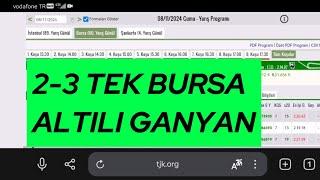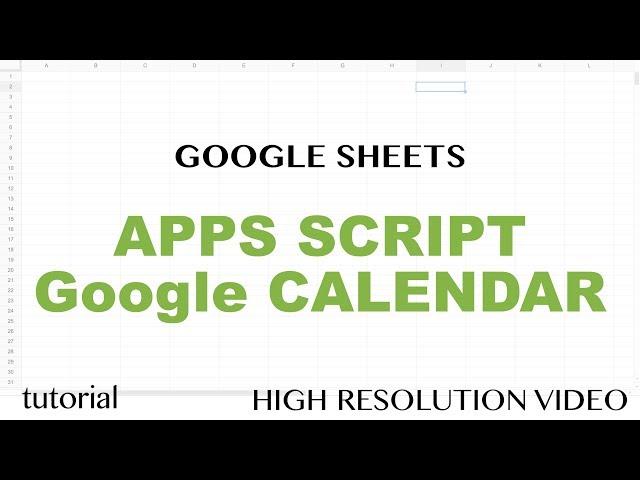
Google Sheets - Add (Import) Events in Bulk to Google Calendar Using Apps Script Tutorial - Part 11
Комментарии:
Google Sheets - Add (Import) Events in Bulk to Google Calendar Using Apps Script Tutorial - Part 11
Learn Google Sheets & Excel Spreadsheets
The Pros and Cons of DreamHost: A Comprehensive Review
Ben's Experience
Film promotionnel Viennoiseries au Fournil de Pauline Saint-Malo
Virgile Paimblanc (Stopmouton Production)