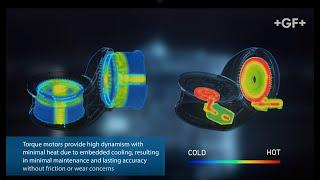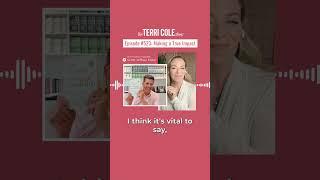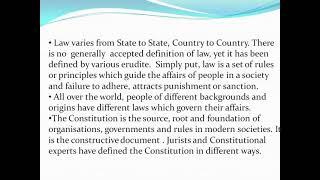How to Archive Emails in Outlook - Office 365
Комментарии:

28/10/2023 Love Cyprus computers applications grade:16 9/11 2003!
Ответить
Thanks worked great
Ответить
No archive option in my office 365 under tools
Ответить
Everyone know this step, but after Archive, the size still not reduce, how to do if we compress folder already still not solve
Ответить
Clear instructions and very useful to share this with non technical person.
Ответить
Thxs
Ответить
This tutorial is still unclear to me.
Can I still access the emails in the Archive?
Won't it be totally deleted, right?
Because I use Outlook for work only.
Thanks.

So does the archived emails still shown up in inbox and we need to delete them ?
Ответить
THX for the clear tutorial
Ответить
What about the sub folders in inbox?
Does it copy past or cut past?

Tutorial would be more complete if we are shown where the archive folder is created and how do we search in that folder.
Ответить
how to get a archive for all incoming and outgoing mails?
Ответить
You make a very clear explaination. By the way. Is it advisable to archive old Emil .PST file to one drive / or google drive. Thank you
Ответить