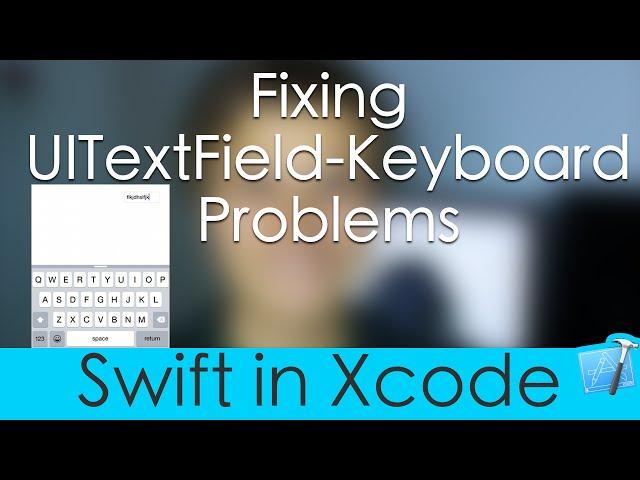
Fixing UITextField-Keyboard Problems (Swift in Xcode)
Комментарии:

name is taking more than 12 characters when we give auto suggested words from keyboard.
Ответить
I have been puzzling how to o JUST THIS for the last two days. THANK YOU!.
Ответить
Can you explain how to do this with a text view? All of my text fields are woking correctly, however, the last part of my form is for inputting notes and that one is hidden by my keyboard.
Ответить
Thanks man, I really appreciate your help. It’s works perfectly 👍
Ответить
thanks you so much !
Ответить
Love you brother...Helped me a lot!!! subscribed and liked <3
Ответить
If device is rotate then how it is work?
Thank You.

Variable names should use Lowe Camel Case… btw decent video
Ответить
you never know what the keyboard(or input view) height will be, hence hardcoding 250 is not great. Notification UIKeyboardWillShow can give you the triggering moment and the size of the keyboard.
Ответить
thenks vanosgaming this made me get exp faster on gmod
Ответить
Please give some background colour for it.
helpful video.
Thank You

Hi im facing the proplem for a while with my android keyboard. The problem is that often when i try to type some thing in my android the keyboard pop up and also show suggestions but nothing appears in the text field.I have frustrated from this i hope you will tell me some solution of this.
Ответить
When TextField getUp then If We touch ScrollView then it returns to it original position.
Its not a good method. Please suggest some IOS default method.

AMAZING Video!
Ответить
Came here only for the dismiss keyboard action, but got some more, thanks a lot, great video!
Ответить
i'm i'm im im im im im im im im im im im i. i. im m
Ответить
brilliant tutorial! you deserve to go places! really sorry i dont have enough momey in my account to pledge to you patreon
Ответить
can we add scroll view after you have already placed textfields and buttons and made code? or I have to start from the beginning and add scroll view first and then do the rest ?
thanks

Hi Jared Davidson, am using this method in swift 3
func textFieldDidBeginEditing(_ textField: UITextField) {
scrollview.setContentOffset(CGPoint(x: 0, y: 100), animated: true)
but textfield not moving up..please help me out

I am android developer and it's so strange for me. but thanks
Ответить
i FUCKING love you
Ответить
Thank you So much .
Ответить
Could someone help me with the following:
1. My keyboard does not pop up on my simulator anymore. i'm only able to use the keyboard on my mac to enter values!
2. How do i resolve "unrecognized selector sent to instance" ?

Hi Jared
Swift 3 did not have CGPointMake what is your solution then?

Thank you for this tutorial, excellent explanation :D
Ответить
You're just amazing Jared...
Ответить
For those struggling with the CGPointMake error in Swift 3, use CGPoint instead.
So replace (CGPointMake(x: 0, y: 250)) with (CGPoint(x: 0, y: 250))

Looks like great video, but this code is not working in SWIFT 3 as CGPointMake is not there anymore. Does some one has a fix to it, would really appreciate that
Ответить
very thank for your kind share
Ответить
nice one
Ответить
Super maaan ... Thanx a lot
Ответить
Thanks for this super tuto ! You rock
Ответить
if i want to set image as my background so should i add scrollview first or the image. text fields are in stack(in image)
Ответить
Thanks man!!
Ответить
how do you do this if you already have a table view instead of the scroll view?
Ответить
Hey, in swift 3 is the same code? It doesn't work for me. Thanks!
Ответить
I got stuck with this keyboard thing and this video is so super helpful! Thanks!
Ответить
отлично !!!
Ответить
other option :
if (textField.layer.position.y > 250) {
scrollViewOut.setContentOffset(CGPointMake(0, 250), animated: true)
}

Thank You Bro.
Ответить
Nice video.
Ответить
Seriously you are a legend....when i went on StackOverflow there are the most convoluted answers with people trying to show just how complicated you can make something. Yours worked superbly retrofitted on an existing app.
Just.Amazing.Keep.Going.Thanks

Great !!!!
Ответить
you cant use CGPointMake anymore it gives errors: GPointMake is unavailable in swift
Ответить
Really great tutorial. Can you do one that is a bit more complexed like a registration screen that has 5 entry fields a date picker and a register button?
Ответить
your explanation is clear
my problem is that, it's supposed that once I put the UITextField in the main Storyboard and then press build, once I click the text field the keyboard will show up (no need for any code) however, it doesn't happen with me!
how I can fix that?

Thanks certainly the best demo of text and keyboard issues I have seen.
Please do keep this up to date and show how the other keyboards work also.
Thanks.

really really helped me a lot. this is the only clear tutor about keyboard & textfield i found on the internet
Ответить
so awesome
Ответить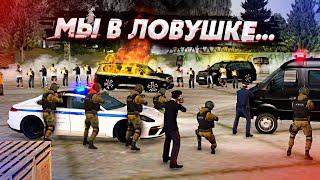
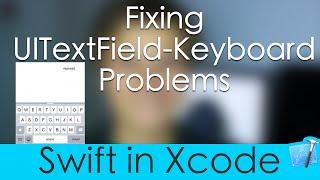








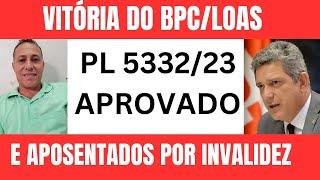
![Top 25 Award-Winning Korean Actresses [as of October 2022] Top 25 Award-Winning Korean Actresses [as of October 2022]](https://invideo.cc/img/upload/WXlFNGpIZG5jczc.jpg)














