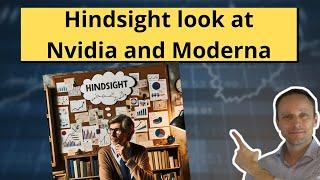How to fix this error OneDrive Account Already Connected' Issue on MacBook
Комментарии:

TheRealSpesch - 18.10.2023 20:37
You can fix the "Account already connected" issue.
First remove OneApp and all its installed system files and folders with AppCleaner.
Then delete the OneDrive folder under /Library/CloudStorage/ with this Terminal command: sudo rm -R "/Users/YOURUSERNAME/Library/CloudStorage/OneDrive-Personal".
After this I was able to use the standalone OneDrive app.
ОЧЕНЬ ГЛУБОКИЙ ФИЛЬМ С БОЛЬШИМ СМЫСЛОМ ДОЛЖЕН УВИДЕТЬ КАЖДЫЙ! На берегу мечты. С РУССКИМИ СУБТИТРАМИ
Кино для слабослышащих с субтитрами
Hindsight look on Nvidia and Moderna
Building Freedom
Пистолет Курс-С Fantom 9мм P.A. ОООП Gen.2
TACTICAL STRIKE
Fastest Way to Level Up - Conan Exiles 2024!
Silent Slixk
Digivolving Patamon to Angemon
baltmatrix