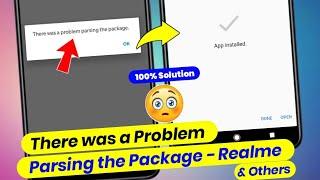XMP Troubleshooting - How to Fix Black Screens, Blue Screens and Random Crashing After Enabling XMP
Комментарии:

I had this issue and I fixed it by switching from corsair vengeance to Gskill memory, PC works amazingly now at full rated memory speed.
Ответить
MY GOOOOOOOOOOOOD.....I AM SO DUMB, AND HERE I THOUGHT MY NEWLY BOUGHT RAM WAS DEFECT OR SOMETHING....
Ответить
You're explanations are wonderful. I'm really appreciative. Best regards
Ответить
That is how I fixed my sudden game closing to desktop while there was a lot of stuff happening. I down clocked my CPU that did not help, I down clocked the GPU that did not work, but down clocking my DDR5 ram from it's 7200 xmp profile to 7000 did the trick. I bumped my CPU back up to 6ghz on 13900k and my Strix 4080 back up with no further crashes playing Apex Legends at 1440p and 240fps and Titan Fall 2 at 240 fps. The Monitor can do 300fps but the 4080 just can't run it smoothly without dropping down in frames when the fighting get tough. I stress tested the system for a hour at the 7200 xmp profile and passed with not errors but gaming I would get random crashes to desktop. This did not happen a lot I could got all week and not crash but any crash is BS. The drop to 7000 has caused the game to fill more stable in those high conflict moments as it seemed like I would get bits of stuttering at the 7200 clock. Now no issues at all.......
Ответить
The minimum that I can give you is a like for the help that you gave me. I don't wish that fear for my worst enemy what I have felt when I got the black screen. I have popped the battery out and back just how you told to and after that my old PSU cabel decided to give up and give me a few more heart attacks by turning off my PC several times. I switched my cable asap and my pc works just like it did before. Thank you so much! You saved me really!
Ответить
💀
I just got AMD Ryzen 9 7900X3D, and MSI X670E TOMAHAWK WIFI,
and Corsair Vengeance 4x32GB 6400MHz
Because pcpartpicker said this was compatible. Just spent a whole day trying to figure this out.
The RAM controller is in the CPU, and that CPU can only support 3600MHz 💀💀

I think leaving it at base speed or at "auto" and enabling the onboard AI OC does a great job. I get 9000mhz on AI OC and when I try xmp I crash. Ddr5 6400 tforce sticks. So wild. So confusing. I'm on a z690 mobo so it prob can't handle it
Ответить
my problem is that everything i have is rated for 3200mhz and even beyond that, but still I get blue screens
Ответить
Thank you 🙂
Ответить
Great to the point video and exactly what I needed when my comp wouldn’t boot up after toggling the XMP in bios. Perfect fox for me… thank you! (And no I didn’t know xmp was a form of overclocking so thanks for that as well)
Ответить
Look for your CPU's specs and it will tell you what your max ram speed is.
Ответить
Bro thank you so much for making this. been running at base 2133mhz for 2 YEARS now because XMP kept crashing and most of the other ram overclocking guides were wayy too complicated. breaking it down like this for beginners was a huge lifesaver. Was going to go upgrade my ram to 32gb just cause rust was borderline unplayable with stuttering right as i or the enemy run into each other and shoot. now will test and hopefully not have to spend for no real reason besides that. Thanks again!
Ответить
I had the issue of blue screens and window crashing then, I updated my drivers and it work perfectly fine for 2-3 month, until I put it to sleep mode and when I booted up again my mobo was at orange light with black screen, could having my ram on XMP cause my system to not work?
Ответить
Disable XMP and I still crash while playing some video games.
Ответить
Thank you for this video,i got my new pc the other day and when i overclocked my ram it booted normaly but when i started playing csgo my pc restarted by it self and would not bootup so i took the battery from my other motherboard and thank God everything works now
Ответить
Good advice
Ответить
Good video 👍
Ответить
My PC configuration is:
Processor: Ryzen 5 5600
Mobo: asus tuf gaming b550m-plus
Ram: Kingston fury beast 8gb x2 3200MHz dd4
Storage: Samsung PM9A1 512gb
Gpu: sapphire pulse rx7600
Psu: corsair cv650 80 plus bronze
Even though the CPU and motherboard are both compatible with 3200MHz frequency, I can't take advantage of the 3200 MHz of the D.O.C.P (X.M.P) profile. If I turn on the 3200MHz option of the D.O.C.P. profile and save, the computer restarts itself and goes to the boot menu on its own. The PC does not turn on until I go back to the default mode from the D.O.C.P Profile mode. What is the solution to this problem?
Do I need to update the motherboard BIOS? Or am I not able to set the DOCP profile correctly?

Bro my display went dark. I thought my GPU is dead. Tried a lot of things. Then reset motherboard settings and it solved it. And then saw your video 🔥
Ответить
Great vid everything you should know here besides the more in depth OC
Ответить
This was easy. He has the same motherboard as me hahah
Ответить
Thanks Mark.
Ответить
This video helped me fix my pc lol
Ответить
Nooo I how did I miss this my cpu max is 5,400 and my dram is 6,600 every time I enable xmp it just goes black
Ответить
Its Google giving US these BSODs,. Believe they monitor their platform from getting overloaded by kicking out users who they deem not useable for Google. Just do not add Goggle to ya system and Im sure the BSODs will stop..
Ответить
I just upgraded my ram after a few years, and my old ram ran 3600 speed and DOCP (basically XMP) perfectly fine this whole time (Although I think I remember having to tweak with this back then too lol), and now that I have new ram in, I have to tweak with it again. Was getting blue screens before disabling DOCP/XMP, and now about to try this method again. I hope I will hit 3600 again, but I suppose I should be happy with any speed above what I have right now.
Ответить
Can somebody help me, i use x470 gaming 7 wifi + ryzen 3600, when i use F51 BIOS i can run the RAM to 3800 flawlessly, after i update to latest bios F63D i cant even run XMP 3333, when i OC my ram i will get BSOD, so in F63D i can only use 2400 and no BSOD, so its bios fault right ? Because when i roll back to F51 i can run smooth again to 3800
Ответить
I have a similar problem with mine but it didn't start doing this until I updated my driver do you think that will affect it black screening
Ответить
I reset my bios and cleared CMOS now xmp is gone. Edit. I installed 2 ram sticks now its there I fixed it
Ответить
I still get black screen after resetting the cmos. What to do
Ответить
u saved my ass genuinely
Ответить
funny your'e showing Gskill ram, ive had the most issues with it
Ответить
I did this procedure it works fine. After updating the bios to the latest stable version, when I redo this manipulation, my computer has the CPU and DRAM status lights flashing alternately. I have to turn off the computer while still pressing power, then go back to the bios and deactivate the XMP. Before the bios update it worked, now it doesn't. my motherboard is Gigabyte B760 gaming x ddr4, kingston Fury 2x8 GB 3200mhz RAM and i5 13400F CPU.
Do you have an idea to resolve that ? Gigabyte don’t find the solution yet.

Thank you for the excellent video
Ответить
Earned a sub from me . Thanks for saving my pc lol
Ответить
im glad i knew about xmp before, otherwise id be running everything in 2133mhz
Ответить
I'm having all these issues and am using extra ram but I'm not using XMP
Ответить
I tried doing this with my ram I have right now, and I’m sitting at the 4000 mhz base speed on my 6000 mhz ram. I have an i9 12900k that supports up to 4800 and a motherboard that goes well above 6000 but my pc won’t be stable unless it’s 4000. So stupid
Ответить
Is there any way to fix the problem installing the propper cpu drivers?, or reinstalling them? Im asking this bc I'm facing a mem_mgmt bsod since I've upgraded my cpu from R5 3600 to R5 5600 and I'had neved had this problem with the 3600. My rams are Corsair Vengeance Pro 2x8 gb 3600 CL18. Thanks!
Ответить
I solved this problem myself after realizing it was the speed my motherboard support check the speeds of the MB and some may say oc ones that dont is what you can push your ram up to as for oc im guessing i need to do more for those speed mess with the volts etc
Ответить
wow man you look like you could be Derrick from Veritasium's brother
Ответить
Thank you so much
Ответить
I'm so happy I found you early, I don't know what I wouldve done without you. ❤
Ответить
Thanks For saving me Man❤️
Take love❤️

GReat information thank you for sharing
Ответить
I made sure my 12100f and motherboard b660m aorus can run higher ram speeds than the 3600mhz I bought but after enabling xmp the pc won't boot
Ответить
VIDEO IS A BLOODYLIFE SAVER THANKS BRO ILY
Ответить
Would lowering RAM speed harm RAM
Ответить
I have a question for you! Ever since I enabled XMP, my games have been crashing more (common issue, I know). It also could be due to my 3070ti. Maybe it's faulty, I don't know. The problem is that I cannot find the culprit. If I DISABLE xmp, I get a blue screen within minutes of booting up. If I keep it enabled I experience crashes somewhat regularly. Any suggestions? (I run corsair vengeance DDR4, 4x8 GB)
Ответить