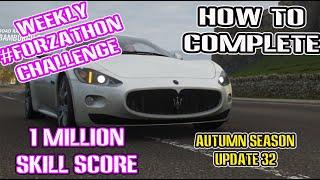Final Cut Pro X: Library management and organization
Комментарии:

Excellent tutorial 👍
Ответить
Still relevant in 2021 and very well explained. Really good job!
Ответить
I’ve watched a number of FCPX tutorials and yours is the first that has given me a clear understanding of the somewhat opaque structure. Thanks. Very clear explanation.
Ответить
This was a great simple tutorial, thank you
Ответить
most detailed and easy to understand video on this topic, thank you!
Ответить
absolutely fantastic tutorial. love it!
Ответить
Thank you , that was the best video. I finally understand it! Thank you for going slow and keeping it basic and simple.
Ответить
thank you very much for this tutorial!
Ответить
Thanks for explaining file structure in Final Cut Pro. While I have been using it for about two years, I never really knew how best to set things up. During this quarantine, I am back filling my knowledge, so that I can be more confident and creative with our videos. Thanks, again! 🙌🏾😀
Ответить
btw, do you use motion?
Ответить
should have watched this first before I do my finalcut projects...
Ответить
Best explaining video. Awesome work
Ответить
Informative. Thanks@
Ответить
great video ! Hery helpful. How do I hide the libraries that i'm bot useing? They are really stating to add up
Ответить
Almost 4 years old, but this video still has the best explanation of libraries, events, and projects in FCP that I've come across.
Ответить
Wow incredibly helpful. Thanks so much.
Ответить
Shooting a play; Acts, Scenes, Beats (sub sequences of a scene) open to ideas How to Best Organize! I have a QNAP 3TB NAS and I am guesstimating that the final project with require Four (4) QNAPs for a total of 12TBs
Ответить
Hi! what if i don't have the option that says "new library"? :(
Ответить
Hi! =) I'm a bit of a beginner. I have an 8 TB external hard drive where I have my FCPX library. I just bought a new computer and installed FCPX on it. Now I want to continue to work on my previous events and projects on my new computer. What should I do? How do I receive my old stuff from the same library on my new computer (and how to continue to store new projects/events in that library)?
Ответить
Great video- thanks !
Ответить
"folder" has an L in it... might wanna add that to your "foder"
Ответить
no my creating library doesn't give an option to save it to the external drive
Ответить
Thanks!
Ответить
Very clear thanks !
Ответить
Very clear explanation- library/event/project are such non-descriptive terms used in a non-intuitive way (for me). I hate being unorganized with files; this video was very helpful!
Ответить
Hi. What if i don’t have the option that says “create - new library”?
Ответить
Thank you for this tutorial. It is simple and to the point.
Ответить
excellent tutorial! I've watched a few videos explaining this topic but your video makes the most sense to me. Thanks!
Ответить
Hi Jeff, thank you for this video. It does help somewhat. Having spent well over 10,000 hours using FCP 7 for over a decade I am still super frustrated trying to make sense out of FCP-X. Its hard to not use what I know has worked for so many years. Must unlearn what I know to use this program while still using FCP 7 on existing current projects while trying to edit new HD projects in X. My head is exploding. Okay... emotional response aside. I still have all of these cube shaped cache icons taking over my hard drive window. Tried putting them into their own folder so they can keep populating like rabbits, but they are apparently linked to projects (which are no longer called projects.. but timelines within an event - makes no sense but okay, moving on). So how do I get this massive amount of cache cube icons out of the way? Also, How do I create a link, icon, button, switch... whatever crazy name it is these days to open a project - oops, timeline event - the is in progress? I also have a preponderance of "untitled" purple icons with 4 stars, most of which that do nothing... but one will open the project, sorry... timeline that is in progress. Too bad that Apple broke that terrific FCP editing program that they created years ago. I suppose the new folks in control had to leave their own mark. Oh well. I just want to edit my client's projects. This is so frustrating!!!!!!!
Ответить
omg, that was so easy and short, brilliant!
Ответить
Thank you, this video was really helpful.
Ответить
This is the best tut so far. I used to be proficient in FPC, 10 years ago. The current version is unrecognizable. So I've taken at least 20 tuts and they all ramble all over the place and try to do too much. What's here is fundamental! All the EFX and bells and whistles are useless if you don't get this file structure right. Umma stick with you through my first FPCX project. Thanks.
Ответить
This is the best tut so far. I used to be proficient in FPC, 10 years ago. The current version is unrecognizable. So I've taken at least 20 tuts and they all ramble all over the place and try to do too much. What's here is fundamental! All the EFX and bells and whistles are useless if you don't get this file structure right. Umma stick with you through my first FPCX project. Thanks.
Ответить
Thank you! I pay $30 dollars a month for FCPX tutorials and more. Your explanation is simply the best. You broke it on down sir. I've used FCPX for a few years now, but could never get why and what came first: Library, Event and or Project. Your tutorial is the best and the music in the background is nice, quiet and kool. Thank you, thank you, thank you. I've learned a lot. Your speaking cadence is easy to follow, you have a nice voice. 👊😎
Ответить
I wish I had seen this 20 mins ago. Wanted to move a 70gb project from my Mac to an external. I copied the project folder over to the drive, then deleted it from my Mac. Now I'm not sure what to do about having FCP recognise the project on my external.
Ответить
So just to understand, if I have a 500gb project I will need 1tb of free space cause FCPX uses 2x the space?? I'm coming from Premiere and this is very strange that it need So much space.
Ответить
Subscribing and, of course, a thumbs up.
Ответить
Can a library be delete?
Ответить
Lovely clear explanation, with a minimum of fuss. Thank you!
Ответить
Great vid - excellently what i was looking for simple clear explanation of folder etc! i have been put off posting vids cos i have no idea wtf was going on in Final cut lol
Ответить
what do you mean with importing? just coping or referencing?
Ответить
Great Explanation! Thank You!! I Was Confused!!!! lol
Ответить
Excellent tutorial. I would always create a new event in the past. This tutorial made me realize I can just use the event that was automatically created when the library was created. Subscribed!
Ответить
I see a different screen
on mine

Bit slow.
Ответить
Thank you! Accurate and exhaustive!
Ответить
Wow great informative video, very effective!
Ответить
Great Vid... Thanks haha. Didn't know the difference between the 3. Was just making project, after project, after project.
Ответить
huh but one time when i imported media it was like in finder. I see the folders i imported and i click on it to open it up and see the media inside.
But now for some reason the folders are all gone and al the clips are in the clips section.
While the browser names are now a keyword and i can select them.
But why did this happen? Anyone knows?