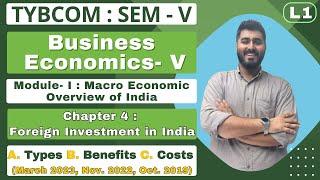Комментарии:

Thanks for the tutorial 🙏
Ответить
thank you so much :) it was so hard for me and this is only video what is showing what to do :)
Ответить
Is there ANY way.. (This is my 4th video and ALL show how to make an image SMALLER) to make and imagine BIGGER?!?!
Ответить
Good video man thanks for the help bro !
Ответить
gimp is by far the worse editor out there.
Ответить
That was a very good video, thank you.
Ответить
Thanks for the tip, did what I needed to do.
Ответить
Too slow talkng
Ответить
Did anyone else see he had "hair loss" as an image? Like wtf xD
Ответить
thanks for taking the time man
Ответить
Very good tutorial, very usefull, you explain everything perfectly!
Ответить
FUKK its cutting off my image ID OTN KNOW WTF TO FO FGUCK
Ответить
does it work the other way? if I try to resize it bigger it just keeps going into the small square that I started with :s
Ответить
Talk faster please. Thank you
Ответить
talk too much
Ответить
I need to resize an image to fit a canvas of 33''x33'' canvas. What would be the proper pixels for the printed image in the canvas to look with a good qualily? Anyone that can help, please. :)
Ответить
Thank you this helped!
Ответить
Thank you so much man +1 like
Ответить
thank you!!
Ответить
Thanks! Liked!
Ответить
This shows how to add extra space at the bottom or right side of the image, which i didn't need a tutorial for, but what if I want to add more space at the TOP or the LEFT side of the image???? Photoshop has a feature when you resize the canvas that allows you to tell it WHERE to add the extra canvas space. Why doesn't GIMP have this same feature??
Ответить
thanks,man!
Ответить
Thanks! You helped me out!
Ответить
But how can I cut an image at a 10x15 scale (3R)?
Ответить
great tutorial but im having a problem when scaling the image i want it loses the quality...any ideas?
Ответить
Rather thancroping the image why don't you just go: Image, Canvan size - and re-size the canvas to fit the new image size? Also if you click the chain link it ratios your size change.
Ответить
Could someone help me please? When I reduce the size of my image the resolution changes and it looks pixelated... How do I keep the quality of my picture when changing the scale?
Ответить
When I resize it and then look at the image where I saved or exported it to it just says PNG or XCF with some stars behind it instead of the image I resized how can you make it be the image I resized?
Ответить
Could you talk a little bit slower please (Sarcasm)
Ответить
terrible and bad quality
Ответить
your a dumn ass. resize tool was there on the right side of the screen instead of going through all those useless steps
Ответить
you just wasted 4 mins of my life thanks
Ответить
Thank you so much, your tutorial is so wonderful and informational!
Ответить
Thank you, video! It has taken me so long to find out this simple thing- maybe cut straight to the point on the video next time?
Ответить
.........I think he is learning how to do this as he is trying to teach others how to do it. He seems a little lost?
Ответить
How do I fix my image, once I shrink it like to a low pixel around 6x10 (WxH) it ends up blurring out... anyway I can fix this?
Ответить
thank you = ]
Ответить
i wanted to make my image bigger! ugh no help at all
Ответить
You talk .. so .. slowly!
Ответить
Yeah and you could talk just a little faster.... but THANKS!
Ответить
Same here
Ответить
howdy i just wanted to say that was great work you did there. it helped me out alot. and those of y'all that are bronies... *hoof bump*
Ответить
Loving the video man keep up the good work...check out my channel too Kenneth91619 Thanks :)
Ответить
how do i expand an image? i'm trying to set an image to 30cm x 30cm but the image comes out of the canvas and all i get is half of the image and the rest is all outlined.
Ответить
Thank you SO much for this tutorial! <3 You've made my life so much easier now..
Ответить
Great Tutorial, new xfire gif here i come lol.
Ответить
thank you SOO much i subscribed :D
Ответить
THIS VIDEO WAS SO HELPFUL, I HAD BEEN LOOKING FOR THIS FOR WEEKS AND NOW I HAVE FOUND IT, THANK YOU SO MUCH!
Ответить