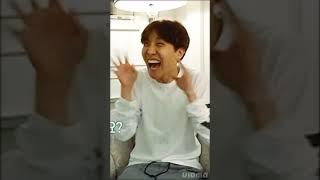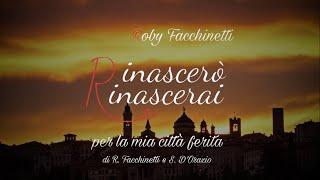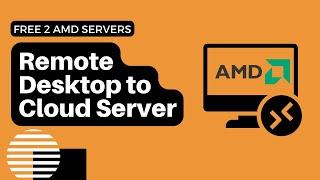GameLoop 2022: Setting & Fix bug Key Mapping - Enable Peek & Fire (𝙋𝙐𝘽𝙂 𝙈𝙤𝙗𝙞𝙡𝙚 𝙋𝘾)
How to Setting and fix bug Key Mapping for Emulator Gameloop on PUBG MOBILE PC
Gameloop/ Tencent Gaming Buddy is a "genuine" emulator designed to help users play PUBG Mobile games on computers more conveniently.
But what if the default settings of this PUBG mobile emulator don't match?
Of course we will have to reset both the configuration and the shortcut playing PUGB Mobile on this emulator. But how to do it is not sure how many people understand.
The following article will guide you how to set up virtual PUBG Mobile gaming keys on Tencent Gaming Buddy/ Gameloop emulator.
The first is the Key Mapping Mode, which allows flexibility to tweak between 4 modes from 720P to the current Smart 2K.
- The second part is the Secondary Keys with 3 main tools are Sterring Wheel (navigation keys), Aiming (aiming) and Firing (shooting) in PUBG Mobile. Of course you can fine-tune the remaining function keys through clicking on the screen.
- The last part is Secondary Settings, which simply helps you to understand more about Key Mapping when using the F1 shortcut, we have to say the beginning of the article or use the basic mode or adjust the lighted image only.
Step 4: Done setting up the virtual keyboard to play PUBG Mobile, now learn more about the functions that you should know in Settings in PUBG Mobile. The first is in Graphics TencentGamingbuddy.net recommend activating Extreme to be able to play PUBG Mobile with the highest FPS of 120.
Link Post Vietnamese: https://tencentgamingbuddy.net/vi/gameloop-ban-phim-keymaping/
Homepage: https://tencentgamingbuddy.net/
Gameloop/ Tencent Gaming Buddy is a "genuine" emulator designed to help users play PUBG Mobile games on computers more conveniently.
But what if the default settings of this PUBG mobile emulator don't match?
Of course we will have to reset both the configuration and the shortcut playing PUGB Mobile on this emulator. But how to do it is not sure how many people understand.
The following article will guide you how to set up virtual PUBG Mobile gaming keys on Tencent Gaming Buddy/ Gameloop emulator.
The first is the Key Mapping Mode, which allows flexibility to tweak between 4 modes from 720P to the current Smart 2K.
- The second part is the Secondary Keys with 3 main tools are Sterring Wheel (navigation keys), Aiming (aiming) and Firing (shooting) in PUBG Mobile. Of course you can fine-tune the remaining function keys through clicking on the screen.
- The last part is Secondary Settings, which simply helps you to understand more about Key Mapping when using the F1 shortcut, we have to say the beginning of the article or use the basic mode or adjust the lighted image only.
Step 4: Done setting up the virtual keyboard to play PUBG Mobile, now learn more about the functions that you should know in Settings in PUBG Mobile. The first is in Graphics TencentGamingbuddy.net recommend activating Extreme to be able to play PUBG Mobile with the highest FPS of 120.
Link Post Vietnamese: https://tencentgamingbuddy.net/vi/gameloop-ban-phim-keymaping/
Homepage: https://tencentgamingbuddy.net/
Тэги:
#gameloop #tencent_gaming_buddy #keymapping_gameloop #pubg_mobile_pcКомментарии:
CARA MENCARI ATAU CEK PENERIMA DANA PIP 2021 SECARA ONLINE
Zahraabid Collection
Jonathan L. Santos - Gnade (Official Video)
BETHABARA MUSIC
586 подробности устранения Игоря Бобова 1997 г #БратствоМорозовЗлатоуст
Александр Морозов
Google DESTORYED My App ...AGAIN!
Into The Parkerverse
How to Use 808s on MPC | Workflow + Tips
Jae Freshmen
The Menacing Case of the Monster with 21 Faces
BuzzFeed Unsolved Network