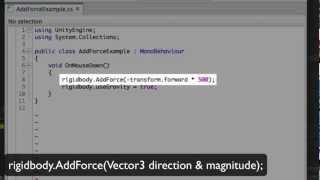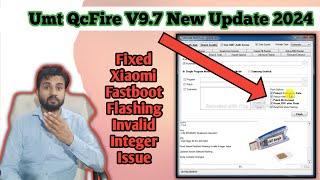Комментарии:

muah
Ответить
Oooo
Ответить
I still don't get the difference between the Force and Impulse forcemodes. How does it make sense that one is continous and one is not if both of them are continuously called.
Ответить
How do you apply force down on your y axis?
Ответить
Thanks a lot, it helped me so much
Ответить
That compiles so freaking fast..
Ответить
Thanks man ^^
Ответить
If I want to add force to the Y axis of an object ignoring the environment Y axis , Because the object mute flip and I don't want to push it it from the back. what should I write ?
Ответить
All I needed was a succinct explanation of the ForceModes. Thanks!
Ответить
HOWW ! I am trying lot of time about this
Ответить
Continuous changes makes it sound simple, yet it doesn't really help us understand it properly.. I could do the other two variants continuously over time as well, so then what is the point of having it exactly? How is it any different besides the fact that it uses Time.fixedDeltaTime, this is utterly confusing and yet this default mode is forced upon us like this is normal.. Does it increase the value any different as opposed to when I use a lower force with one of the instant modes, used in a continuous manner to replicate identical behaviour (that of the continuous modes)? I don't see how it would, so therefore I don't see why it's a default option.. Maybe it helped the physics engine devs in a way that I do not understand but what do I need it for XD
Ответить
Where can I find this 3D models and assets for download?
Ответить
Now I understood that; it's basically the same as the Rigidbody2D AddForce method.
Ответить
how to remove added force
Ответить
when i wrote all of this they keep on saying that u wrote something that is not on the unity and also when I writer rigid body it doesn't appear any colours pls help
Ответить
i tested it, works perfectly fine for me
Ответить
Unlist this video please!!
Ответить
it doesnt work ;-;
Ответить
how 2d code ?
Ответить
i love when unity makes a tutorial that doesnt work
Ответить
delete this it's obsolete
Ответить
WHY DOES NOBODY SUPPORT JAVASCRIPT
Ответить
Rigidbody.Addforce is not working for me I used:
Rigidbody rb;
void Start() {
rb = GetComponent<Rigidbody> ();
}
void FixedUpdate() {
rb.AddForce (transform.forward * Time.deltaTime);
}
But the object won't move

rigidbody.addforce not exists anymore. Pleas ceep actual the tutorials! Thanks
Ответить
how do i limit my rotation? my coder so far :
using UnityEngine;
using System.Collections;
public class rotatePlatform : MonoBehaviour
{
public float speed = 10.0F;
void FixedUpdate ()
{
float moveVertical = Input.GetAxis("Vertical") * speed * Time.deltaTime;
float moveHorizontal = Input.GetAxis("Horizontal") * speed * Time.deltaTime;
transform.Rotate(0, 0,- moveHorizontal);
transform.Rotate(moveVertical, 0, 0);
}
}