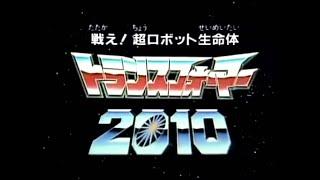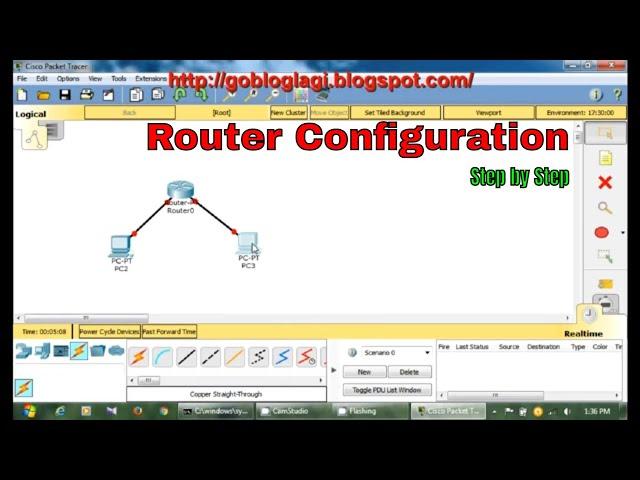
Router configuration step by step - Cisco Packet Tracer basic
Комментарии:

Seriously, I can't thank you enough. I personally understand the real basics on how routers forward packets from one network to another! He used two different network ip address (Class C) and setup a routing tables so he can be able to send it from one computer on one network to another computer on another network. Computers is just a demonstration. This small is helping me to understand the concepts.
Ответить
Why didnt u explain it. i need an explanation about how to do this and why is that. But you didnt explain it 😥😥
Ответить
Wanted to see you do it through the CLI, the GUI is boring lol.
Ответить
it works without rip
Ответить
Thanks bruh I completely forgot about the default gateways shoot... thanks
Ответить
where is voice ???????
Ответить
the router doest have a config :(
Ответить
Thanks for the video.
Ответить
Tangkai hle mai a..... GG
Ответить
si lo configuraras por comandos seria mucho mas claro, igual me sirvió, gracias
Ответить
Nice
Ответить
thankssssssssssssssssssssssssssssssss broo
Ответить
Hello thanks for the vid. Its very easy to learn. How do i set password in the pc1 and pc2
Ответить
I like the music. What music was used here?
Ответить
Thanks :)
Ответить
How can we connect 2 pc without using wire means wireless connection is possible or not?
Ответить
Nice guide
Ответить
Sir When I am giving a wan connection from one router to another router it is showing that cable cannot be connected to the port how to solve the issue please help me out with this.
Ответить
hi
Ответить
ini cmn transfer data doang apa bisa buka software komputer 2 di buka di komputer 1?
Ответить
which version you have used
Ответить
Great job bro..
Ответить
Really, really, really, really, want to thank you for this video! Finally got my Cisco 2600 series to talk to my computer!!!
Ответить
I'd prefer you give instructions than the use of music
Ответить
Got the point . thanks..
Ответить
PC-PT(end device) doesn't had a FastEthernet interface when i try to connect [pc-router-pc] .........the PC-PT had only "RS 232, USB 0, USB 1 & wireless()".....plz tell me what is the problem
Ответить
THANKS MAN! IT'S REALLY HELP ME TO HAVE IDEA TO CONNECT 1 ROUTER + 5 PC
Ответить


![Michael Jackson - Man In The Mirror (Official Video) [4K Remastered] Michael Jackson - Man In The Mirror (Official Video) [4K Remastered]](https://invideo.cc/img/upload/Z0pNbmRzVFNQTW8.jpg)