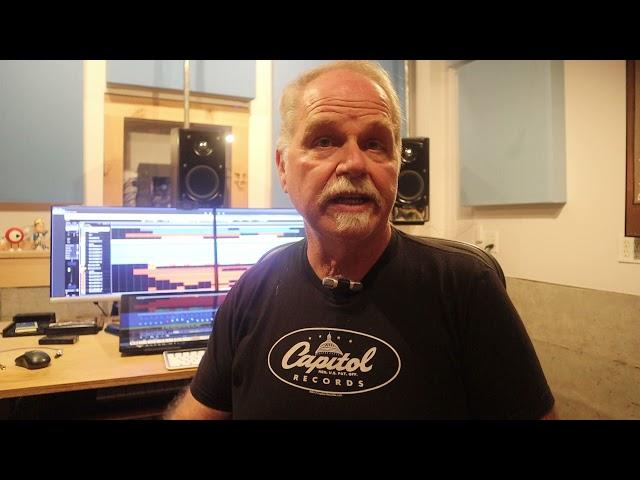
ASIO4ALL fix for audio on Windows machines (Pull Mode)
Комментарии:

I did that but now it has latency and I'm at 64 samples, the lowest.
Ответить
Yeah!!!!!!!
Ответить
You are my hero from now on
Ответить
hey bro, i just wanted you to help me with something please i've been going on with, its that i use an app called equalizer apo to put vsts on and make my mic sound better and that helps me but when i use it on asio4all it just that my mic doesn't work with the vsts so it bypasses it completly, i need the effects to be on and using asio4all cuz it helps me with the delay that i have on recording my mic, so please if there is anyway to make my mic work with vsts on asio4all tell me what to do to get it and thank you
Ответить
I'm having alot of cracking and noise issues and i seems to gain reverb as well, it gets worse with recording time.
Hoping this will solve it

ilobeyou sir
Ответить
Nice t shirt!
Ответить
Push mode is the default mode (when pull mode is unchecked). The push mode puts more load on the CPU by pushing the sound processing to the CPU. Pull mode allows the sound card to access and process the audio directly!
Ответить


![yoonmin - infinity [FMV] yoonmin - infinity [FMV]](https://invideo.cc/img/upload/MGZ5Q0J4ZmN4ZXA.jpg)






















