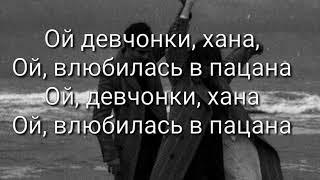Why You Should Start Using Terminal and How To Use It
Want to get better at programming?
From no coding experience to building your first app
📘Download my FREE programming guide here: https://henrikmdev.com/firstapp
Need 1-on-1 coaching?
💻Click below to learn more about my mentoring program:
https://henrikmdev.com/coaching/
Using Terminal or some sort of command line interface is essential for anyone working with computers and especially for programmers. It allows you to do a deep dive into your computer when something is wrong. It allows you to perform software installations. It allows you to execute scripts and compile your code. It also allows you to use git. I can’t think of a day in my career or programming classes where I didn’t use some sort of computer terminal.
So where to begin? When would you use Terminal? And how would you use Terminal? If you’ve only been programming in an IDE this whole time, now is the time to take that next step into the digital world.
I’m going to talk about why and where you would need to use a computer terminal. It is such a useful and necessary skill to have. As a programmer, you are a digital builder and architect. You need to learn how to navigate digitally!
In this video, you’ll learn:
✅ Why you need to know how to use terminal commands
✅ When terminal commands come in handy
✅ Essential commands to get started
=================================================
📚 Stay Tuned for More:
If you found this video helpful, make sure to like and subscribe to our channel for more programming tutorials and tips. We have a lot more exciting content in store for you, so stay tuned!
https://www.youtube.com/@henrikmdev?sub_confirmation=1
👨💻 Have Questions?
If you have any questions or want to suggest topics for future videos, please leave a comment below. We love hearing from our viewers and are here to help!
🔔 Turn on Notifications:
Don't forget to ring the notification bell so you never miss an update from us. Stay ahead in your programming journey!
=================================================
💡 Coding Tutorials:
https://www.youtube.com/playlist?list=PLZ98bMFwFwJmMWemPmj0lgI267qCZUFnk
💡 Dev Tool Tutorials:
https://www.youtube.com/playlist?list=PLZ98bMFwFwJk_U5nQvU3htW3D8g-lkrPS
📁 Sample Code:
Find the sample code used in our tutorials on our GitHub page:
https://github.com/henrikmdev/
=================================================
📚 Books
C Programming Language: https://amzn.to/4etzNE5
Learning the bash Shell: https://amzn.to/483dvGN
⚙️ Gear
Webcam - Logitec Brio: https://amzn.to/3zUqfTG
Lighting - Ring Light Clip: https://amzn.to/3Y23yoj
Microphone - AKG Pro Audio P220: https://amzn.to/40hunIf
Audio Interface - Focusrite Scarlett 2i2: https://amzn.to/4gVTpSX
Thank you for watching, and happy coding! 💻🧡
-Henrik
Disclaimer: Some of these links are referral links. I may earn a commission if you use them, at no extra cost to you. You're not obligated to use these links, but it would be appreciated. Thanks!
Song: AHOAMI - Rustle of Leaves
Music provided by Tunetank.
Free Download: https://tunetank.com/track/6076-rustle-of-leaves/
#programminglife #cprogrammingtutorials #github #cplusplus #cprogramming #learntocode #java #learnprogramming #software #learncoding #csharp #python #learncode #coding
From no coding experience to building your first app
📘Download my FREE programming guide here: https://henrikmdev.com/firstapp
Need 1-on-1 coaching?
💻Click below to learn more about my mentoring program:
https://henrikmdev.com/coaching/
Using Terminal or some sort of command line interface is essential for anyone working with computers and especially for programmers. It allows you to do a deep dive into your computer when something is wrong. It allows you to perform software installations. It allows you to execute scripts and compile your code. It also allows you to use git. I can’t think of a day in my career or programming classes where I didn’t use some sort of computer terminal.
So where to begin? When would you use Terminal? And how would you use Terminal? If you’ve only been programming in an IDE this whole time, now is the time to take that next step into the digital world.
I’m going to talk about why and where you would need to use a computer terminal. It is such a useful and necessary skill to have. As a programmer, you are a digital builder and architect. You need to learn how to navigate digitally!
In this video, you’ll learn:
✅ Why you need to know how to use terminal commands
✅ When terminal commands come in handy
✅ Essential commands to get started
=================================================
📚 Stay Tuned for More:
If you found this video helpful, make sure to like and subscribe to our channel for more programming tutorials and tips. We have a lot more exciting content in store for you, so stay tuned!
https://www.youtube.com/@henrikmdev?sub_confirmation=1
👨💻 Have Questions?
If you have any questions or want to suggest topics for future videos, please leave a comment below. We love hearing from our viewers and are here to help!
🔔 Turn on Notifications:
Don't forget to ring the notification bell so you never miss an update from us. Stay ahead in your programming journey!
=================================================
💡 Coding Tutorials:
https://www.youtube.com/playlist?list=PLZ98bMFwFwJmMWemPmj0lgI267qCZUFnk
💡 Dev Tool Tutorials:
https://www.youtube.com/playlist?list=PLZ98bMFwFwJk_U5nQvU3htW3D8g-lkrPS
📁 Sample Code:
Find the sample code used in our tutorials on our GitHub page:
https://github.com/henrikmdev/
=================================================
📚 Books
C Programming Language: https://amzn.to/4etzNE5
Learning the bash Shell: https://amzn.to/483dvGN
⚙️ Gear
Webcam - Logitec Brio: https://amzn.to/3zUqfTG
Lighting - Ring Light Clip: https://amzn.to/3Y23yoj
Microphone - AKG Pro Audio P220: https://amzn.to/40hunIf
Audio Interface - Focusrite Scarlett 2i2: https://amzn.to/4gVTpSX
Thank you for watching, and happy coding! 💻🧡
-Henrik
Disclaimer: Some of these links are referral links. I may earn a commission if you use them, at no extra cost to you. You're not obligated to use these links, but it would be appreciated. Thanks!
Song: AHOAMI - Rustle of Leaves
Music provided by Tunetank.
Free Download: https://tunetank.com/track/6076-rustle-of-leaves/
#programminglife #cprogrammingtutorials #github #cplusplus #cprogramming #learntocode #java #learnprogramming #software #learncoding #csharp #python #learncode #coding
Тэги:
#coding #cprogramming #cplusplus #codingtutorial #software #learncoding #csharp #python #learncode #programming #programminglife #softwarecareerКомментарии:
Лучший кайт на Слабый ветер. Выбираем кайт на LightWind
кайт школа Кайт на Ура
روتين الصباحية️
Titiche moulti funk'shion
Текст песни Гудзон - Влюбилась в пацана
Top music
Animated Charts for Video
Raw Shorts
cover melody Another Day Dream theater | ONCY VS MOLDY
gitaris handal