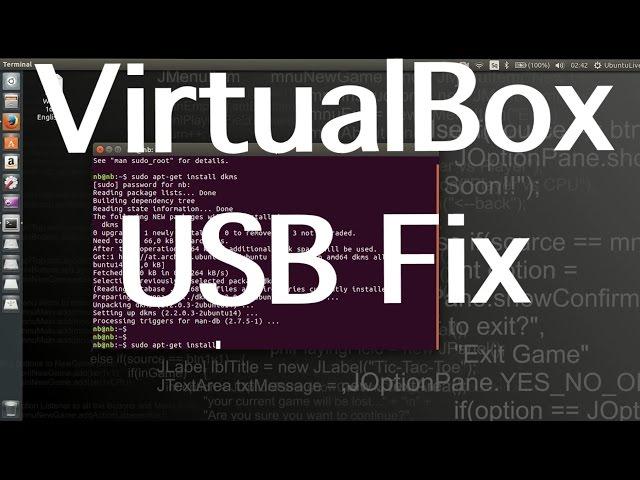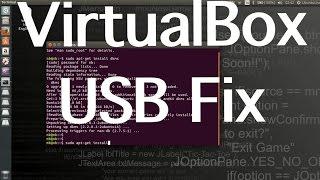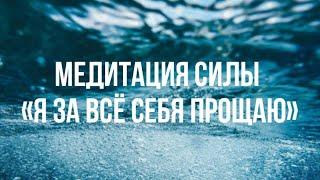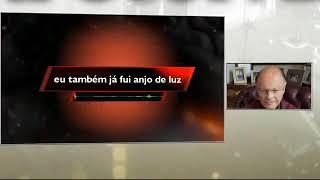Комментарии:

For Linux if all steps didn’t work goto your terminal and start virtual box with “sudo virtualbox”
Ответить
Thanks it’s working after 6 years❤
Ответить
Very thanks
Ответить
Legit! Finally a solution! +1 Sub, great video!
Ответить
Still have problems with this in 20.01 with Vbox 6.1 . Why? Install extension package. Groups and user are different on the update. Trying to virtualise a CH340 driver in Windows so I can run a CNC.
Ответить
Exelent it works in 2020 Ubuntu 20.04
Ответить
This is the tutorial I was looking for. Yes! When you see the command "sudo restart lightdm", just log out or simply reboot the system. It works, really thanks!
Ответить
minute 1.03 is not able for me. all grey ;( not able to change
Ответить
it worked, thumbs up mate
Ответить
Yup it worked......
Ответить
but remember after you enable that vboxusers u need to restart your pc or else it wont come
Ответить
i cant believe it worked. thanks man
Ответить
sudo restart lightdm
doesn't work it says unknown command

THANK YOU!!!! SUBBED
Ответить
Thank you for your video
Ответить
UbuntuLive, thank you very very much.
Ответить
Thank you soooooooo much!! for help, Its work!!!!
Ответить
u wanna fu up your battery...why you charging it when its at 100 lol
Ответить
Awesome! Thank you soooooooo much!!
For 18.04 users - if 'sudo restart lightdm' doesn't get recognised do try a slightly different command:
'sudo systemctl restart lightdm'.
That worked for me.

Me funcionó gracias amigo
Ответить