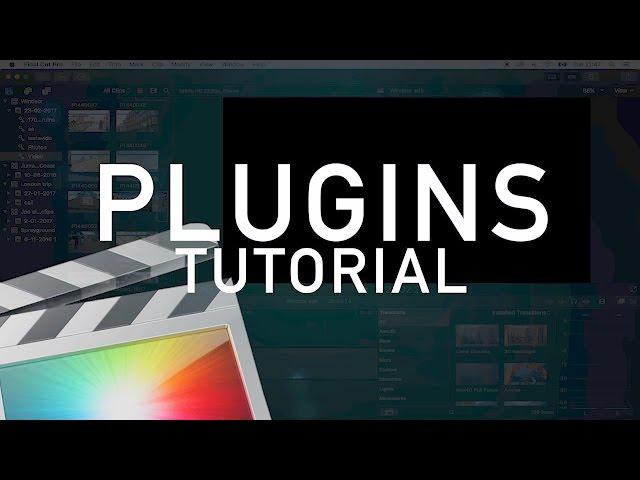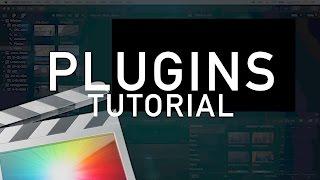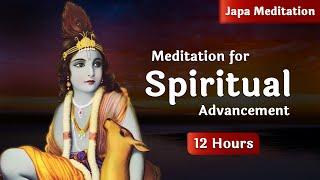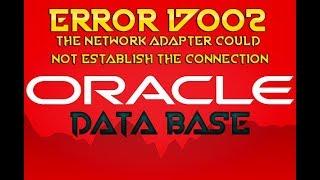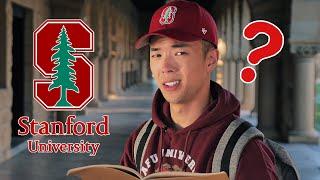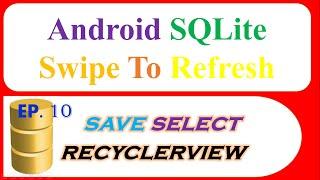Комментарии:

Great tutorial Ryan! Will help lots of people for sure.
Ответить
Thank you Kindly! i didn't even have the Transitions folder. You helped me create it and add other transitions i had before!
Ответить
I've been trying every single step shown in the video, but the Motion Blur Plugin simply doesn't show up in my FCPX. Even the Custom Transition file doesn't exist. Does anyone have the same issue?
Ответить
Does not work anyone know how to do this in 2023?
Ответить
i have a problem I dont't find the category "custom" on the transition in my fcpx
Ответить
why won't this work anymore?can't find the files now in fcxp driving me crazy
Ответить
how do I install the sfx that come with the transition pack?
Ответить
Mine have the red screen when I try and use.
Ответить
BROO I WANNA HUG YOU RIGHT NOW! LOVE YOU SO MUCH! ❤
Ответить
just bought and didn't work for me..
Ответить
I just tried it and it didn't work, what else could be wrong?
Ответить
.localized THANK YOU!
Ответить
weird. i did exactly this and its not working
Ответить
Followed all of your steps and it didn't work....
Ответить
Does this only work on the paid version? I'm using the trial versions and can't seem to get it to show up in FCPX.
Ответить
Really useful video you make. Thank you.
Ответить
Thanks my G. Much appriciated
Ответить
It doesnt work in transitions… and in titles mine shows half of the screen black :(
Ответить
I dont have a home tab anymore and updated my mac desktop today
Ответить
Hi Ryan, I have tried everything and Smooth Transitions pack will not appear. I have followed all the steps. :(
Ответить
Ryan how to install luts and it comes under which folder ?
Ответить
very cool
Ответить
5th video trying to install a plug in in 2023....still not working. There has to be an easier way to do this smh.
Ответить
This WORK on final cut pro tanks 🥰
Ответить
hey, i bought some applications and put them in the folder just like in the video. Unfortunately, nothing shows up in Final Pro. What am I doing wrong?
Ответить
Is there any 2023 updates on how to install this on FCPX?
Ответить
You are a gentleman and a scholar thank you!!!!
Ответить
I've downloaded Adjustment Layer and Motion Blur from your site and installed them using this tutorial, but they don't show up in FCP.
Is this information still valid in 2023? Or is there an update to this tutorial?

Thanks. great tutorial
Ответить
not showing the pack on mac studio M1
Ответить
tried everything. nothing works
Ответить
Many many many thanks!
Ответить
You're a legend. Many thanks!
Ответить
I have to be completely honest. This has got to be the most frustrating thing. A simple "Subscribe" button. I don't know how many how-to videos I've watched and it still does not work. I export/share the video and the button is not clickable, the work "subscribe" changes to "Subscribed" without clicking on anything. It's such a pain in the ass. How is this not an easy task? I use Final Cut Pro, iMovie and Premiere and none are connecting the dots. I'd really love to put my own logo in the button, but if I can't get it to work....why bother?
Ответить
dude thank you sm not only for your plug ins but for taking the time to show people how to use em
Ответить
I can't upload the new Glow Effect :( I need help
Ответить
Much love <3 Ryan always helping the true OGs!
Ответить
i dont know why but it doesnt work for me
Ответить
Thanks for the great video. I have intalled the left side, how do i install the right side now
Ответить
Hey, do you know how to make motion blur work with vertical videos?
Ответить
hey i have a question can i use these paper burn transition also in another software or are these specific made for fcpx?
Ответить
those who can't find home tab
click on finder, then on the above toolbar, you will find 'Go', once u click it, you will see 'Home' and eventually it has movies

so what helped me was -
create a folder called Titles.localized,
put adjustment layer folder in it
(we are putting it in titles folder coz of the .moti ending, .motr goes in transition)
i tried moving the long/medium.short folders directly eventually this is what worked for me.
Motion Templates.localized -> Titles.localized -> Adjustment Layer

How do you download this on a macbook pro in 2022? I don't have a home tab and cant find the Movies
Ответить
Does your Transitions work in Davinci?
Ответить
Not sure if anyone might be able to help - yet in my Home folder I did have a Motion Templates folder already, however when I do follow the steps and restart FC Pro X, the folders never appear.
Ответить
Thank you so much !!
Ответить
I have used your adjustment layers in the past but can't seem to get them to work now. Any ideas??
Ответить