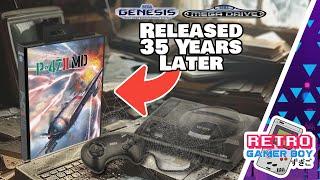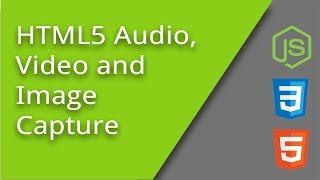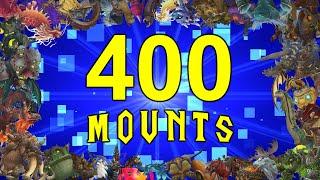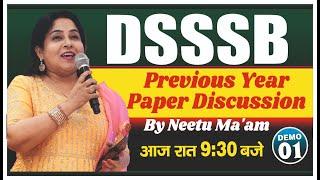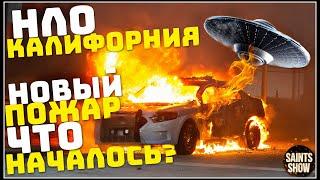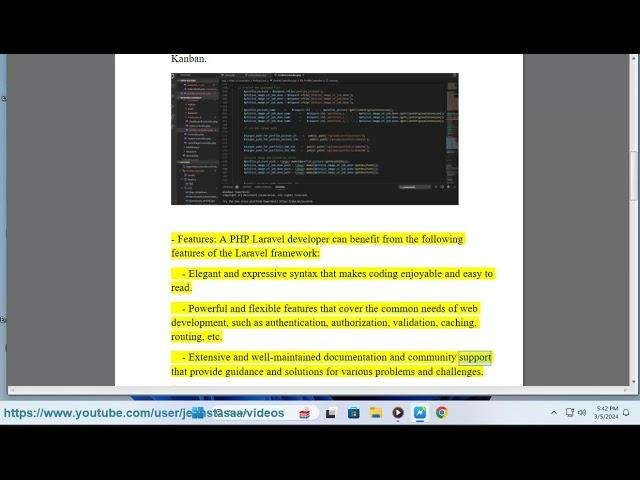
PHP Laravel developer 101: php artisan serve not working?
This upload helps get started w/ PHP Laravel developer fast.
i. If `php artisan serve` is not working, there could be several reasons for this. Here are some troubleshooting steps you can try:
1. **Check if PHP is installed**: Ensure that PHP is installed on your system and properly configured. You can check the PHP version by running `php -v` in your terminal.
2. **Check if Composer is installed**: Laravel requires Composer for managing its dependencies. Make sure Composer is installed on your system and available in your PATH. You can check the Composer version by running `composer -v` in your terminal.
3. **Navigate to the correct directory**: Make sure you're in the root directory of your Laravel project when running `php artisan serve`. If you run it from a different directory, Laravel may not be able to locate the necessary files.
4. **Check for errors**: After running `php artisan serve`, look for any error messages that may be displayed in the terminal. These messages can provide clues about what's going wrong.
5. **Port availability**: By default, `php artisan serve` runs the development server on port 8000. Make sure that port is not already in use by another application. You can specify a different port by running `php artisan serve --port=your_port_number`.
6. **Firewall settings**: Sometimes, firewall settings on your system can block incoming connections to the development server. Check your firewall settings to ensure that they are not blocking connections to port 8000 or the port you're using.
7. **Try a different terminal**: If you're using an integrated terminal within an IDE or code editor, try running `php artisan serve` from a standalone terminal application. Sometimes, there can be compatibility issues with certain terminals.
8. **Reinstall dependencies**: If you recently updated Laravel or its dependencies, there may be issues with the installation. Try reinstalling the dependencies by running `composer install` in the root directory of your Laravel project.
9. **Check Laravel version**: Ensure that you are using a version of Laravel that supports the `php artisan serve` command. This command is available in Laravel 5.x and later versions.
If none of the above solutions work, please provide more details about the error message or behavior you're encountering, and I can assist you further.
i. If `php artisan serve` is not working, there could be several reasons for this. Here are some troubleshooting steps you can try:
1. **Check if PHP is installed**: Ensure that PHP is installed on your system and properly configured. You can check the PHP version by running `php -v` in your terminal.
2. **Check if Composer is installed**: Laravel requires Composer for managing its dependencies. Make sure Composer is installed on your system and available in your PATH. You can check the Composer version by running `composer -v` in your terminal.
3. **Navigate to the correct directory**: Make sure you're in the root directory of your Laravel project when running `php artisan serve`. If you run it from a different directory, Laravel may not be able to locate the necessary files.
4. **Check for errors**: After running `php artisan serve`, look for any error messages that may be displayed in the terminal. These messages can provide clues about what's going wrong.
5. **Port availability**: By default, `php artisan serve` runs the development server on port 8000. Make sure that port is not already in use by another application. You can specify a different port by running `php artisan serve --port=your_port_number`.
6. **Firewall settings**: Sometimes, firewall settings on your system can block incoming connections to the development server. Check your firewall settings to ensure that they are not blocking connections to port 8000 or the port you're using.
7. **Try a different terminal**: If you're using an integrated terminal within an IDE or code editor, try running `php artisan serve` from a standalone terminal application. Sometimes, there can be compatibility issues with certain terminals.
8. **Reinstall dependencies**: If you recently updated Laravel or its dependencies, there may be issues with the installation. Try reinstalling the dependencies by running `composer install` in the root directory of your Laravel project.
9. **Check Laravel version**: Ensure that you are using a version of Laravel that supports the `php artisan serve` command. This command is available in Laravel 5.x and later versions.
If none of the above solutions work, please provide more details about the error message or behavior you're encountering, and I can assist you further.
Комментарии:
G से नाम वालों की राशि क्या होती है /If the first letter of your name is G, then know your zodiac
Astrologer Atul Tripathi
How to Build a Flutter Stateful Widget with Provider and Change Notifier
Modus Create, LLC
Capturing Media from HTML on Mobile Devices
Steve Griffith - Prof3ssorSt3v3
Виталий Савченко | The Stage | Contemporary
Stage Academy
A inside look at the ZUMBA workout craze
KC Spotlight
400 MOUNTS GUIDE!
BroStudios
Papier Trinkhalme Packmaschine schwarze Papier Trinkhalme
Trinkhalm-Union