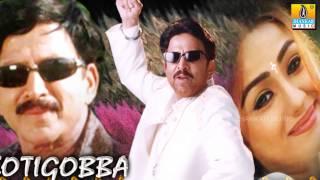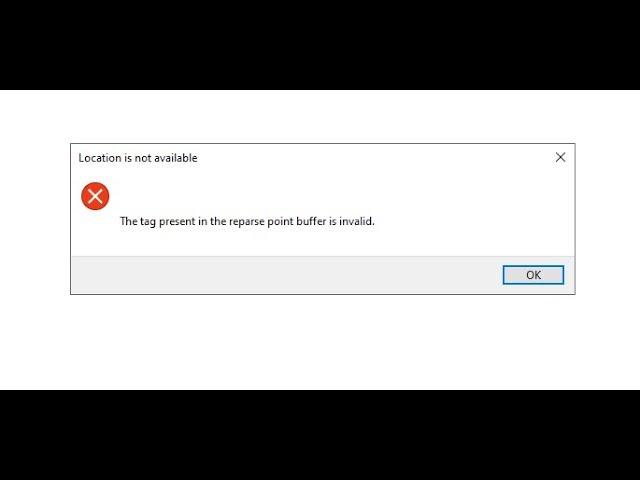
How to Fix "tag present in the reparse point buffer is invalid" OneDrive Error
Комментарии:

If it did not work for you, try rebooting into safe mode (hold shift and click on restart). I did that and it finally worked for me.
Ответить
"Look in the description" does not contain instructions on how to run chkdsk on other drives, as mentioned in the video audio. chkdsk E: /r /f, for example, is the method.
Ответить
It worked! Thank you so much.
Ответить
4h hasta que encontré este video, thx🙏🏼
Ответить
It worked for me, thanks!
Ответить
bro saved my life
Ответить
Thank you, your solution fixed the error.
Ответить
2023 and this still works, thanks. I printed a PDF in Word to a OneDrive folder and it became corrupted with the error in the title. Chkdsk fixed it. Took about 20 mins. Afterwards the PDF itself was fine and openable/syncable.
Ответить
Superrrr thanks
Ответить
great bro, good content. i started exactly
Ответить
Thank you, it worked for me!
Ответить
Thank you, it worked for me.
Ответить
It worked for me! Took about 8 mins to restart and now i can edit the file again. Thanks!
Ответить
Worked for me. Fanstatic !!! Thank you
Ответить![[COACH KARSTEN] - JOKES AND OPPINIONS [COACH KARSTEN] - JOKES AND OPPINIONS](https://invideo.cc/img/src/anItb24tZmZmZmZmMDB4MGMtay1jLTA5cz1nVXdtSm1ORm1HMllqNEI5LThGamExSnYyd3RuMVl2WXN1Rm40Wld1c1lsQ2RKMG0ybTdoa3RWcHBKZmtaVklJOUFTYXlPX1VESy9tb2MudGhwZ2cuM3R5Ly86c3B0dGg.jpg)
You assume that I am an administrator, which I am not :-(. However, the error still persists.
Any ideas to fix this not being an admin?

you saved my life thanks
Ответить
But where is the info for when the onedrive is stored on a different drive? I don't see it in the description
Ответить
Damn I cannot believe that was the issue. Stopped running chkdsk on SSDs a long time ago and forgot my external HDD which has one drive located there. Thanks for the solution.
Ответить
cool! didnt work
Ответить
Thank you man ! Finally a normal video that really heps !
Ответить
Thank you for taking the time to post this video. Saved me!
Ответить
thanks worked like a charm, but as others also mentioned time after restart is quite long so you better do it at a convenient time not like me in the middle of work :)
Ответить
How long does the system take 2 restart, its been 15 mins and its still restarting.....
Ответить
This worked perfectly. 'Noice' chef's kiss
Ответить
Cheers for letting me know this would take 3 hours and I cannot cancel it.
Ответить
Access Denied as you do not have sufficient privileges or
the disk may be locked by another process.
You have to invoke this utility running in elevated mode
and make sure the disk is unlocked.
how do i get acsess? why dont i have accsess? Im the owner of this pc so this is just stupid. I dont have any other drives so and C is my main drive, so why doesnt it work when i type chkdsk C: /f /r

Gracias! Esto fue justo lo que necesitaba.
Ответить
It worked perfect. Thank you so much
Ответить
I'm not sure why would anyone dislike this video, a life saver, thank you!
Ответить
I have been pulling my hair out for hours to learn how to fix this. I have tried so many things, none of them works.
But this works wonderfully and so so simple at the same time.
Thank you so much for the help.

holy shit, this worked like a charm
Ответить
It works, Thank you so much
Ответить
it worked for me great thanks!
Ответить
Legend it is worked
Ответить
it's work pefectly, tks!
Ответить
👏👏👏👏👏👏👏👏👏
Ответить
Thank you so much for the help. It had solved the problem of my txt file syncing and unable to move out of a file location. However, I have made done some action prior to running the chkdsk. I went to my onedrive account on my browser to delete the problematic file and once chkdsk is completed, that file is automatically in my recycle bin . Deleted the file, no issues found. :)
Ответить
Doesn't work :[
Ответить
it works perfectly
Ответить
Worked! Thank you so much!
Ответить
It works, thank you!
Ответить
Worked like a charm! Thank you!
Ответить
chkdsk /r /f
Ответить
Life saver
Ответить
Great recommendation. Worked seamlessly. Took a while to restart though (40 mins) with 5 check phases. Maybe you should add this detail in the video as to what to expect with the restart. Thanx a lot.
Ответить
master... it worked to me
Ответить
Worked for me. I had to specify chkdsk c: /r /f but it ran on reboot. Once in windows I could delete the file. I previously downloaded the file just fine in ondrive online. So I just replaced the file and started up OneDrive, let it sync the new copy and I'm good to go.
Ответить
I was thrilled that this action proved to be a solution for me for this particular error I was experiencing which was so frustrating because I couldn't delete or rename the affected files, not too mention the constant OneDrive prompting that there were sync errors.
Ответить
It worked, thank you. I had issues that I couldn't delete a huge folder with plenty of inodes due to a partial sync interrupted. After restauration that you mentioned, I could manually require all folders to be available on my PC, and once all of them had the strong Green check, it was possible to delete the whole thing. Before that, with partial sync, the folder deletion was locked. Big thanks !
Ответить
The problem with this solution is that it need Admin previlage. It not really helpingIf I am just a user (not admin), why would this error occur in the first place? It really sucks!
Ответить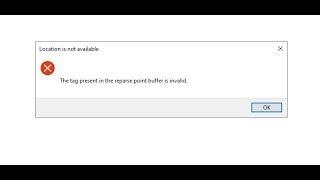


![Twitch Bits einrichten + spenden Tutorial deutsch [2022] Twitch Bits einrichten + spenden Tutorial deutsch [2022]](https://invideo.cc/img/upload/VXU2NjdxT1pCUnM.jpg)