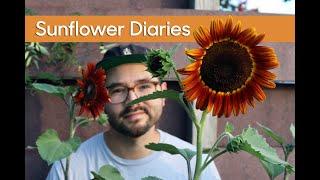Excel Solver - Example and Step-By-Step Explanation
Комментарии:

In the second example, is anybody getting different figures for the production and extra costs. I mean the model works fine. I am able to get the total cost to 65,000 but my figures are different from hers. I just want to confirm its okay since there are so many variables being manipulated
Ответить
You are the best
Thank you 🙏

Liked a lot the way you explain Leila. Thanks for the tips.
Ответить
well , can I use this tool to solve sudoko or i need vba code ??
Ответить
Amazing
Ответить
what about binary and all different? Please make a case study and discussion
Ответить
Hi.. I want to automate this Solver process by running a macro. But in the solver parameters, I need to set the Value of the parameter taken from a cell in the worksheet. How can I do that? Thanks a lot in advance
Ответить
can i use excel for benchmarking?
Ответить
I am so in love with your way of teaching!😍❤️❤️❤️Thank you so much for making my study easy and interesting!!!!❤❤❤
Ответить
Hello Leila, This one is an amazing demo for solver but I am not able to use it as it always giving me the same error every time no matter what the input I have put in. Error is - Solver could not found a feasible solution. I can able to do it manually by changing the inputs however solver can not able to do it.
Any ways to fix this issue

Thank you very much, Leila! Much appreciated.
Ответить
Thank you so much❤️It's very helpful
Ответить
Thanks
Ответить
useless
Ответить
Thanks
Ответить
Always Problem Solver Video. Thanks
Ответить
Thanks so much for your great video on Solver. I have Microsoft Excel for Mac, version 16.72. When I want to separate two cells in "By changing variable cells" it does not work with the comma or whatever else. Have you got any idea about that? Many thanks in advance and keep your fantastic tutorial work going on, please!
Ответить
Thank you for a well explained video. Helped me a lot!
Ответить
Thank you!
Ответить
hi, thank you for the explanation, one question bothers me , how to use solver when you need to run a macro each time. Lots of demos are running solver without a macro.
Ответить
I am taking a course titled BUSINESS ANALYSIS WITH EXCEL on Simplilearn. I didn't understand how solver and Goal Seek were explained. I somehow stumbled on this video using google search. This is so precise and simple. I got it at a go. Thank you Leila Gharani.
Ответить
thank you
Ответить
Wow!! I just loved how you explained you know....
Ответить
The M.S.EXcel seems easier with u
Ответить
Hi can we find out abnormal freights whereever we have in particular region or lead slab and rationalize
For example for distance 30 km cost is 200 ₹ and 40 km 400₹ , 20 kms 500₹ etc., How can we deduct higher cost per unit

can I get just 2 decimals??
Ответить
that's really great method
Ответить
Great work, your explanation was really great
Ответить
Thank you so much🙂
Ответить
very cool , does any one know an example of using solver for budgeting for multiple product sales?
Ответить
Thnx. For this tutorial…however I have a different need…I want solver outputs to be mentioned in separate cells so that comparison between current and proposed could be done…it’ll help achieve in Target vs. achievement scenario…can you help on this please…thank you…
Ответить
Hello, do you know if it´s possible to increase the maximum number of 200 iterations of solver?
Ответить
If if apply solver and then change the values of the cell we have to click on solver again to get the answer. Is there any way by which solver gives us the solution even if we change the value of cells?
Ответить
Babe।।।।। You are my fantasy
Ответить
**********************************************************
Ответить
Thanks! Very nice lesson. Gave you a thumbs up.
Ответить
Any way to limit the variable cells in thousandth? Much appreciated.
Ответить
Ur voice is lovely....
Ответить
Thanks for the video. In your last example, obviously the solution is not unique. There are infinite solutions which would satisfy the conditions. Would Excel yield the same solution or random solution every time you run the solver? I tested and found it comes up the same solution every time. More explanation on that? Thanks.
Ответить
Great explanation! I really like how u explain it so for beginner like me can understand it very quickly. I'm wondering, can u make a video about what if analysis with data table. My lecturer had taught me that but until now I'm still confusing so I can't apply it. Could u help me plis?
Ответить
An excellent explanation.
Please can you use goal seek in bill of quantities in quantity surveying profession. For example, you produced a bill and later after you were given a cost limit, a figure. How can I use goal seek there.

I come across a problem very often. I have around 20 numbers/amount and i have one another number which is the sum of the some numbers out of these 20. I want to know which all numbers can be added to get this one predefined sum.
Ответить
I need to generate 200 random number, which average should be 4.4, let called that as a X. Same thing again I need to generate 200 random number which average is 8.5, let's called that as a Y. If I multiple X*Y, the final average need to be 26.3. Can anyone help me?
Ответить
Thank you Mam
Ответить
Simple and Great Explanation.
Ответить
Excelent video but the calculations are very complicated. I just feel like sleeping while watching
Ответить