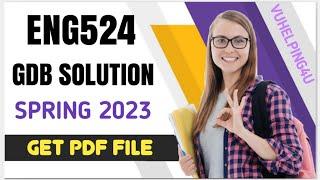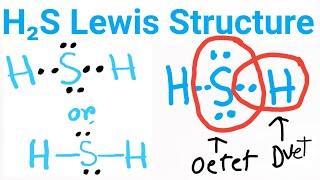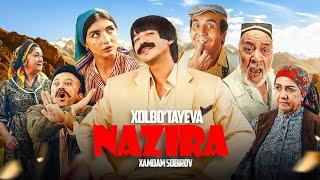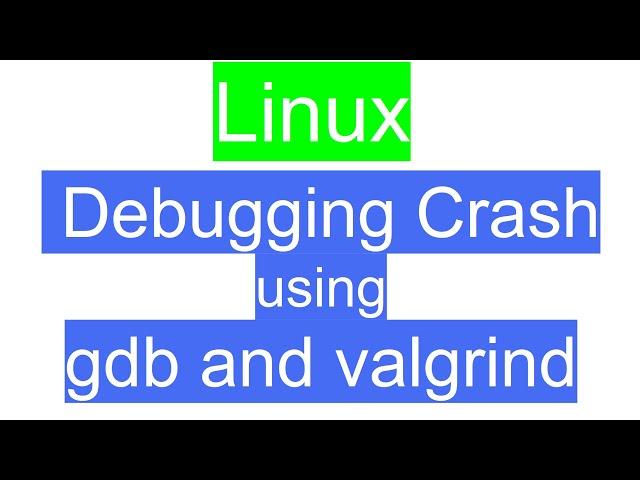
Debugging crash using gdb and valgrind
This video explains how to debug a crash using gdb and valgrind. You can run gdb without a breakpoint (as gdb will automatically stop when the process crashes), and analyze values of variables at the point of crash (using print, backtrace, and frame commands).
Running valgrind will let you know what memory errors are occuring, which most likely are the cause of the crash.
Note: For giving arguments to executable inside gdb, you can user a command like below
(gdb) run arg1 arg2...
Note: I apologise for the audio quality issues. Setup fixes are in progress....
Github code : https://github.com/vikasnagpaliitd
Playlists:
1) Python Programming : https://youtube.com/playlist?list=PLiq17c5RZj53QTkmokEzozfdSurJk4tem
2) Linux_C_DSA : https://www.youtube.com/watch?v=dObgdLfT4b8&list=PLiq17c5RZj52NKbvN_s5u0KXjdNTOlIF7
3) C Programming : https://www.youtube.com/playlist?list=PLiq17c5RZj505ACgeLq-3LhaMukgl_vXZ
4) Simplifying Pointers, Arrays, Double Pointers : https://www.youtube.com/watch?v=0I6rlZ0jyIQ&list=PLiq17c5RZj518hlxGIeaE3UO7LedXBXF3
5) Data Structures using C : https://www.youtube.com/watch?v=cvIHDglXGT0&list=PLiq17c5RZj53PtgoUT79s1CLCmsTfR3kb
6) Linux Development Environment : https://www.youtube.com/watch?v=dObgdLfT4b8&list=PLiq17c5RZj53aFzw4YW2SNaPuxSAM5fa5
Programming Skills Content Website and about the Author : https://anuttaralearning.com/aboutus/
Running valgrind will let you know what memory errors are occuring, which most likely are the cause of the crash.
Note: For giving arguments to executable inside gdb, you can user a command like below
(gdb) run arg1 arg2...
Note: I apologise for the audio quality issues. Setup fixes are in progress....
Github code : https://github.com/vikasnagpaliitd
Playlists:
1) Python Programming : https://youtube.com/playlist?list=PLiq17c5RZj53QTkmokEzozfdSurJk4tem
2) Linux_C_DSA : https://www.youtube.com/watch?v=dObgdLfT4b8&list=PLiq17c5RZj52NKbvN_s5u0KXjdNTOlIF7
3) C Programming : https://www.youtube.com/playlist?list=PLiq17c5RZj505ACgeLq-3LhaMukgl_vXZ
4) Simplifying Pointers, Arrays, Double Pointers : https://www.youtube.com/watch?v=0I6rlZ0jyIQ&list=PLiq17c5RZj518hlxGIeaE3UO7LedXBXF3
5) Data Structures using C : https://www.youtube.com/watch?v=cvIHDglXGT0&list=PLiq17c5RZj53PtgoUT79s1CLCmsTfR3kb
6) Linux Development Environment : https://www.youtube.com/watch?v=dObgdLfT4b8&list=PLiq17c5RZj53aFzw4YW2SNaPuxSAM5fa5
Programming Skills Content Website and about the Author : https://anuttaralearning.com/aboutus/
Тэги:
#Capgemini #Capgemini_training #Capgemini_C_Programming #Capgemini_Linux #Capgemini_Data_StructuresКомментарии:
Debugging crash using gdb and valgrind
Vikas Nagpal
[우성그룹] 우성아파트로 주택업계를 평정했던 우성 그룹 몰락사
더재벌TV(홍성추의 재벌이야기)
Beyblade Burst As Chip Brands! Beyblades Battle!
Blast Zone with BZK
(Yeast + Yogurt) + Beer = NOT DRUNK?! | exBEERiment
The Brülosophy Show
CG Looking After Each Other | GTA RP
Mandem Central
【BeatStream アニムトライヴ】『打打打打打打打打打打』
KONAMI公式
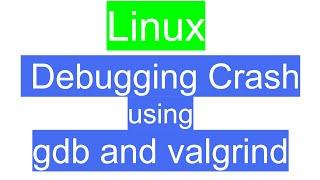


![[우성그룹] 우성아파트로 주택업계를 평정했던 우성 그룹 몰락사 [우성그룹] 우성아파트로 주택업계를 평정했던 우성 그룹 몰락사](https://invideo.cc/img/upload/OG0wNmhMMThYZDk.jpg)