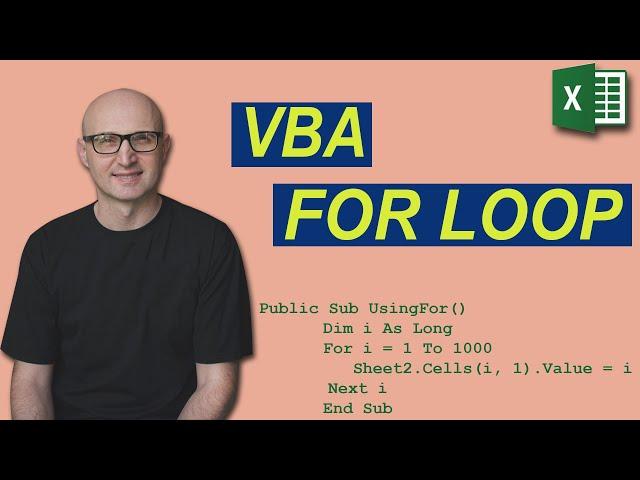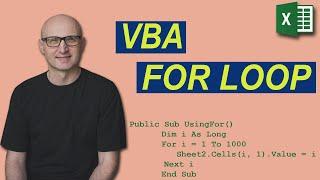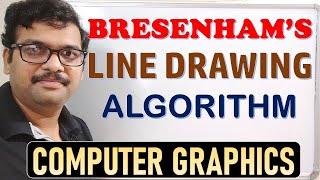Комментарии:

Hello sir, maybe you can help me, I made a code but it is too long now I want to reduce it, is this possible? One section has the following code;
Application.ScreenUpdating = False
If Sheets("Menu").Range("E2") = 1 Then
Sheets("toplay1").Select
Range("A1").Select5
ActiveCell.Formula2R1C1 = _
"=FILTER('S1'!R[1]C[1]:R[20]C[1],'S1'!R[1]C[1]:R[20]C[1]<>" "")"
Range("B1").Select
ActiveCell.Formula2R1C1 = _
"=FILTER('S1'!R[1]C[5]:R[20]C[5],'S1'!R[1]C[5]:R[20]C[5]<>" "")"
This continues, at (c[ ]) each time 4 is added until 37 is reached
Could you help me?
Thanks in advance.
d

Hi, in the section "How the For Loop works" you have to define the worksheet that "shNumbers" is. My code was breaking until I figured I had define which worksheet would be "shNumbers". Hope this helps someone in the future.
Ответить
Hi, how to make a loop in criteria of an autofilter in a column
Ответить
Thank ya
Ответить
Hey paul, how can you enter a new line if a condition is met?
Ответить
Thank you so much Paul.
Ответить
Is it possible to give the sheetname, ranges, copy, destination sheet, destination range,and using lopping copy and paste based on the inputs given
Ответить
Plz solve this code
Sub findpairs()
Dim columndebtt As String
Dim debitcolumn As String
Dim coumnifpairIsfound As String
Dim counter As Long
Dim counterasstring As String
Dim debitaddress As String
Dim creditaddres As String
Dim valueToFind As Double
Dim counterNew As String
Dim counternNewAsstring As String
columnDebit = "B"
columncredit = "A"
columnIfpairisfound ="C"
counter = 2
counterasstring = counter
debitaddress = counterdebit & counterasstring
While (Range(debitaddress).Value <> "")
valueToFind = Range(debitaddress).vlaue
counterNew = 2
counterNewasstring = counterNew
creditaddress = columncredit & counterNewasstring
Do While (Range(creditaddress).Value <> "")
if (valueTofind <> 0 and valueTofind = range(creditAddress).Value and range(columnIfpairisfound & counterNewAsstring).
Range(columnifpairIsfound & counterNewasstring).Value = "YES"
Exit Do
End If
counterNew = counterNew + 1
creditNewasstring = counterNew
creditaddress = columncredit & counterNewasstring
Loop
counter = counter + 1
counterasstring = counter
debitaddress = columnDebit & counterasstring
Wend

Do you realize how much money people can make with the right background using these skills? SCADA uses these principals all the time. Especially in the oil and gas industry. I am just barely scratching the surface of VBA in excel and I have already changed the company.
Ответить
hi Sir, I am stuck somehwere in excel. I hope you can help me.
I am generating a random number using vba command (randbetwee,1,6)...and i want to add the result each time when i clcik the button..
on click 1: random number 5, Store the value 5
on click 2: random number 2, store the value 7
on click 3: random number 1, store the value 8..and so on...can you please help me..many thanks in advnace.

Great video! Thanks
Ответить
Thankyou for the facile explanation.
Ответить
Hi, thans a lot for your videos they are helping me a lot. I would like to ask abouy a doubt i have. Which aproach it is faster, a for loop or autofill? I handle with large data with 100.000 rows so the theme faster is important. And one more time, thanks a lot for your work.
Ответить
i love you paul from INDIA
Ответить
very clear, im trying to simulate time and have cells coloured in real time from milliseconds to seconds, each with differing intervals depending on user input, does VBA have built in time functions
Ответить
Very nice video
Ответить
I think if I used arrays, lbound and ubound more often, my code would be easier lol. Need to start using them more often 👍 Great video
Ответить
Hi sir, please make a video on Userform.
Ответить
Been followed you channel for awhile, do you have a recommended list to properly start from beginning level from your video?
Ответить
Vba is an excellent subject then why Microsoft company not encouraging such a nice language.. Plz advice. I will miss vba in my future.. It's eazy as far as what I knew
Ответить
I did not know For Each ran faster than For i. I always used For i because I could use the i within the loop. Thank you for the guide, very thorough.
Ответить
Great work!
Ответить
HI master, I'm from Santiago Chile, how can a buy your TheExcelVBAHandbook in equal parts? I can buy pdf1 in 40usd and so on?
Ответить
Good one, thank you, Cheers
Ответить
Hi Paul. Awesome lesson, as always! Nice to refresh these concepts and reinforce them in memory with practice and examples. Thanks for sharing :)) Thumbs up!!
Ответить
Please, which is this very nice mono font? Consolas?
Ответить
Please continue posting this kind of guides!
Ответить
Very nice! Just be aware that arrays can be zero based as well. Your I would then need to start at 0.
Ответить
Masterpiece!
Ответить
Great tutorial as always Paul 👌 clear and to the point, must say it's been a long time coming
Ответить
I'm starting with VBA... It's very useful to know how manage a For Next loop... Thanks!
Ответить
I have no idea what you're talking about.
Ответить
Brilliant - Crisp and to the point , thanks a lot Sir
Ответить
Excellent...well explained...thanks for this video...
Ответить
For looping through ranges, I like the additional Dim cell as Range method where it's for each cell in rg, next cell, etc.
Ответить
I wish I had such teacher at the beginning. Professional video.
Anyway, I'm a fan, like to listen to You smoothly explaining those things.

Sir, Very nice and well explained. Thanks a lot .....
Ответить
Lbound for the low variable in array loops... I always learn something. Thank you for the lesson.
Ответить
great stuff.
You stated:
Make sure to download the source code with 20+ For Loop Examples from the description
where are they please?

Very useful nd very clear your teaching way tq sir 👍🏻👍🏻👍🏻👍🏻
Ответить
Nice sir 👍🏻👍🏻👍🏻👍🏻
Ответить
I thunk in the first example of nested loop you wanted to use... Cells(i, j).. Instead of Cells(i, 1)..
Ответить
Nice, as always!👍👍👍
Ответить
Let me know what you think about For Loops in the comments.
Make sure to download the source code with 20+ For Loop Examples from the description.