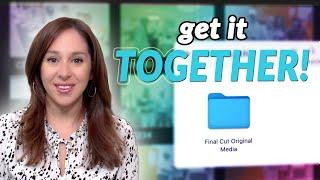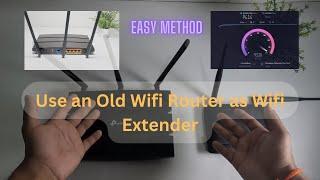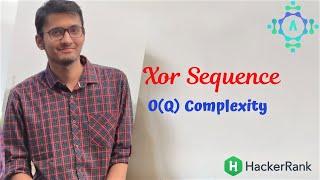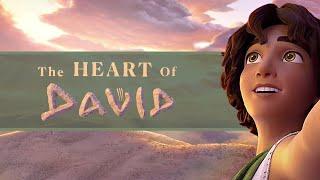Consolidating Media in Final Cut Pro
Комментарии:

Such a great video. Clear explanation and presentation!
Ответить
Thank you, best Video i have Seen on this topic ❤
Ответить
Hi Jenn, can I safely delete the original media? (I have a backup of the media) Or will it break the library?
Ответить
Thanks for making an often confusing process much easier to comprehend, great video!!
Ответить
@jennjagerpro I have a very specific question about Motion Generators and drop zones I was wondering if you can help with. I've called apple and searched all over but nothing.
The Desired Outcome:
A FCP Generator including drop zones where any clip dropped into the drop zone is automatically set to 50% speed
What I've tried:
In a Motion FCP generator project - create a dropzone, add media, add retime set speed, "clear" the media in the inspector tab. This leaves the set speed adjustment connected to the drop zone.
The Issue:
When I go over to FCP the set speed doesn't effect the clip I drop into the drop zone. I've even published the parameters and tried adjusting but nothing happens, the clip plays at normal speed.
Please Help 😫

I have major issues storing media from Final Cut Pro , hard drives on iMacs are tiny , so I have to store my projects / media on external drives , only to find that some media gets lost , so now I just work at a project until it’s finished , save the main finished master file and delete the rest , my projects are music videos , so take up major space on any drives , Final Cut Pro is far from simple in this respect.
Ответить
Good video, thanks.
Ответить
Clear explanation, Thank you 👍
Ответить
Thank you so much for another excellent and most useful tutorial. Scotland loves you!
Ответить
You do an excellent job explaining the intricacies of FCPX, Motion and Pixelmator Pro Jenn. I have worked in TV post production since the late 1980's. We suffered a lot from the transition to digital video tape and problems with humidity, to the transition from linear to non-linear editing, bug ridden NLE's and computers that crashed constantly. There were good times too, but what I really want to express is what an incredible time it is for post production. Everything I am working with is fast and problem free. Everything just works. And now, I have you to help me out with the software when I need it. Thanks so much!
Ответить
you are the BEST!... Question: Have you seen an issue with the timeline in FCP randomly scaling from your current working zoom to the widest scope, causing you to have to zoom in like 7x to get back to work? This has been Soooooooo Frustrating to me. Cheers! Craig
Ответить