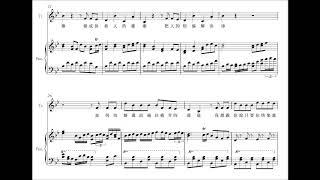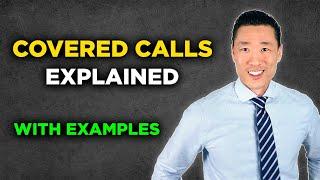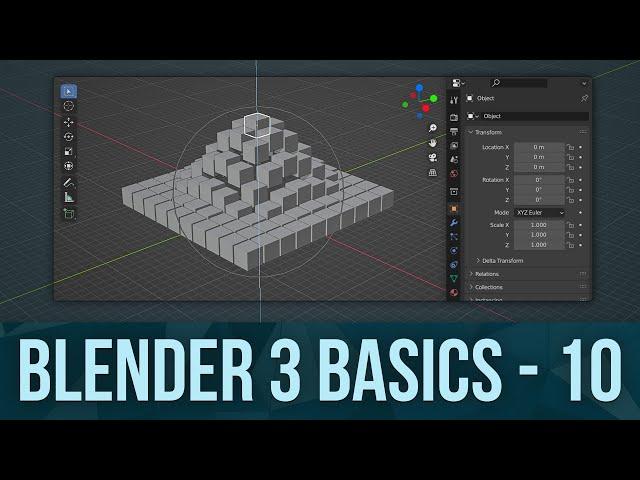
BLENDER BASICS 10: Pivot Points, Snapping, and Proportional Editing
Комментарии:

This episode is tricky. It may take me a while to figure out how things work once I get into fancier modeling. I can always go back to videos like these and rewatch them. With more experience I can understand things better. However the one thing I do like about this video is the snap feature. I tried that out. I snapped objects to the grid. This makes placement so much easier. Things are nice and neat. I just duplicated the original cube multiple times and arranged them. There are 16 blocks that form a four by four grid. The blocks stand on top of the ground. Each block is two spaces away from a neighboring block. Getting them in 2D view also helps. The 2D views are front view, side view and top view. I did find a trick. One thing that is difficult for me is remembering the conventions of which letter fits which axis. I found I can get away with not knowing. I move the view so is is near the 2D view. Then in the view axes, I just click on whichever dot is close to the center. Then the view changes exactly to the right 2D view.
The arrangement of blocks reminds me of a city. Skyscrapers are essentially giant rectangular blocks. This does remind me of a story I am currently writing. It is a story of my fantasy world. It is very early in history. The deities recently made the first humans and put them on earth. One of the deities was lonely. He was the only one without a married partner. So he went down to Earth and interacted with the humans. The humans started out living in the wilderness like animals. The god tamed them and taught them about civilization. He even took one of the women to be his romantic partner. Eventually the god and the humans built the first village. The premise of the story is rather simple. It is like the ancient stories about the origin of humans. The famous Biblical example is the Garden of Eden with Adam and Eve. Yet the story became surprisingly complicated. The god is the protagonist, and the secondary character is his girlfriend. Yet it is really fun imagining a bunch of human side characters. Different humans have different adventures in the village and surrounding wilderness. They also have different jobs in order to contribute. A lot of the humans were farmers at first. Then they branched out. Then there were teachers, council people, shamans etc. There eventually became sixteen major roles. I am doing fantasy with heavy emphasis on nature. So I definitely won't do skyscrapers with a bunch of glass and steel. Wood and stone buildings is a much better fit. In the primitive village, there would be crude huts made of wood and straw. Most of the huts are houses. However there are some larger ones with other uses. There is a warehouse, a school, a government building and so forth. The village grows bigger over time. More humans join the village, and more houses are built for them. The village does get organized into districts. The large hut in the area has its own function. The smaller huts house the people that work in that role. I did arrange the districts and large buildings in a four by four grid. Having the grid of cubes reminds me of the village I had in mind. Maybe I could make a grid just like that. Then that can be developed further into a model of a village. I think backgrounds can be made in 3D modeling. It is not just characters and objects. I do write the story off and on. I would like to get back with it soon. I am almost done with the rough draft. Eventually the adventuring comes to an end. The god tames the last of the wild humans. He returns to the realm of the deities, because that is where he belongs. The girlfriend goes with him, and they get married. She gets to change from a human woman to a goddess. So she adjusts well to the divine realm. Then the god won't be so lonely anymore. The humans do thrive afterward, because the god gave them a terrific head start. Then the human history can continue and advance from there.

This gave me a much better understanding of Proportional Editing, Snapping, and Pivot Points than I assumed I knew... Furthermore, this tutorial gave me some new modeling ideas... Thanks for sharing...
Ответить
3d cursor placing = shift + right click
Ответить
Just a note about something extremely helpful which I had to discover by accident. You used Shift+Right-click to place the 3D cursor at the corner of a cube, but we all know it really wasn't at the actual corner. The most difficult problem for me with Blender is accuracy and when I rotate around a corner I want it to be exactly that corner. I learned that setting your snap to Vertex and then holding the mouse button down when you Shift+Right-click will snap to vertices. I know it sounds simple but learning that one thing has made it possible to do so many things that were so time consuming before. Just thought it might be a good thing to share in another video you do.
Ответить
Thanks
Ответить
Very helpful! Thank you'
Ответить
wow thanks for the amazing tutorial!
Ответить
What an amazing and sincere explanation!! ...Thank you so much ...
Ответить
by the way, for the masochists that still use a laptop withouta mouse you can use fn + arrow up or arrow down to make page up or page down which emulates the scroll wheel
Ответить
I may end up finding a tutorial that explains how to make the circle of influence appear, my research continues.
Ответить
Seems like face snapping with alignment rotation would be great for placing things on walls. Like shelves and picture frames and that sort of thing.
Ответить
Indeed awesome. Thanks for sharing
Ответить
Proportional editing doesn't necessarily require multiple objects to actually do something. If you're on edit mode for example, with proportional editing you can affect nearby vertices when editing on vertex mode, or near edges when editing on edge mode.
Ответить
Very-Very helpful video. Note: if you want the cube to snap to a vertex on the plane you need to move the "cursor" that is pulling the cube to a point on the plane. first, you move the cube to a location where the desired point on the cube will be nearest to the point you want to snap to on the plane by using the grab G button. then release the G button. then re-engage the G button, and place the cursor on the desired point on the plane.
Ответить
This was a very informative tutorial. I used to use Softimage/XSI a long time a go (almost 15 years), and a major part of my work flow then was to really use snapping in various different ways. You really answered one of my questions that I had for Blender with this video. Thank you. 🤓
Ответить
Just a question if you don't mind. After I do all the steps up to proportional editing, once I click on proportional editing I don't get a circle no mater what. I scroll and it just makes my scene zoom in and out. Help?
Ответить
Hello,
thanks for all your effort
but if I want to be an animator where I should begin?

top!!!!!
Ответить
Awesome! I love Blender tutorials and I appreciate the content!
Lots of great information in this video!
Thanks so much for sharing! 😃