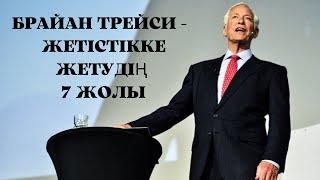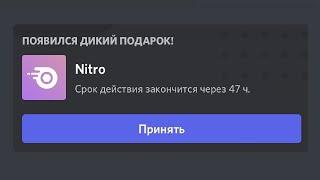Stunning Wavy Line Poster Design in Adobe Illustrator
Комментарии:

What are your final thoughts in this weeks Adobe Illustrator Tutorial? let me know in the comments below.
Ответить
Why i cannot make clipping mask, when i do it, the background turns white. Anyway nice video though👍, i've subscribed your channel
Ответить
Hello! Just found out about your channel a few days ago, i gotta say i love everything about your tutorials, old or new all of them are great, i started with the minecraft font video and was able to work with all kinds of fonts and designs just from one video, Thanks man
Ответить
Hi! I just found your channel I started following your video but when I came to the step where I have to make "Make clipping mask". I don't see that option in my Illustrator. Even if it appears and I click on it the created figure deforms completely and it dose not look like the one on the video. Can you please help me figure that out? I follow every step. Thanks for the video it's awesome!!
Ответить
I want to learn please tell me the app name and nice tutorial sir
Ответить
Which app is this sir
Ответить
Uow!
Ответить
Impressive ✋but try to zoom in am finding it hard to follow up
Ответить
Súper
Ответить
Don't worry I am going to buy a PC.
Ответить
KEEP UP THE WORK BRUH THANK YOU !!!!!!!!!!!!!!!!!!!!!!!!!!!!!!!!!!!!!!!!!!!!!!!!!!!!!!!!!
Ответить
So thank you ! this will help me on my homework
Ответить
i'm sorry, can i ask you something? why my blend won't worked on the brush?
Ответить
mmmm....whats with that 002
Ответить
you better talk
Ответить
I failed so bad
Ответить
What app is this?
Ответить
You are very talented
Ответить
how did you drag it without the shape moving out of the rectangle?
Ответить
daaaaamn wow
Ответить
awesome tutorial
Ответить
Dem mind blown
Ответить
Owao!
Ответить
the way instructions are demonstrated is so annoying............distraction.
Ответить
thanks
Ответить
Thanks for the tutorial! Really helped me learn about basic designing :D
Ответить
great tutorial! loved it! thanks!!
Ответить
Thank you I have learned something new 😀
Ответить
Thanks nice tutorial !
Ответить
In masking i face a lot of problems . Sir please told me how can i deal it .
Ответить
If I use this background music.....do I had to face any problems.........if so, how can I use this music legally freely......kindly tell me sir plzzzzz
Ответить
Subscriber here. When you start you already have 5 layers....when I start mine I only have one. Then you said we should lock the background layer into place and I don't know how....can you tell me? Nice video
Ответить
When I clip the mask, there are some lines out of the poster, which makes the final exporting asset small, so how can we remove thar?
Ответить
thanks for totarial
Ответить
u just nailed it!
Superb.
I'm a fan now.

I used and learned a bit about the Blend Option/Tool - that I never used before. Thank you!
Ответить
wow
Ответить
Damn! Your tutorials are hella underrated! I subbed and will be watching all of them.
Ответить
Love this channel 😂
Ответить
this was something unique, perfect
Ответить
Make option is not active even after selecting my shape
Ответить
Nice
Ответить
wow
Ответить
Awesome
Ответить
How quickly you created that initial abstract shape look 3D blew my mind mate. Quality stuff.
Ответить
Love it. I’ve always wanted to learn how to do organic repeating patterns
Ответить
Thank you. Awesome tutorial :)
Ответить
nice intro
Ответить